I have a .wav concert file that is one long track. How do I add a marker at the beginning of every song to burn to a CD? I have Goldwave, can I do it in there, or do I need someting else? Thanks.
+ Reply to Thread
Results 1 to 25 of 25
-
-
I take it you want to create an audio CD with each tune as a separate track? Then you have to split the wav in one file per track, then burn them to CD. There's no way to burn it as one wav and still get separate tracks that I know of.
If you use Nero, set a 0 seconds pause between tracks like this:
Select all tracks in your compilation, right click and select Properties, then set 0 seconds pause.
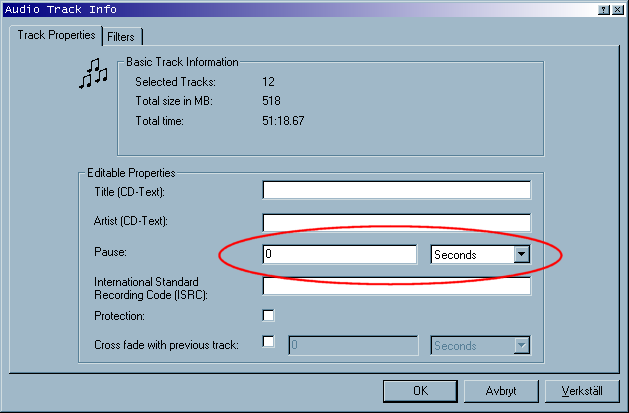
/Mats -
GoldWave can do it for you.
Load up the complete wav. Make sure it's 44.1 kHz.
Set start and end markers to include the first track.
Save Selection as...
Repeat for each part you want as a track.
Burn (DiscAtOnce)
/Mats -
OK, the file is saying 48 kHz. Now what?Originally Posted by mats.hogberg

-
Tools -> resample: 44100
/Mats -
CDWave is also a GREAT tool for setting markers in .wav files. Just used it this morning....



-
I found it under 'effect'. I can't thank you enough for taking the time out to teach me how to do this. I will now start to set up the start and end markers for each track.Originally Posted by mats.hogberg

-
Opps! Sorry - Effects of course, not Tools. My mistake.
Cheers!
/Mats -
Hmmm, I'm setting the start and end markers and doing the 'save as' thing but it's saving the whole file, not just the one track. Man, I gotta lay off the crack, what am I doing wrong?Originally Posted by mats.hogberg

-
Maybe this??Set start and end markers to include the first track.
Save Selection as...
Repeat for each part you want as a track.
/Mats -
Thanks, I'm putting the crack pipe down now, at least until I'm done.Originally Posted by mats.hogberg

-
CD Wav is the easiest app to use for track splitting. You don't even have to physically split the track. Just mark where you want the tracks to split, then save as a CUE file. You can then import the CUE and original WAV file into Nero and burn a cd with seperate tracks.
-
Now it seems I can't even burn a CD properly. I wanted to check out the audio of the burned CD through my stereo system before I added the markers, but it says 'no disc', I hate when that happens. Why the hell isn't this simple procedure working. I have a .wav file that I'm trying to burn to a CD and it will play in my computer but not my stereo. It is 44100 kHz so that's not the problem. I'm using NERO 6 and using 'burn audio CD'. I want to get past this before doing the markers, I can't even get past this now. I work backwards, I've gotten DVD burning down and am now trying CDs.Originally Posted by Dr_Layne

-
It's time to do what I did...say:
"Screw Goldwave"
Get CD Wave
www.cdwave.com/ -
Well. maybe I'll give that a whirl also. Like I said in my previous post, I'm trying to burn the entire 59 minute track to a CD to give it a listen through my stereo and it won't play back in my CD player but plays back in my computer - any ideas? OK, I found out I need to convert the file to cda! WooHoo, does the fun never end?Originally Posted by hech54
 Great, I just opened it up in my computer and I guess NERO converts it, then why won't it play in my CD player?
Great, I just opened it up in my computer and I guess NERO converts it, then why won't it play in my CD player? 
-
Depending on which version of Windows you have....you could try loading the .wav in Windows Audiorecorder....then do a "save as" CD Quality or PCM 44.1 .wav file. It still sounds to me as if the file you burned is still DVD Quality 48(?)
CD Wave is REALLY EASY...believe me....I need REALLY EASY
 . One click (also Save As or Save) will give you seperate .wav files that you can rename to each individual song AND it will convert to PCM 44.1 AFTER you placed your "dividers" or markers in the HUGE .wav file.
. One click (also Save As or Save) will give you seperate .wav files that you can rename to each individual song AND it will convert to PCM 44.1 AFTER you placed your "dividers" or markers in the HUGE .wav file.
There is no "start here end here" CRAP either...one click places a divider in between what are now two songs.
AWESOME program. -
Did I mention CD Wave is shareware. A full working copy FREE for 30 days at least. I DO intend on buying this program.....worth EVERY penny to "somewhat computer challenged" people like myself..



-
That program sounds easy and I will give it a try. The first two CD players I tried were older and choked. I tried my Panasonic DVD/CD/RAM/UNAME IT player and it played just fine. I haven't gotten as far as doing the markers yet so I will try CDWAVE first because it sounds easy. Thanks for everone's help.

-
Just remember they need to be 44.1 PCM WAV to record to a CD and played as music.
If that Panasonic DVD/CD/RAM/UNAME IT player is in your computer and it plays the first BIG cd you made and a stand alone CD player wont play it...that REALLY makes me believe you made a DVD Quality recording and not a 44.1 PCM .wav file recording.
Do it the "old fashioned" .wav file way....not the image file way....it will work. That way the CD wont be recorded unless it is 44.1...at least in my Roxio software. -
It could also be due to the fact that not all audio CD players play CD-R / CD-RW...
/Mats -
I'm following you all now, all is cool. Yeah, the Panny is an HS2, I was burning 48kHz at first, then 41kHz and trying to play them in older players, I think I'm cool now. Oh wait, I haven't even tried to add the markers yet! I'm so sure that I will be back.
 Thanks for all of your patience. This is the first time that I wasn't beat to a bloody pulp by the end of the thread, although there's still time for that! :P
Thanks for all of your patience. This is the first time that I wasn't beat to a bloody pulp by the end of the thread, although there's still time for that! :P
-
Hi Captain,
I had a simililar problem with splitting a .WAV file (a downloaded live radio concert of "Rancid").
My solution was to convert to MP3. I did this with "Easy CD Creator", but "Goldwave" has a similar conversion tool.
Then I used the FREE MP3 Splitter from "Mega Soft". It's VERY simple to use and also very quick. It's available here : http://digilander.libero.it/mega27/mp3split/index.htm
MP3 Splitter from "Mega Soft". It's VERY simple to use and also very quick. It's available here : http://digilander.libero.it/mega27/mp3split/index.htm
Then simply burn your MP3's with Nero.
Hope this helps,
George.Just because you're nobody, doesn't mean that you're no good. Just because there's a reason, doesn't mean it's understood. It doesn't make it all right ! (The Specials)
Similar Threads
-
How to add second audio track into a MKV file?
By WJohn in forum Newbie / General discussionsReplies: 7Last Post: 12th Oct 2012, 07:14 -
how to add a subtitle track file to an mkv file???
By Sh@DY in forum Video ConversionReplies: 2Last Post: 16th Sep 2010, 19:57 -
How do I place track numbers/markers in a continuous wave file (Mix CD)
By V Bot in forum MediaReplies: 0Last Post: 28th Jan 2010, 13:07 -
Want to add a new audio track to an mkv file?
By swordfish-II in forum MacReplies: 5Last Post: 23rd Jul 2009, 22:15 -
add true hd track to TS file
By xenotox in forum Blu-ray RippingReplies: 2Last Post: 31st May 2009, 21:50




 Quote
Quote