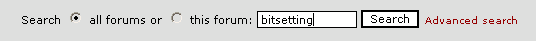Well? What is it?
+ Reply to Thread
Results 1 to 17 of 17
-
Too lazy...?
You stop me again whilst I'm walking and I'll cut your fv<king Jacob's off. -
No, actually that was the first thing I tried. I read through the two pages of posts that were returned, and none of them provided the definition....just discussions by people who already knew what it was.
Sorry for bothering you. Guess I'll try a different forum. -
Just in case you've never used GOOGLE:
http://dvdplusrw.org/resources/bitsettings.html
http://dvdplusrw.org/resources/bitsettings_pc.htmlYou stop me again whilst I'm walking and I'll cut your fv<king Jacob's off. -
No.Originally Posted by Vanderlow
Read again...You stop me again whilst I'm walking and I'll cut your fv<king Jacob's off. -
Not really pissed off, but surprised. When I saw the title "DVDRhelp.com Forums", I mistakenly thought it meant the forum was for help with recordable DVD issues.Originally Posted by videobruce
But fortunately once my error was pointed out by tompika, the very next place I tried was dvdplusrw.org, and I found the answer right away there. -
Once people spend one hour searching (forum and google) for the answer and get to know the basics, anybody is willing to help here.Originally Posted by Anthony2816
(read the forum rules about searching)
As I gave you the link, right?But fortunately once my error was pointed out by tompika, the very next place I tried was dvdplusrw.org, and I found the answer right away there.
Originally Posted by tompikaYou stop me again whilst I'm walking and I'll cut your fv<king Jacob's off. -
This question seems to be asked a lot. Heck, I just answered one just the other day. Maybe the mods can make this a sticky.

If you believe this thread, we'll see more questions like this pop up. -
Ok let me see if I got this down.
There's a flag on a DVDr that tells the player what it is (i.e. +r,+rw,-r,and -rw). This is most commonly referred to as "book type".
Store bought movies and applications will most likely (if not definitely) have a flag or book type of "DVD-ROM".
Every player should be able to play a genuine DVD-ROM.
With bitsetting you can change a +R or +RW DVDr's flag (or book type) to read DVD-ROM IF your burner is capable of changing the bitsetting. Its kind of like fooling a DVD player into thinking its reading a "store bought movie" and its really a +r or +rw DVDr (when its bitsetting or flag has been changed to book type DVD-ROM).
If you use good quality DVDr plus media (with good reflectivity) there's no reason it shouldn't look identical or almost identcal physically to a DVD-ROM disk assuming you have changed its flag (or bitsetting) to read DVD-ROM.
Changing the book type to DVD-ROM should increase the compatibility of the DVDr and would be esp. useful for: older players, +rw media and mass distribution to friends (of varying makes of players) of non-copyrighted material.
Currently only a select few brands have the capability of changing the bitsetting: Ricohs, rebadged Ricohs, burners based on Ricoh chipsets, some HP burners, NEC 1100 (with hacked firmware), Nu Tech 081 and maybe BenQs. There are some burners that burn +r and book type them as DVD-ROM by default - some Phillips burners do this, and maybe the HP300i.
You'll most likely need a utility like DVDInfoPro to change the bitsetting or a manf. utility program and Nero can also do it - if you're burner is capable of changing the bitsetting.
So have I got it right this time? -
Sounds like a good summary. That's just the sort of answer I was looking for with my first post. Someone should just erase all the posts in between!
-
Gee, the first thing I did was search google. It led me here. I then searched the forums, using *exactly* the search you later suggested, and got two pages of posts that didn't answer my question. THEN I took the liberty of posting a question, and I even clearly labeled it as a "newbie" question. If answering such questions is beneath you, why did you even bother responding to the thread??? Obviously not *anybody* is willing to help. You spent more time calling me lazy and directing me elsewhere than simply answering the question.Originally Posted by tompika
No, I found the link on google before you got around to giving it to me. Right after you called me "lazy" for asking the question on this forum. It's a pity I followed the google link here before I followed the one to dvdplusrw.org, but like I said, when I saw the title "DVDRhelp.com Forums", I thought it meant the forum was for help with recordable DVD issues.As I gave you the link, right? -
As you wish sweetheart.
So what is bitsetting:
Click www.dvdplusrw.org You can find the answer there.
End of story. Have a good day.You stop me again whilst I'm walking and I'll cut your fv<king Jacob's off. -
THEN I took the liberty of posting a question, and I even clearly labeled it as a "newbie" question
I agree with you entirely and think you posted a completely valid query in an appropriate forum. I'm sure that tompika has never asked a question that could be answered elsewhere by performing a Google search and hunting around, but it does make you wonder what the point of these forums is if that is what members are supposed to do. -
Originally Posted by Gazorgan
Originally Posted by vitualisYou stop me again whilst I'm walking and I'll cut your fv<king Jacob's off. -
That's great, but we're not talking about a widely publicised topic like encoding a VCD, so why even bother with a Newbies section if they aren't going to be given some dispensation? The whole point is that you’ve wasted more bandwidth by giving your excuses why not to answer the question than if you’d just simply answered the question. If the questions are beneath you then just don’t answer them and leave it to more understanding members.
Similar Threads
-
Bitsetting compatibility
By davidprosser in forum Authoring (DVD)Replies: 2Last Post: 12th Jan 2011, 14:39 -
Does a Samsung TS-H653N support bitsetting?
By raryke in forum DVD & Blu-ray WritersReplies: 4Last Post: 26th May 2009, 11:54 -
Change bitsetting on DVD Duplicators?
By wetcamelfood in forum Newbie / General discussionsReplies: 7Last Post: 14th Sep 2008, 14:58 -
Enabling Bitsetting on Pioneer DVR 215
By here2rock in forum DVD & Blu-ray WritersReplies: 2Last Post: 16th Aug 2008, 05:29 -
Any Pioneer burners do bitsetting?
By kenmo in forum DVD & Blu-ray WritersReplies: 62Last Post: 7th Jul 2008, 23:33




 Quote
Quote