Hi,
I'm using VCDEasy in it's "simulate" mode to create the .bin/.cue files for an SVCD that I want to burn using Nero (v5.5.4.0).
When I select the .cue file to "Burn Image..." and then check the following info:
Unsurprisingly, when I try to write I get a message saying that the CD isn't big enough. Here's the contents of the .cue file:
FILE "D:\Video\Wedding\videocd.bin" BINARY
TRACK 01 MODE2/2352
INDEX 01 00:00:00
TRACK 02 MODE2/2352
INDEX 00 00:04:00
INDEX 01 00:06:00
Two questions:
1. Why is it doing it?
2. What can I do to stop it, and so write the SVCD?
Cheers.
+ Reply to Thread
Results 1 to 6 of 6
-
There is some corner of a foreign field that is forever England: Telstra Stadium, Sydney, 22/11/2003.
Carpe diem.
If you're not living on the edge, you're taking up too much room. -
Cheers Burdo - I'm a bit of a newbie, so this may seem a dumb question:
What would I edit it to so that it's OK?
Would I need to delete either of:
INDEX 00 00:04:00
INDEX 01 00:06:00
Thanks.There is some corner of a foreign field that is forever England: Telstra Stadium, Sydney, 22/11/2003.
Carpe diem.
If you're not living on the edge, you're taking up too much room. -
The CUE file looks absolutely fine to me.
Your problem is that you are using an old version of Nero that doesn't understand CUE/BIN images. The fix for that would be to UPDATE your version of Nero or use another burning program that understands CUE/BIN format properly (e.g., CDRDAO or CDRWin).
Regards.Michael Tam
w: Morsels of Evidence -
Thanks vitualis. I'll give them a try.
I'm resorting to burning BIN/CUE files coz when I burn using the CDRDAO burning option in VCDEasy the audio ends up out of synch (lagging by about 1 second) with the video - I was investigating whether a different burning tool would solve the problem.
I've checked the MPEG2 file and all's well during playback of that - so I summised it was the authoring / burning process.
Any info would be very welcome.There is some corner of a foreign field that is forever England: Telstra Stadium, Sydney, 22/11/2003.
Carpe diem.
If you're not living on the edge, you're taking up too much room.
Similar Threads
-
Double .mpls playlists same length and size BUT different names
By Caeasarea in forum Blu-ray RippingReplies: 6Last Post: 17th Sep 2011, 18:27 -
DGIndex creates .ac3 file double in length (timewise) of video
By karpodiem in forum Video ConversionReplies: 1Last Post: 20th Jul 2011, 15:51 -
Splitting TS-file with tsMuxer creates lag in end file
By Prospero in forum EditingReplies: 6Last Post: 20th Apr 2011, 16:44 -
DVD Decrypter: File Mode total size double that of ISO read mode
By dare2be in forum DVD RippingReplies: 7Last Post: 13th Feb 2011, 12:21 -
Belight creates blank file?
By snadge in forum Newbie / General discussionsReplies: 36Last Post: 17th Jan 2008, 13:40




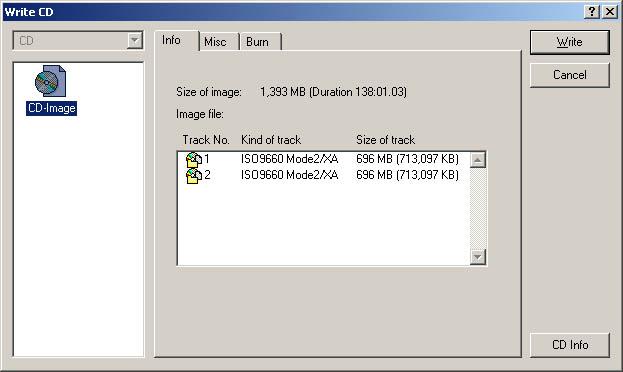
 Quote
Quote