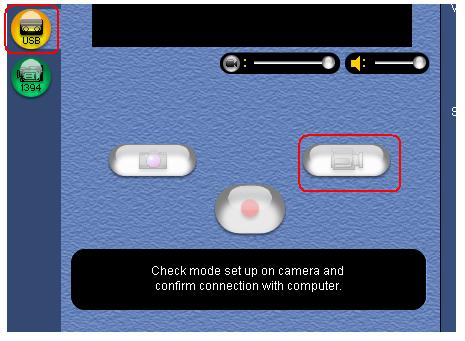Hi everyone,
I have a Camcorder that is Digital and uses Hi8 tape. I have been trying for days now on trying to get it onto my computer by absoltely no luck. *I use Pinnacle Studio 8 for capturing. My camcorder has a cord that comes with it that one end fits into the camcorder, and the other fits into my USB. so i put it in, but when hardware is usually inserted in my USB, my comp give me this sound that says that it detects the hardware, and if it is new hardware, it will autoamtially bring up the installation wizard, but in this case nothing happened. anyways i bring up Pinnacle and i hit capture: DV Camera, and it gives me this message:
Pinnacle Studio cannot initialize the DV video capture device. Please insure that the camcorder is connected and the power is on. If the problem persists:
1) Turn the camcorder power off and on
2) Disconnect and reconnect the 1394 cable
3) Restart Windows and try again
I did all this, each time getting the same message, and when my comp had restarted, I opened up Pinnacle again and the message came again. To make sure that it wasnt Pinnalce which had a problem, i tried to capture it using Windows Movie Maker, but it gave me this message:
A video capture device was not detected. Verify that a device is turned on and connected properly, and try again.
from this I concluded that my comp was not detecting the camcorder. I dont know why, beacue previoulsy in the same USB port, my webcam was there, and would work. But never the less i tried all my other USB ports but all led to no avail.
If anyone can please give me any advice on what to do, i would greatly apprecaite it.
+ Reply to Thread
Results 1 to 19 of 19
-
-
It sounds like you have a Digital8 camcorder.
Well you are doing things WRONG !!!
You need to use a FIREWIRE (SONY called it i.link) cable to go from your Digital8 cam to your computer.
This of course means you need a FIREWIRE port on your computer. Most computers come with that. If you don't have one then you can buy a PCI card that plugs in and gives you FIREWIRE capability.
The USB method that some camcoders use gives you a poor quality signal that is not DV video.
But a Digital8 camcorder does give you DV out using FIREWIRE.
You are using the wrong hook up method. It is simply that simple.
- John "FulciLives" Coleman"The eyes are the first thing that you have to destroy ... because they have seen too many bad things" - Lucio Fulci
EXPLORE THE FILMS OF LUCIO FULCI - THE MAESTRO OF GORE
-
Do Hi8 tapes recorded in a Digital 8/Hi8 camera output digitally?
-
ok so do u mean that there is absolutely no way for me to hook up my camcorder to my comp with what i currently have? if there is a way can u please advise.
thank you sooo much
i really appreciate your help guys -
@ skip2mylou,
we can tell you right away, IF you post your model/make camcorder.
-vhelp 2049 -
Don't be stupid.Originally Posted by skip2mylou
I already told you to get a FIREWIRE cord to connect your Digital8 cam to your computer.
FIREWIRE is also known as IEEE 1394 as well as i.link
STOP trying to use the USB cable/port.
- John "FulciLives" Coleman"The eyes are the first thing that you have to destroy ... because they have seen too many bad things" - Lucio Fulci
EXPLORE THE FILMS OF LUCIO FULCI - THE MAESTRO OF GORE
-
This is so basic as to be a really stupid question.Originally Posted by hech54
If you have a Digital8 camcorder (mostly only made by SONY) then YES it uses "normal" Hi8 tapes to record a DV singal.
So you can hook such a cam up to your computer with FIREWIRE and transfer the DV to the computer JUST AS YOU DO with a DV cam.
This is Digital8
A normal Hi8 cam is just Hi8 (aka analog)
- John "FulciLives" Coleman"The eyes are the first thing that you have to destroy ... because they have seen too many bad things" - Lucio Fulci
EXPLORE THE FILMS OF LUCIO FULCI - THE MAESTRO OF GORE
-
@ vhelp
ok vhelp, my modle is a
SONY 700x SteadyShot Digital Zoom DCR-TRV530 NTSC
this name appeared on the back of the flip-out viewfinder screen.
if you need anymore info, dont hesistate to ask.
thank you so much -
A Sony Digital 8 camcorder using Hi8 tapes WILL NOT transfer via firewire to a Sony Vaio Computer. I tried it years ago. I had to use the S-video and RCA outs on the camera and into the Vaio....and also had to control the camera myself.
Weeks later....same 1 hour video into the same camcorder this time using a Digital 8 tape....easily transfered the video to the Vaio via firewire AND the Vaio software also controlled the camera as well.
Go back to Sow Side....order an Irne Shity and cheer on Da' Stillers....don't forget to "red-up" before you leave yinz guyz. -
User manual - pages 74 throught 76
I feel your pain FulciLives - I feel your pain -
@ hech54
you mentioned a sony viao, but i am not trying to transfer to a a viao, im trying to transfer it to my Dell Dimension 8200.Originally Posted by hech54
Please advise
thanks soo much -
The USB on a Sony camcorder is basically for using the camcorder as a web camera unfortunately. I have a Dell Dimension 4500 with NO firewire so unless you have a firewire port on your 8200....you are out of luck I'm afraid. You'll need to take a trip to your local computer place and pick up a firewire card for your 8200.
Good Luck -
@ skip2mylou,
If this is correct, (below) then all you need is the Firewire card. They sell
them in PCI versions. Even Wal-Mart has them
NOTE: pic below may be wrong or similar to your model.
-vhelp 2050
.
.

--- --- Sony DCR-TRV530 Digital8 Camcorder --- ---
JACKS
Special Video In/Out
S-Video In/Out
DV In/Out
Special Audio In/Out (Stereo)
i.LINK - (DV In/Out)
External Microphone Input (Stereo plug in power)
Stereo Phone Mini Jack -
the usb cable is used only to transfer still shots from the tape or the memory card to the computer. a firewire connection is required to transfer video.
@hech54: it doesnt matter what kind of computer you use to capture video. as long as your computer has a firewire card, and it is configured properly, it will be able to transfer video. -
I respectfully disagree. The Pixela program came with my Sony, and the following graphic was taken from its screen:Originally Posted by Sitlet
Notice the USB mode and the video capture mode? Although nothing has beaten the DV capture in my opinion, it is quite apparent the USB port is very capable of video capture.Hello. -
In your first post you said Windows XP just makes a new hardware sound and does nothing. That sound is proof that XP has found your memory stick (which is probably empty). Take some still shots with the camera, hook up the USB and see is XP finds your still photos. If so, that part is working.Digital stills can be recorded onto the accompanying 4 MB Memory Stick, and images can be downloaded to your computer via USB.
Because the DCR-TRV530 uses the DV format, you can download your footage to a computer for editing using an IEEE 1394 cable.
Hook up the Firewire and try that.... Who knows.
Good luck. -
A quick note to all the beginners here who might not be getting a clear message...
For all miniDV cameras (or Digital8 ), you will need to use the Firewire (aka i.Link or IEEE 1394) port to transfer the digital video. Although many cameras can transfer some sort of video with a USB port, this is highly inferior quality compared to the Firewire port.
Regards.Michael Tam
w: Morsels of Evidence -
Just a quick suggestion when using your usb have the camera turned on first before you start the computer and connected to your usb terminal the your software should pick this camera up i had this fault a couple years back with customer.
Similar Threads
-
Looking for a super fast converter that will handle flv-to-avi
By snafubaby in forum Video ConversionReplies: 2Last Post: 14th Nov 2010, 08:42 -
super fast way to resize video
By anafam in forum EditingReplies: 9Last Post: 28th Mar 2010, 08:44 -
What is AVI(for pocket PC) in Super?and keep aspect ratio in Super ?
By SingSing in forum Video ConversionReplies: 2Last Post: 19th Dec 2009, 22:05 -
Super fast video playback - framerate changing, timeshifting
By KOJV in forum Newbie / General discussionsReplies: 2Last Post: 7th Jun 2007, 00:20 -
.wmv movie file couldn't fast forward/fast seek?
By tigerb in forum Newbie / General discussionsReplies: 1Last Post: 10th May 2007, 21:43




 Quote
Quote