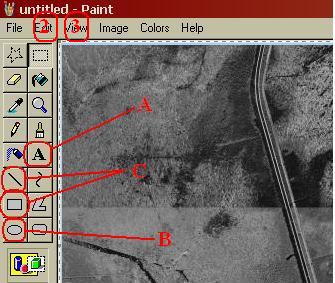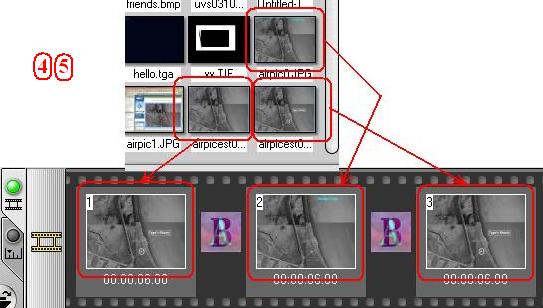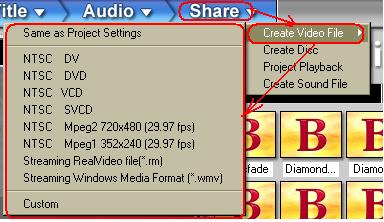I teach geology, and would like to mark up airphotos of landforms, pictures of rocks, and other geological images for students in lectures. Sort of like John Madden with a telestrator.
Unfortunately, I usually need to mark the locations very exactly, so doing this "live" won't work. I need to mark up the image, selecting the points carefully and editing them a lot, then have the line or polygon crawl into existence like it's being drawn with a pen, but without my usual zigzagging around where the line should be.
Can anyone recommend any software that does this?
Are there enough other people with similar needs that writing a program to do this would be worth it?
+ Reply to Thread
Results 1 to 8 of 8
-
-
You might be better off using something like PowerPoint and an image editor like Photoshop. I fit was a video, you could use After Effects to create something like this.
Hope is the trap the world sets for you every night when you go to sleep and the only reason you have to get up in the morning is the hope that this day, things will get better... But they never do, do they? -
He's right of course, but teachers do not have deep pockets, so if you want to use MS Paint and put you marks on your photos, and save the group of photos as one video using trial ware, like Video Studio, it is very easy. If I had an aerial photo, I could make a tutorial for you.
Hello. -
Oh yeah, I am on the Internet.

Anyway, You start with your photograph. Thanks to USGS web site a screen captured picture of part of the Mississippi Delta (starts to sing "Old Man River").
1. Screen capture using the Print Screen key. Open Paint and paste it there. Copy just the photograph, select New and then Paste. You now have the "key" photo.
2. Using the Text button (A), click where you want the photo title to appear and type it there. Save this photo under a separate file name.
3. Reload the first (key) photo. Type in "Tgpo's Shanty", or whatever terms you will be using for your photograph. Use the rectangle tool (B) to enclose this text if you like. Use the Circle and Line tool (C) to show exactly where his "digs" are. Save this file under a separate file name.
4. Time to look very professional. Load Video Studio 7 (trial ware) and the menu down button in the upper right. Select "Image", then the little folder in the upper right hand corner. When the Browser appears, select your photographs and then the Open button. They will appear on the right side of the screen.
5. Drag and drop the plain (key) photo in the first storyboard slot, the titled photo in the next and shanty photo in the next. Go back to the pull down menu again, and select Transition-->F/X. Select Crossfade transition (or Dissolve) and drag it and drop it between the first and second photo. Then drag and drop between the second and third photo.
6. Almost home. Select File-->Save As and name your project. Then select Share and then the type of video you will want the video to be saved as.
If you like, you can run your video now. It may play a little jumpy on VS 7, but if you saved it on a MS Media Player compatible format it should run just fine. The video title will fade in, then out, the text “Tgpo’s Shanty” will appear, along with an indication where it is.
Of course, you can always just watch it (2.7MG).
VideoHello. -
Your choice is much more effective. Though the after effects could be really impressive
 I was thinking along the lines of making keyframes and letting AE make the tweeners for the file so that it was all nicely animated. Probably more free tools that could make this possible too, if one starts to look.
Hope is the trap the world sets for you every night when you go to sleep and the only reason you have to get up in the morning is the hope that this day, things will get better... But they never do, do they?
I was thinking along the lines of making keyframes and letting AE make the tweeners for the file so that it was all nicely animated. Probably more free tools that could make this possible too, if one starts to look.
Hope is the trap the world sets for you every night when you go to sleep and the only reason you have to get up in the morning is the hope that this day, things will get better... But they never do, do they? -
You could do it with a transparent overlay with a moving path to make a line "grow" and move to its final destination. A second overlay could "draw" the circled location.
A video editing program with that capability would make it unnecessary to work with still images (ie: each image becomes a stream of video under the overlay) and then work right off the video instead.There's no place like 127.0.0.1
The Rogue Pixel: Pixels are like elephants. Every once in a while one of them will go nuts. -
You are both right, of course. I was looking at the project with a teacher's salary in mind. They underpaid, overworked, and unappreciated. Hey Gees, how about a quick tutorial on making transparent overlays, Milady? Hopefully with something everyone should have like Photostudio.
 Hello.
Hello. -
:c) Yes. I was thinking MediaStudioPro. I think it has the same free trial period as VideoStudio.
There's no place like 127.0.0.1
The Rogue Pixel: Pixels are like elephants. Every once in a while one of them will go nuts.
Similar Threads
-
Pan and Zoom a Single Large Image: Which Software to Use?
By Chris Sherrick in forum Newbie / General discussionsReplies: 5Last Post: 13th Jun 2010, 01:16 -
ripping blu ray software without image
By ShinjiIkari1990 in forum Blu-ray RippingReplies: 1Last Post: 12th Jun 2009, 22:34 -
Marking player in soccer game video
By igorv in forum EditingReplies: 0Last Post: 19th Apr 2009, 12:52 -
Image Enlargement software
By Teac23 in forum ComputerReplies: 5Last Post: 9th Dec 2008, 10:43 -
Is image file software specific?
By coody in forum Authoring (DVD)Replies: 8Last Post: 18th Oct 2008, 17:39




 Quote
Quote