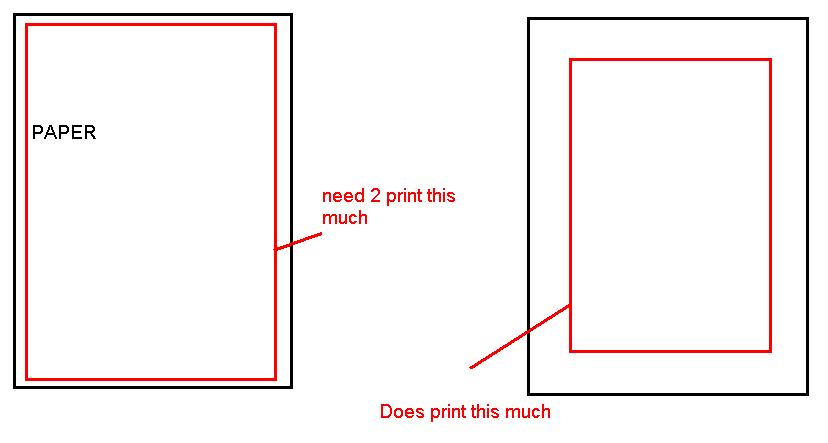i print dvd covers but my HP 630c doesnt print all the way to the edge!!!making it not able to fit in the dvd case, THANKS!

+ Reply to Thread
Results 1 to 30 of 41
-
-
Ummmm... Larger paper and a paper cutter?
 Hope is the trap the world sets for you every night when you go to sleep and the only reason you have to get up in the morning is the hope that this day, things will get better... But they never do, do they?
Hope is the trap the world sets for you every night when you go to sleep and the only reason you have to get up in the morning is the hope that this day, things will get better... But they never do, do they? -
im not that stupid.... the papers big enough but my printer wont print to the edges.
-
Then cut the edges offOriginally Posted by gooberguy
 or buy a printer that will print to the edges
or buy a printer that will print to the edges  Not sure what kind of point you are trying to make, or what your question is.
Hope is the trap the world sets for you every night when you go to sleep and the only reason you have to get up in the morning is the hope that this day, things will get better... But they never do, do they?
Not sure what kind of point you are trying to make, or what your question is.
Hope is the trap the world sets for you every night when you go to sleep and the only reason you have to get up in the morning is the hope that this day, things will get better... But they never do, do they? -
Many printers hardware cannot actually print to the edges. What you may need is some paper designed for DVD covers, it usually A4 sized paper so it should work even with your printers specs as long as it can take A4 paper that is. I know alot of the label companies have some such as neato, also I Meritline sales some fairly cheap, though the meritline stuff does not obsorbe ink to well and so I have to let mine dry for days or they will stick to the cases.
-
I use HAMMERMILL 28-lb paper in both inkjet or laser. Cut off edges with cutboard/exacto/ruler and you're set. Easy.
Paper from OFFICE DEPOT, normal 8½x11 or 8½x14Want my help? Ask here! (not via PM!)
FAQs: Best Blank Discs • Best TBCs • Best VCRs for capture • Restore VHS -
HPs are notorious for not printing to the edge of the paper.
My Canon i950 handles this task just fine - works great for doing borderless photo prints
-
My HP970cxi prints DVD covers perfectly, and that includes the chunkier four disk dvd boxes.
I use MS Excel and after trial and error (and three wasted A4 pages of crappy stuff) now have a perfect template in which to drag my scans into.
Of course this goes out of the window when I source my boxes from a different stockist
Willtgpo, my real dad, told me to make a maximum of 5,806 posts on vcdhelp.com in one lifetime. So I have. -
HHmm..I read this somewhere..it suggested taping an extra bit of paper on to make the paper bigger than A4, personally ive had no probs with my printing of covers, I print em at 275 x 184 both at home on my lexmark and at work on a HP Color Laserjet
-
Standard DVD covers are smaller than A4, so no printer should have a problem printing the required area. Are you sure you have the margins set up correctly.
-
I have a HP 990cxi and have no probs printing full DVD covers on A4
-
Paper sizes: http://www.cl.cam.ac.uk/~mgk25/iso-paper.html
A4 is plenty big for a cover. But You can still use A3 and a cutting tool, unless of course you are not allowed to have sharp objects.Hope is the trap the world sets for you every night when you go to sleep and the only reason you have to get up in the morning is the hope that this day, things will get better... But they never do, do they? -
what would the new paper have to do with anything, I mean if my printer cant print 2 the edge than it wont be able to do on the new paper, no? I do use the 8 by 11 paper but it wont print ot the EDGE!

-
Last time I checked, a DVD cover is much smaller than letter size paper, so why does it need to print to the edge? Just print the thing in the middle of the paper, and cut the edges off.... Is that such a difficult concept?
Hope is the trap the world sets for you every night when you go to sleep and the only reason you have to get up in the morning is the hope that this day, things will get better... But they never do, do they? -
Hope is the trap the world sets for you every night when you go to sleep and the only reason you have to get up in the morning is the hope that this day, things will get better... But they never do, do they?
-
 goto covers.cc , download their software lokk for the template dvd cover keepcase design your artwork as you see fit, then press print.
goto covers.cc , download their software lokk for the template dvd cover keepcase design your artwork as you see fit, then press print.
It fits nicely on an A4 sheet of paper. no edge printing required.
dvd keepcase insert about 50-60% of a4 size..
not difficult...Corned beef is now made to a higher standard than at any time in history.
The electronic components of the power part adopted a lot of Rubycons. -
Originally Posted by The village idiot
 $70 ??? !!!
$70 ??? !!! 
Or you could drop $1 on a Exacto, $1 on a ruler, and $5 on a cutboard at Office Depot.Want my help? Ask here! (not via PM!)
FAQs: Best Blank Discs • Best TBCs • Best VCRs for capture • Restore VHS -
It was the first example I could find. I already wasted enough with this thread, so I just threw it in. I do have one of the cheaper versions of those, having the blade always square to the edges is really nice when cutting things like photos. If I had more money I would buy a better cutter, but then type that I want is in the $100 range.
Actually, I need to get a set of these to use with my large printer. It would make cutting heavy stock much easier, especially when dealling with 44 inch wide stock still hanging in the printer. Running one of these
to use with my large printer. It would make cutting heavy stock much easier, especially when dealling with 44 inch wide stock still hanging in the printer. Running one of these  across is leaving unwanted marks in the printer.
Hope is the trap the world sets for you every night when you go to sleep and the only reason you have to get up in the morning is the hope that this day, things will get better... But they never do, do they?
across is leaving unwanted marks in the printer.
Hope is the trap the world sets for you every night when you go to sleep and the only reason you have to get up in the morning is the hope that this day, things will get better... But they never do, do they? -
This is the one to do, get a pair of scissors and trim it.
An A4 size paper is plenty of a size for a DVD cover, then cut it. -
See all that cutting is way to hard.With the DVD Case insert paper you just fold and rip the edges off perfectly.
-
Maybe i missed it, but what app are you printing from?
Are you sure your file you are printing is the size you want it?
If its an image, which im guessing it is, open the image in any photo app to find the true size of the image.
Sometimes things looke HUGE on your screen, but when you actually print them they small
I use photoshop to print my dvd jacket labels.
they are 7.2 x 10.8 inches and thats exactly what I make the picture to be.
Even my HP photosmart printer will print these out without cropping the 10.8 -
I HAVE USED MICROSOFT WORD AND ADOBE PHOTOSHOP ELEMENTS. even tho i resize to the actual dvd cover size it says somthing like out of range.




-
Ok one more attempt to explain this.
Every printer has what is basicly the stat for how close to the edge it can print on a piece of paper. The remainder has to do with making sure the print can roll accross the rollers without messing up the printing. Some have borderless printing now but many do not. Whats happening is a dvd case is just to big to print on the paper.
If you use the DVD cover paper its sized differently, its called A4. Its a little more narrow but thats not usually a big deal cause its still wide enough to fit, the advantage is that its LONGER then standard sized paper and thus you get the entire cover.
The only problem I see if your example is accurate is that it looks like your paper is not printing wide enough either, so I'd check the settings in whatever program yoru printing from and make sure you cannot push the margin settings out further first. actually whats most likely happening if somewhere in yoru printer setup you likely have checked something along the lines of "Fit to page" try turning that off. But still its unlikely you get all of it on there with normal paper. It depends greatly on the printer though. -
I don't have a problem printing CD covers for copies of my computer files and music CD backups.
They are done on the exact size and I cut them accordingly so it can fit in the jewel case. I am using the CD writer's jewel case cover application and this is why I don't have a problem.
To use the right app is just as important as fixing your printer settings for any cover printing. DVD cover should be in the same situation.
If someone is using MS Word for printing DVD covers would be in for more trouble such as getting printer settings fixed up and therefore size becomes inaccurate. -
I sorta get the A4 paper thing. Thanks. and BTW where can i get this a4 paper? and how would i configure the printer to print on the a4? thanks again
 [/quote]
[/quote]
-
Where? Lots of places online. If you want the stuff deigned for DVD covers start at either neato.com or meriltine.com. When you click file and then print you should be able to go into printer properties and select your paper type and size in there.
-
 off anybody who works in an office or ask your daddy to get itand BTW where can i get this a4 paperCorned beef is now made to a higher standard than at any time in history.
off anybody who works in an office or ask your daddy to get itand BTW where can i get this a4 paperCorned beef is now made to a higher standard than at any time in history.
The electronic components of the power part adopted a lot of Rubycons.
Similar Threads
-
Printing multiple DVD covers with one click - not 22 clicks
By bryankendall in forum Newbie / General discussionsReplies: 0Last Post: 22nd Feb 2009, 11:09 -
printing covers?
By zoobie in forum Newbie / General discussionsReplies: 7Last Post: 29th Dec 2008, 20:40 -
DVD covers
By Seasonal in forum Off topicReplies: 3Last Post: 3rd Mar 2008, 19:30 -
DVD Covers
By Beefer in forum MacReplies: 7Last Post: 15th Nov 2007, 15:17 -
dvd covers sizes
By ssaamm in forum Newbie / General discussionsReplies: 7Last Post: 14th Nov 2007, 18:59





 Quote
Quote