This may sound crazy but when DVDShrink was analyzing some of my DVDs for backup there were images of a black screen with flowers repeatedly throughout the movie. At first I thought it was some type of copy protection and the images would show up in the copy but they are not seen when viewing the original or copy... only during the analysis stage in DVDShrink.
Am I having flashbacks from my party days long past or are they really encoded in the DVDs and why??????????
+ Reply to Thread
Results 1 to 24 of 24
-
-
jonas more, whether your query is genuine or not, thanks for posting it.

It brought a smile to my face.
My guesses (in no specific order):
1) Yes, you are having flashbacks from your party days long past.
2) There are subliminal images you're not supposed to see at normal playback speed.
3) DVD Shrink has an undocumented "smelly vision" transcoder. On the original DVD, you were meant to smell the flowers, not see them. Fortunately, DVD Shrink is coded to leave the "smelly" stream untouched (it needs to analyze it though).
4) What you call "party days long past", others may call "last night".
5) Your computer has been infected by the latest "I love flowers" virus.
6) Someone hidden behind your desk was rapidly flashing postcards of your holiday in Guatemala in front of your monitor.
7) Maybe you should turn off your "Flowers-on-a-black-background" screen saver.
8 ) It is an experimental copy protection. They are specifically targetting antophobics (antophobes?).
That's all I can think of right now, but I'm pretty sure some of the DVDRHelp forums experts will come up with more hypothesis.
-
It's caused by the group "The Cowsills", they had a sisties hit called "Flower Girl". They are made that they were a one hit wonder and now this is how they are fighting back. Same issue here.
-
Look to the left,
Read the what is, and how to guides and articals reffering to flowers
What is flower on black screen,
And How to get rid of them
Or read the section in green on "how to convert" them if you have daisies and would preffer roses :P
Truethfully I never saw those myself, but normally I just click to start it and walk away. What movie were you backing up, and maybe you want to scan through the DVD in slow motion and see if they show up on it. -
Could it be the menus? If the disk uses motion menus they may actually show up for longer than you expect durring analysis.
-
I've actually had a couple DVDs with the flowers, I noticed it more before when I had an older version of DVD Shrink and I would go through each movie set the encoding level. Anyways I don't notice it too much anymore (there at least 3 or 4 different DVDs that had them) but I don't think they have any affect...but I also don't know why they are there.
-Smd -
One of the movies that I saw them in was Pearl Harbor. They can be seen right when DVDShrink starts to analyze disc one and disc two but they are not seen repeatedly throughout the movie like on some discs (I don't remember the tiltes right now). So if anyone has Pearl Harbor: 60th Anniversary Commemorative Edition and wants to see these phantom flowers, analyze the beginning of either disc... hopefully you will see them too!Originally Posted by overloaded_ide
-
A lot of people post screen shots of DVDShrink and other software programs in guides or when posting a question about problems they are having in backing up DVDs.
If someone could please explain how this is done and if there is freeware available (if needed) to capture the screen shot, I will try to post a pic. -
I have seen flowers too on some dvds. And not only in DVDShrink. If you use the new stripper program called DVDstripper it allows you to remove Vobs down to the cell level. And when going through a dvd the other day and removing stuff, there were lots of vobs that had these flowers on them. but I never see them when playing the movie or going through the menus.
-
This is the screen capture program I use, its free.
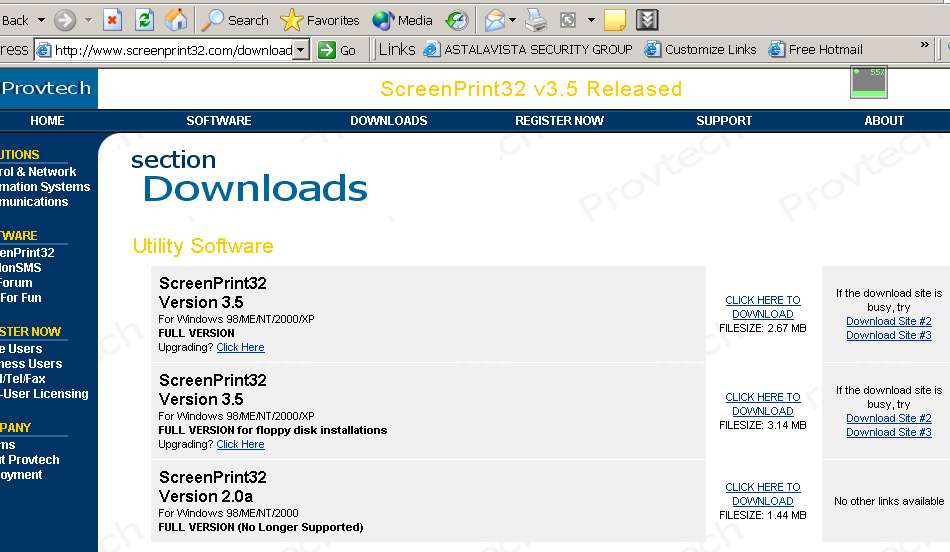
regards,
"flower power"...lol Jim
Jim -
I've had a few discs with these flowers. I assume they are some kind of "place holder" for the IFO to reference. Instead of using black video they used a still pic.
It doesn't show up during playback, but if you play the VOB in a program like WinDVD you can see them.
I'd bet the discs are all produced by either the same studio or authoring facility.I don't have a bad attitude...
Life has a bad attitude! -
one way of getting a screen shot is simply press the Prt Scrn key on your keyboard up on the top row. Then openup mspaint and hit ctrl+v and then save the picture. no extra software needed.Originally Posted by jonas more
-
To that I would add "Alt+Print Screen", which only captures the window that has the focus.Originally Posted by Grant_H

-
Thanks for all the help with my software question!
Now I will try to post a screen shot...

-
It has something to do with the encoder used to create the mpeg streams used in the movie.
I've seen quite a few watermarks (as well as the one you've mentioned) while DVD Shrink is analyzing/parsing files. -
MackemX,
jonas more only sees this flower image in DVD Shrink, so it wouldn't do any good to use a player program with snapshot function since he doesn't see it there (that's the point of this thread )
)
-
I have seen those same flowers in 'There's Something About Mary'. They show up in DVDStripper as menu items and they are connected with the extras.
In DVDShrink they show up in the preview window when I click on the menus for the extras. -
your right, I know that during normal playback he wouldn't see it but I mean't he plays back just the VOB with the flowersOriginally Posted by elkfir
if he singled out the VOB containing the flowers and if need be, split it with something like VOBEDIT then he could play it back and see it
my fault tho, as I must answer a post more fully in the 1st place and not assume people will do the same things as I would, especially in a situation like this
some DVD's have over 200MB of crap that is never played, which I've also been told is a watermark -
Yep, it's usually a watermark put in by the authoring house to identify that they did in fact author that title.
Usually found in a stray, unlinked title set that is locked out by prohibiting PTT uops. -
I've seen SpruceUp logos etc but the 200MB+ ones are tagged onto the end of the VIDEO_TS VOB's in most Universal DVD's
they normally contain one of the extras but without the sound
ifoedit will strip out the crap you don't want in this example. Use Menu extras and select strip streams (not VOB ID's as it isn't needed in this case). Keep all the streams and it will keep the relevant video as the dummy file doesn't even have a VOB ID and is therefore dropped by Ifoedit
the other hidden video such as flowers etc that do have VOB ID's you will have to hunt down and remove again using ifoedit, but it's not worth the time and effort seeing as they are so small in size and will never be displayed anyway
Similar Threads
-
dvdshrink
By Faerel in forum Newbie / General discussionsReplies: 7Last Post: 1st Dec 2010, 23:07 -
Growing Flowers video clips
By MI6 in forum EditingReplies: 2Last Post: 2nd Sep 2010, 02:29 -
SVCD2DVD when going to DVDShrink & DVDShrink Re-Author Problems in Vist
By pcandmac2006 in forum SVCD2DVD & VOB2MPGReplies: 2Last Post: 23rd Jan 2009, 19:33 -
Once I've used DVDshrink, then what?
By craniac in forum Newbie / General discussionsReplies: 3Last Post: 18th Nov 2008, 17:17 -
DVDShrink woes... HELP!
By tom.s in forum DVD RippingReplies: 13Last Post: 9th Aug 2007, 13:19




 Quote
Quote


