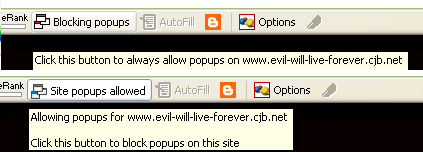Hello i have found various topics on this and guides but i am still confused as all of the other posters know how to use tmpge or what ever it is. Anyway i have a two part movie that i downloaded and would like to put it on to a dvd so i can play it on a stand alone dvd player. I se nero to burn.
Any help would be appreciated
Thanks
+ Reply to Thread
Results 1 to 5 of 5
-
Check my site out http://www.evil-will-live-forever.cjb.net
-
1)
https://www.videohelp.com/forum/viewtopic.php?t=124514Originally Posted by sharkey182uk
2)
Your "site" has hella pop-up spam Ejoc's CVD Page:
Ejoc's CVD Page:
DVDDecrypter -> DVD2AVI -> Vobsub -> AVISynth -> TMPGEnc -> VCDEasy
DVD:
DVDShrink -> RecordNow DX
Capture:
VirualDub -> AVISynth -> QuEnc -> ffmpeggui -> TMPGEnc DVD Author -
PopUp Stopper to the rescue!Originally Posted by Ejoc
And the site is 1024x768 minimum, not good for casual mass-use sites (as per audience), author should have opted for 800x600 max site size.Want my help? Ask here! (not via PM!)
FAQs: Best Blank Discs • Best TBCs • Best VCRs for capture • Restore VHS -
I wish I was at home, Firebird works great, but here at work they use NoAds which doesnt work very well.
Ejoc's CVD Page:
DVDDecrypter -> DVD2AVI -> Vobsub -> AVISynth -> TMPGEnc -> VCDEasy
DVD:
DVDShrink -> RecordNow DX
Capture:
VirualDub -> AVISynth -> QuEnc -> ffmpeggui -> TMPGEnc DVD Author -
Google-Toolbar
You stop me again whilst I'm walking and I'll cut your fv<king Jacob's off.
Similar Threads
-
help me how to make a set of avi files to DVD with menus of each avi file
By mmah in forum Video ConversionReplies: 5Last Post: 9th Mar 2011, 02:07 -
Found DVD/AVI software player that displays Chinese srt subtitles with avi
By jimdagys in forum Software PlayingReplies: 1Last Post: 14th Nov 2009, 19:45 -
Create Root menu for avi's on DVD without converting each avi?
By Ghtpua in forum Authoring (DVD)Replies: 2Last Post: 7th Sep 2007, 23:23 -
I have converted avi to vcd and svcd im looking to convert avi to dvd
By dbztoolkit in forum Newbie / General discussionsReplies: 1Last Post: 11th Jun 2007, 12:14





 Quote
Quote