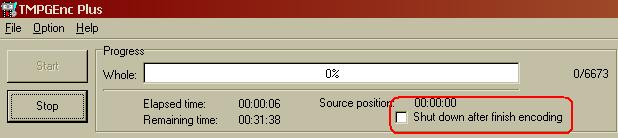When everyone else runs TMPGEnc does it normally close at the end of encoding? Mine does. When I just increased the # of frames in a GOP the program stayed open. This may now allow 2 pass encoding.
Can anyone shed some light on this?
Thanks much.
+ Reply to Thread
Results 1 to 9 of 9
-
-
I have done some further experimenting on GOP and the program closing at the end. In a GOP (Group of Pictures ?). I have found setting I=1 and B=3 the best for me.
I have now found that the program closes down at the end if P frames are < 10. I am uncertain if this is only for this the particular test video I am using.
Now that the program is taying open I will see if I can use 2 pass Rate Control Mode which is supposed to be the best. -
I have heard this and looked for it but have not been able to find it. Where exactly is it?Originally Posted by FirefoxV
Thanks. -
It's enabled when you encode in batch mode only. Set up a batch and you can't miss it.
vcddude -
It also appears when you use the Wizard without a batch process:
Hello. -
Thanks. I saw it easily after trying batch mode.
I was hoping that by running in batch mode I could get the latest Pro 2 pass version to work but it still stops after the first pass.
Is this a flaw with the program in the latest version or is there some trick I do not know about?
Thanks again. -
No I have the same problem, and it happened recently. I think it has something to do with the file you want to convert.
I used to convert from DV-AVi to mpeg2 w/o any problems, now it closes when it finihes (I'm doing one pass). Yes, I have the latest version and it happens with all previous versions I have.
What operating system are you using? I'm using XP, I'm trying to see if it's an OS problem. -
I wrote to TMPGEnc and they sent me an email back. They said the program was designed to work with AVI type II. Although it will work with type I problems such as this occur.
I tried AVI type II and 2 pass worked fine. I found the quality at the same file size to be better in CQ than in 2 pass.
The program always closes when done except when working in batch mode. In this mode one is given the option for it to remain open.
Similar Threads
-
Was I supposed to get soundforge 10 with Vegas 9.0?
By solarblast in forum AudioReplies: 0Last Post: 13th Mar 2011, 22:50 -
Cut Assistant not working the way it's supposed to
By jeanmarc in forum EditingReplies: 3Last Post: 3rd Dec 2010, 04:47 -
Is it supposed to take this long?
By blaqlion22 in forum Authoring (DVD)Replies: 1Last Post: 20th Jun 2009, 07:41 -
Supposed copyright blocking transfer
By sydman in forum ffmpegX general discussionReplies: 2Last Post: 9th Jul 2008, 00:25 -
My videos play at a different resolution than they are supposed to?
By darkzero297 in forum Newbie / General discussionsReplies: 3Last Post: 14th Aug 2007, 14:00




 Quote
Quote