How does one make custom buttons for use with:
"Ulead MovieFactory 2"?
I read where a user could use "Ulead Photoimpact" so I downloaded
the 30 day trial of "Photoimpact XL".. what I want to know is how
does one then create new buttons and frames using this program?
Is there a 'FAQ' some place?
When I opened a ".ufo" file all the buttons looked to be as a
single image file?!? Was able to change the colors of a current
button file and save it under a new name.. and while the new
colors worked in the final project,, the colors in the 'DVD
MovieFactory 2' menu did not display the change?
What I want to do is create "Theme" buttons..
aka: Sci-Fi buttons using planets, rockets, UFO's ect..
and for horror movies: tomb stones, 'bloody' spikes, crosses,
ect..
and for westerns: guns and covered wagons ect.....
You get the idea
Or can anybody suggest a consumer grade DVD burning program that
will run a 950mhz machine and allow for making custom buttons,
and frames.
--David
+ Reply to Thread
Results 1 to 4 of 4
-
-
I have edited and created new buttons for use
in MovieFactory-2....
Its just that I am not editing some other file to change the
image shown in the menu with in MovieFactory.. but if I remember
the file name of the custom button and click on it in the custom
button is displayed on screen and the work in the final project.
As stated I downloaded "Ulead Photoimpact XL Demo" and installed
on my system.
Opened a '.UFO' button file in "Ulead Photoimpact XL Demo"
Opened my four custom image files... "Play", "Home", "Left",
"Right", and "Frame"
Pasted them into the open '.UFO' file on top of the older images.
Deleted the older images and renaming each image object as
follows:
[highlight the image object and right clicking then clicking on
properties]
"Play" = "BTN_PLAYALL"
"Home" = "BTN_MENU"
"Left" = "BTN_PREVIOUS"
"Right" = "BTN_NEXT"
"Frame" = "FRAME"
"Scene Area" = "SCENE"
The only thing is.. there must be some 'CACHE' or file that needs
to be updated that I can not yet track down.... so that my custom
creations are displayed in MovieFactory-2 selection menu... the
menu keeps the older files image, but displays the new name..
--David
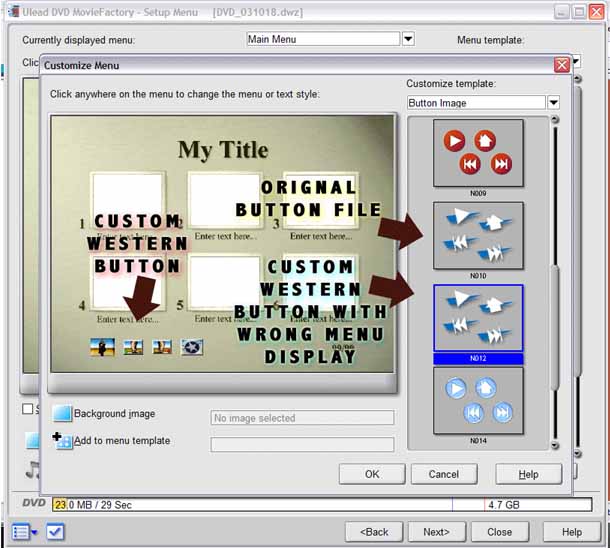
[/img] -
Doesn't your editing program work the way other Ulead programs work? In Videostudio and DVDWorkshop, you can import any image for use as a button.
If you use a graphics editor which has alpha channel ability, you can use that for transparency. So, you can customise any graphic for use in menus. :c)
I use tiffs with alpha channels for all menu buttons, frames and other elements.
You may want to try that. Seems easier to me. :c)There's no place like 127.0.0.1
The Rogue Pixel: Pixels are like elephants. Every once in a while one of them will go nuts. -
No 'Ulead's "MovieFactory-2" does not allow for "ANY" image to be used as its "BUTTON"s..Originally Posted by Gees
But I found out what I was missing...
Being new the 'Ulead's "PhotoImpact" program I could not find the "LAYER" command and it seems that there is a "HIDDEN" layer named "IMG_TEMPLATE" which is used by "MovieFactory-2" to display in the "Customize/Button" command..

--David[/img]
Similar Threads
-
TMPGenc Authoring Works 4: Import custom Buttons
By jakewoodblues in forum Authoring (DVD)Replies: 2Last Post: 31st Aug 2016, 22:14 -
Tip: How to add "detele" and "up" buttons in Vista/7
By roma_turok in forum ComputerReplies: 1Last Post: 3rd Jul 2010, 15:54 -
Ulead DVD MovieFactory 6 prob w/using 3.7GB mpg to make DVD
By GSP_87 in forum Authoring (DVD)Replies: 4Last Post: 6th Nov 2009, 05:05 -
Developers! I need!:"Record Freeview Directly to SDHC Card Device?&quo
By raverscout in forum Newbie / General discussionsReplies: 1Last Post: 5th Oct 2009, 02:34 -
Philips DVP5960 - firmware "upgrade" to fix jerky video is a &quo
By tzikeh in forum DVD & Blu-ray PlayersReplies: 13Last Post: 18th Nov 2007, 15:47




 Quote
Quote