Hi al!
I'am newbie at this forum, so i hope my question is posted at the right place...
Here it is: I have this avi. movie that was to big to burn on one cd.
I used the movie splitter from Boilsoft vers. 2.0.1.0, to plit it in two parts.
Than i used TMPGEnc to bring it to pmeg . So far all went right.
Afther i burned the two VCD's, the first one played alright on my DVD player, but when i inserted the second one, the sound and the picture were not synchronised.
Can someone tell what to do to get the 2nd. cd synchronised?
Thanks for your time!.
P.S.: i looked at differend places on this forum, to see if someone had the same problem, but couldn't find any.
+ Reply to Thread
Results 1 to 16 of 16
-
-
Generally, if you're going to reencode an AVI to VCD mpeg, there's no need to split it first. Splitting and joining A/V files is always risky, best avoided if possible.
If you load the AVI straight in TMPGEnc, use the Source Range feature to select first or second half of the AVI to encode.
Even more reliable (imho) is to frameserve the AVI from VirtualDub (or use avisynth, some would say) and set the range served in VDub.
/Mats -
Hi Mats, Thanks for the info! I 'll have a go at what you suggested, and let you know how results are.
Greetings,
Steppen -
if you dont want to go through the process of reencoding your avi file (btw, it is best NOT to do a split), here are two questions:
1. is the sync issue say, for example, a continue 3 second early/late sync issue?
2. is the sync issue gradual in and out of sync?
if its #2, probably better of reencoding as you'll go nuts trying to fix it. If it is # one, open TMPGENC (there are others, I am saying TMPGENC because that is how I would do it) and demux the video and audio into 2 separate streams. Open the audio stream in an audio application (or you can use TMPGENC audio feature to cut or add) and cut or add the X seconds you are off by. Then, using TMPGENC, remux the audio and video using a simple mux and then reburn.
***It is possible that after you do this it plays fine in the software player, but still may have issues in your standalone***
Those options can be found by clicking file and then tools.
In the future, you may just want to use dvd2svcd to convert your avi's to vcd,svcd,cvd, and dvd. Much easier and corrects a lot of the issues with sync -
Hi Mats and Macleod,
I tried over the weekend what Mats suggested,to use the source range, to create the second vcd. For some reason, there was no sound at all, on the second cd!Image was allright doo !
!
So what i 've done now might not sound very orthodox, but it workt...Well hm...for a movie no longer than 90 min. (the size of my empty cd!)
I put the avi file in the splitter, but instead of cutting it into 2 equal parts, i make the first chunk last aprox. 88min.
Than i use TMPGnc to bring it to mpeg, and than burn it with Nero 5.
It played well on my tv set.!
Now i know that this isn't "the" sollution, but for a movie of max. 90min. it worked fine.
I downloaded Virtual dub, but havend used it yet.
Originaly i tried to burn the avi movie with Nero 5 on a vcd, but when i played it, the image was upsidedown, for some reason, that prob. is gone once i started to use TMPGEnc.
Macleaod, the prob. with the sync. IS #1. The sound comes a sec. or so before the image.
You told me i can fix this prob. using TMPGEnc, can you please explane it to me in baby steps!?
Anyway, thanks for ur time!
Greetings,
Steppen -
You could use the "Audio Gap Correct" feature of TMPGEnc.
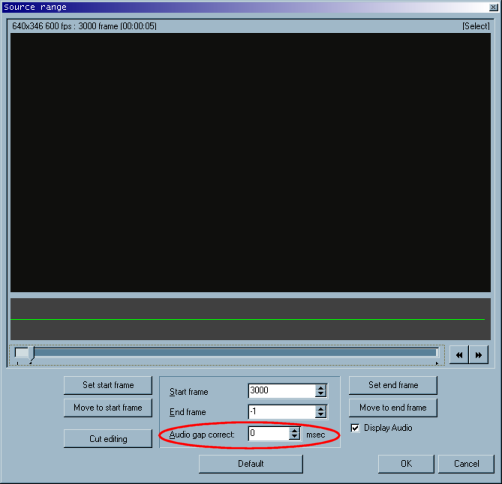
If your audio is ahead of the image, enter 1000.
/Mats -
Good morning Mats!
I tried succesfully the audio gab correct for the second chunk, and it synchronised well the second vcd !!!
In the meantime i have experimented a little myself to get the second chunk synchronised, and i found a solution aswell.
I did the following:
First i put the avi file in the splitter, made the first chunk about 99% of the whole movie, and the second chunk 1%
The first chunk i put back in the splitter, and split it in 2 even parts.
Than i checked the sec. chunk , with Win. mediaplayer, and it was sync.!
(The second chunk was the one i had the trouble with!)
Than i used TMPGEnc to convert it to mpeg, and burned it with Nero 5.
I played it with my stand alone DVD, and both parts played synchronised.
By doing so, i'am not anymore restricted to 90 min. film, as i use 2 cd's!
The second chunk (the one that contains the 1%) i don't use, as it only contains the end text of the film.
I also tried the way you explained, with the audio gab cor. and that worked also perfect on my DVD player.
As i sayed earlier, i was just experimenting a bit !!!
You got a great knoledge about all these things. Maby you know the answer on this one: When i try to burn an avi movie on a SVCD, i got always this text comming up "Due to pat. lic. restrictions, the MPEG2 encoding/converting is not available. " They tell me to buy it from Nero.
(I use Nero 5) Any suggestion, as to get around this problem?
As far as i understand it, SVCD gives far better image quality than VCD, so i like to give it a go, if it's possible with Nero 5 that is!!And i don't feel like paying for it...
Got to go now, finished my niteshift, and i'am late for bed, as usual...
Hope to hear from you!!!Take care!!! -
Well, this comes from that Nero seems to want to reencode the file you tell it to author and burn as SVCD - it has found some part of the mpeg not SVCD compliant. The SVCD (mpg2) encoder part of Nero is an extra that you have to pay for. That said, don't bother. Encode as usual (using SVCD tempalte in TMPGEnc?) and then author using VCDEasy. You can let VCDEasy burn the (S)VCD images VCDEasy creates, or you can uncheck "Burn" and have VCDEasy stop after creating the image, and burn the image with Nero. That way, Nero won't have opinions on what's compliant or not - it will just see a CD image."Due to pat. lic. restrictions, the MPEG2 encoding/converting is not available. " They tell me to buy it from Nero.
(I use Nero 5) Any suggestion, as to get around this problem?
As far as i understand it, SVCD gives far better image quality than VCD, so i like to give it a go, if it's possible with Nero 5 that is!!And i don't feel like paying for it...
/Mats
<edit>
Didn't see this telling line - you're using Nero to encode! Don't! Use TMPGEnc or other encoder, than author with VCDEasy, and then (if VCDEasy can't burn on your system) use Nero to do what it does well: Burn!try to burn an avi movie on a SVCD
</edit> -
STEPPENWOLF, have a quick read of the What is section on the top left of this site, to see the different specifications for different types of discs you can make for video.
VCD video is encoded in MPEG-1.
SVCD and DVD are encoded in MPEG-2.
in general, there are quite a few MPEG-1 encoders which are freeware - the free TMPGEnc version only does MPEG-1 (the MPEG-2 encoding is a time-limited trial). There are quite a few others, including BBmpeg. The MPEG-1 encoding in Nero is also 'built-in', and not time-limited or anything like that. As Mats says though, don't use Nero as an encoder - it's a good burning (and authoring) app, but not a very good encoder.
MPEG-2 encoders, because of licensing/patents, are generally not available as freeware though. This is why Nero was telling you it needed a plugin to encode SVCD (MPEG-2). TMPGEnc Plus is the payware version of TMPGEnc with unlimited MPEG-2 encoding. There are others that are very popular, including Cinema Craft Encoder.
The exception to the rule is BBmeg, which does MPEG-2 as well as MPEG-1 encoding, and is freeware. I'm not sure many people use it to encode SVCD's though.
I would read some of the guides and articles on this site to find out about VCD's and SVCD's.
cheers,
mcdruid.
MPEG -
Author is to prepare all folders and file structure necessary for creating a (S)VCD/DVD. The mpeg created with TMPGEnc is one (very essential) ingredient in this structure, but far from the only. VCDEasy does the rest, provided you have a nice mpeg to feed it.
Nero does this too, behind the scenes, when you tell it to create a (S)VCD, but not as well as VCDEasy.
/Mats -
LOL that kicks assOriginally Posted by theDruid

I guess that makes the point more clear than saying "look at stuff over on the LEFT HAND side of your screen"
- John "FulciLives" Coleman"The eyes are the first thing that you have to destroy ... because they have seen too many bad things" - Lucio Fulci
EXPLORE THE FILMS OF LUCIO FULCI - THE MAESTRO OF GORE
-
Hi Matt,
I tried succesfuly the VCDeasy.
I made my first svcd and it played well on my tv. It took me some time to understand how VCDeasy works, but with the manual it wasn't to hard.
I have a prob. with one avi film.
When i want to change it to mpeg, using TMPGEnc, afther 10 min. it stops encoding, and i got the folling message: "Index of scanline is out of range (272)"
Can i do something about this? -
Probably a bad frame or two. Scan for, and remove bad frames with VirtualDub MP3 Freeze.
/Mats
Similar Threads
-
VLC Player: no image, only sound
By gracie283 in forum Software PlayingReplies: 23Last Post: 15th Mar 2017, 12:50 -
PowerDVD 10 - Blu-ray sound OK, menu navigation OK but no image
By rilopes in forum Software PlayingReplies: 4Last Post: 10th Aug 2010, 11:16 -
Printed page image don't equal PC monitor's image?
By bryankendall in forum Newbie / General discussionsReplies: 9Last Post: 11th Nov 2008, 14:45 -
Have image but no sound
By ralphy in forum AudioReplies: 1Last Post: 14th Sep 2007, 00:53 -
Vegas - add image to video (DVD(mpg)) and moving image around
By psxiso in forum EditingReplies: 4Last Post: 11th Jul 2007, 05:29




 Quote
Quote


