hi i need help with converting an avi to dvd..i have tested some conversions.. if i convert to dvd and audio is lpcm it will work fine.. but i noticed that dvd encoders have choices of mpeg2 audio with the dvd.. but when i burn it as dvd the audio doesnt work.. i need to be able to get the mpeg audio to work cuz fit2disc dont have lpcm as an audio selection.. plz help
+ Reply to Thread
Results 1 to 5 of 5
-
-

All my DVDs use MP2 audioEjoc's CVD Page:
DVDDecrypter -> DVD2AVI -> Vobsub -> AVISynth -> TMPGEnc -> VCDEasy
DVD:
DVDShrink -> RecordNow DX
Capture:
VirualDub -> AVISynth -> QuEnc -> ffmpeggui -> TMPGEnc DVD Author -
Many players won't play the MP2 audio, you could get another player.
Edit: Oops, I think I'm confusing MP2 and MP3."Art is making something out of nothing and selling it." - Frank Zappa -
plz look at the picture... if i select anythin other than lpcm then the dvd authoring will go wrong.. i mean it works perfectly if i just play it on my comp, but if use ulead or nero to author the dvd , then the mpeg 1 or 2 dont work... only lpcm will have sound.. this is a big problem.. i need to know how to get mpeg2 audio to work..
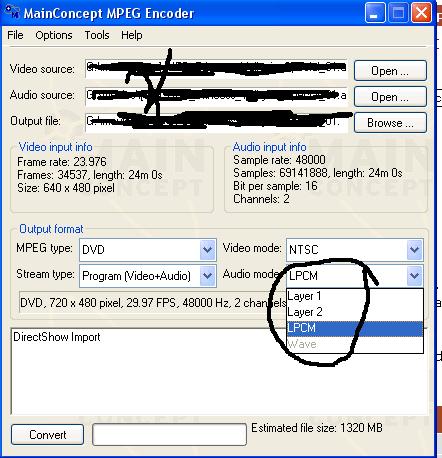
-
No you are right, some DVD players will not play mp2 audio.Originally Posted by ZippyP.
If you mean a DVD with mp2 audio will not play any audio on your DVD player, than ZippyP's explanantion is probably right, your DVD player does not support it.Originally Posted by thongsai
Solutions are buy a DVD player that does support it, stick with LPCM audio, or use Ac3 audio.
Similar Threads
-
Frame rate conversion for NTSC to PAL conversion?
By Trellis in forum EditingReplies: 33Last Post: 27th Jul 2010, 10:55 -
Video8 Conversion: Best trade-off for digital conversion ?
By ghl1 in forum Video ConversionReplies: 12Last Post: 6th Mar 2010, 19:36 -
DVD Conversion 4:3 to 16:9
By wulf109 in forum DVD RippingReplies: 14Last Post: 15th Feb 2010, 23:37 -
HD DVD's conversion the high bit rate DVD...can it be done?
By Crankshaft100 in forum Blu-ray RippingReplies: 3Last Post: 26th Nov 2008, 18:53 -
conversion from 2 avi files to a one DVD title in DVD flick
By netimen in forum Video ConversionReplies: 2Last Post: 30th Jun 2007, 10:06



 Quote
Quote