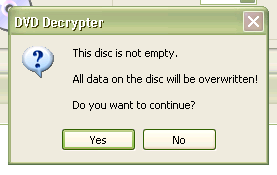When I quick erase a DVD+RW in Nero or any other program, DVD Decrypter still thinks the media is not empty. It will ask me to overwrite, but this is keeping my AutoShrink 3.0 from completing the job without my intervention. Do I have to do a full erase? This takes some time.
+ Reply to Thread
Results 1 to 11 of 11
-
-
You have to full erase at least once, in my experience.
Also, I've had quite a bit of trouble on occasion getting certain +RW media to erase at all! The media is erased, the program doing the erasing knows it's erased, but other programs don't.
Just keep trying. Erase it with a different program. Even a full erase only takes like 15 minutes.
- Gurm -
Try erasing with DVDInfoPro. It does a good job of erasing RW media that other applications can't even erase or recognize. A free version is avaiable in the tools section. There's also an ad-free version which costs $20.
-
@Gurm
When you first use a DVD+RW it doesn't require full erase you can just write straight on it. Formatting goes in the background! At least on my Ricoh
@jthomas5150
Also DVD Decrypter is able to overwrite a disc that is not empty! Just click Yes!You stop me again whilst I'm walking and I'll cut your fv<king Jacob's off. -
+RW is designed for overwriting on the fly (which is what you do for a quick erase anyway). Only a full erase actually resets everything, but it's an extra 15-30 minutes.
To Be, Or, Not To Be, That, Is The Gazorgan Plan -
@tompika
Yeah, when using AutoShrink, I was just trying to get around clicking Yes when I do a 1:1 copy so it would be ready to watch when I get home from work. -
Yeah sorry, that would be the point of using Autoshrink.Originally Posted by jthomas5150
A quick erase will do, don't worry.
I suggest DVDInfoPROYou stop me again whilst I'm walking and I'll cut your fv<king Jacob's off. -
With Gear DVD (and the other Gear DVDV apps) DVD+RW are treated like RAM. I.e NO erase is required & it just overwrites your data with the new.
SVCD2DVD v2.5, AVI/MPEG/HDTV/AviSynth/h264->DVD, PAL->NTSC conversion.
VOB2MPG PRO, Extract mpegs from your DVDs - with you in control! -
The problem is that sometimes, even if I _have_ erased a disc, some apps just don't seem to think it's empty. *sigh*
I'll give DVDInfoPro a shot though.
- Gurm
Similar Threads
-
Problem erasing a Verbatim DVD+RW
By nadizo in forum DVD RippingReplies: 10Last Post: 2nd Mar 2009, 07:56 -
Need help with odd problem with erasing/recording DVD+RW
By fdm2000 in forum ComputerReplies: 17Last Post: 3rd Nov 2008, 18:02 -
Help with odd problem recording/erasing DVD+RWs
By fdm2000 in forum Newbie / General discussionsReplies: 1Last Post: 30th Oct 2008, 08:24 -
Erasing Hardrive?
By ReadB4Assembly in forum ComputerReplies: 2Last Post: 14th Mar 2008, 17:34 -
For erasing a RW disc, is a DVD drive specific ?
By coody in forum DVD RippingReplies: 5Last Post: 11th Oct 2007, 09:40




 Quote
Quote