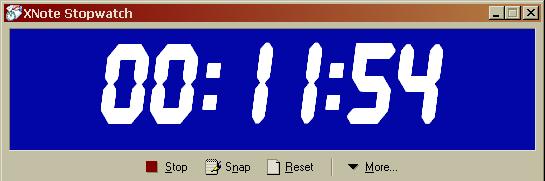I'm looking for a way to add a running timer to a video file (probably down the bottom).. I've tried looking for a filter that does it in Adobe Premiere to no avail. Whats the best way to do this, ie. with another piece of freeware software etc.?
+ Reply to Thread
Results 1 to 15 of 15
-
-
F00, you want me to send you a beer from Australia? Hmm, might not be feasible.

-
Xnote Stop Watch is shareware, man. I really like this program. You can run it on your desk top while Window Media Encoder records it.
Hello. -
Here's an Avisynth script for it.
You will have to look up the Subtitle function if you want to change
text size or color ot font
# Add time to a movie
CR = chr(13)
SP = " "
t = 0.0
avisource( "movie.avi" )
W = Width
H = Height
ftime = 1.0/Framerate
ScriptClip( last , " t = t + ftime " + CR + \
" s = time_str( t ) " + CR + \
" Subtitle( s , x = (W/2) , y = (H-20) ) " )
return( last )
# Returns a string representing "sec" seconds in HH:MM:SS.SSS format
Function time_str( float sec )
{
f = int( (Frac(sec) * 1000.0) + 0.5 )
t = int( sec )
ss = t % 60
t = t / 60
mm = t % 60
t = t / 60
hh = t
str = LeftStr( ( "0" + String( hh ) ) , 2 ) + ":" + \
LeftStr( ( "0" + String( mm ) ) , 2 ) + ":" + \
LeftStr( ( "0" + String(ss ) ) , 2 ) + "." + \
LeftStr( ( String(f) + "00" ) , 3 )
return( str )
} -
Thanks alot for the script F00! I appreciate it..
Only problem is when I try to use it, I get the error:
"Script error: there is no function named "Chr"
(C:\Program....\Timer.avs, line 2)"
Any idea what the problem is? -
Beats me. I have V 2.52
That's just to get a carriage return .
It's in the documentation , and mine works .
Maybe this site put some wierd formatting in it .
Open with notepad and see . -
It does work on version 2.52. Did not workon my 2.00. Where in the docs did you find this?
Hello. -
I got a Folder full of HTML help files with 2.5
looks like I didn't notice the last part
"Chr(int): returns the ASCII character v2.5" <- -
I'll try to find a copy of version 2.52 then, and will run the script with that.
-
But do you "really" have v252 in there. ? Did you remove the old one
try this to prove it
#
Version()
# -
Tommyknocker, how do I record the stopwatch from my desktop? I am interested in learning how to do this. Is Windows Media Encoder the same as Windows Movie Maker? I couldn't find a way in Movie Maker to record the desktop.
--
Nevermind - I downloaded the Media Encoder and it works great for screen captures!dj matty b -
Windows Media Encoder is a different program, but it is freeware as well. I may make a guide for it as well, if the AviSynth (also one of favorite applications) solution does not pan out. There should also be a way to make a digital clock count for sporting events like basketball and football, in my opinion.
Hello.
Similar Threads
-
Adding an image over a video
By josy in forum EditingReplies: 2Last Post: 18th Feb 2012, 16:38 -
--
By MGadAllah in forum Video ConversionReplies: 1Last Post: 28th Jul 2011, 16:43 -
Easy way to add a Countdown Timer to a video
By kelemvor in forum EditingReplies: 0Last Post: 15th Jun 2010, 22:18 -
Adding More Than One Video In Handbrake?
By spike32 in forum Video ConversionReplies: 1Last Post: 17th Jan 2010, 17:10 -
Womble MPEG Video Wizard - adding video files to dvd maker help?
By nightrider in forum Authoring (DVD)Replies: 3Last Post: 5th Mar 2008, 08:52





 Quote
Quote