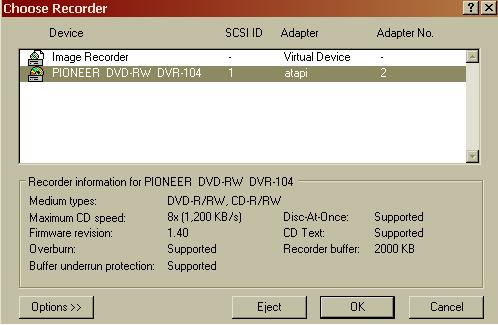Hi All,
I'm have a new Dell 2.2ghz with 256 meg ram and a NEC ND1100A burner. The computer came with Roxio Easy CD Creator. On my old system, I was using Nero 5 software and loved it. It did everything I want a burner software to do.....
Well when I got the new Dell, I removed the Roxio software and installed Nero. Everything seemd to go fine, until it came time to burn a cd....
I fired up Nero and it loaded as it normally does. I went into select a burner and mine was listed there with these settings:
Device: Image Burner
Adapter: Virtual Device
When I drag files over to the burner window to burn them, and click Write, all it wil do is burn an image file, and that only to my temp folder. I'm kind of stumped..
I tried using Nero 6, but every time I clicked on File from the menu bar an error box would open that says only Internal Error and the program would shut down...
Any ideads here?
thanks in advance
+ Reply to Thread
Results 1 to 8 of 8
-
-
I don't use Nero, but have seen lots of threads on this issue already (try a search on your title subject).
It seems versions of Nero can not be used outside of what they came (bundled) with. You may find you need a new copy.
Some posts mentioned a little graphic that appears when that's the case.
(This was in the last day or two.)There's no place like 127.0.0.1
The Rogue Pixel: Pixels are like elephants. Every once in a while one of them will go nuts. -
Use the software that came with your machine. Dont mix software cause you have unpredictable effects. As long as your writer shows up in the system menu it should be alright.
-
You know, my burner appears like this:Originally Posted by Gkamer
Is your burner highlighted like mine? If the image burner is selected, all you will burn is image files.Hello. -
I had that same problem with my ND1100A. I ended up up-grading my version of Nero, because the version I had was older, and didn't support my drive. I ended up going with version 5.5.9.17. Somewhere on the Nero site is a graph showing which versions support which drives - I think the ND1100A started being supported in version 5.5.9.15, but I could be mistaken. But 5.5.9.17 woks well for me.
"Don't try to be a great man. Just be a man, and let history make its own judgment."
Zefram Cochrane
2073 -
Great j1dlot... This was the answer I was looking for....
I checked my version and found that it was 5.5.9.2. I went to Nero's web site looking for 5.5.9.17 but all I could find was 5.5.10.54. So I downloaded that upgrade.
Unfortunately, when I installed it, it detected the NEC burner, but it was x'ed out. When I clicked on it, I got a message saying it would only work with the buner it was packaged with, or something like that.
Since I seemed to be getting close to a solution, I decided to uninstall Nero altogether, and then reinstall only the upgrade version I downloaded (5.5.10.54).
That did the trick, sort of....
It noe detects my burner, but since there was no other version of Nero on my system, it installed as a demo. It expiers at the end of the month, at which time I will have to fork out 50 bucks for the serial number.
I looked high and low, but could not find the version you suggested 5.5.9.17... Oh well, at least it's working now. I really did not care for Roxio burner software, I have been using Nero since like verswion 4 and fell really comfortable with it. Plus it seems to run rock steady, I have not burned a coaster is so long, I can't remember the last time....
Thanks for the help, I appreciate it. -
No problem. I had a very early version of 5.5. And now that you mention it, I ended up not up-grading, but getting a fresh copy, which was 5.5.9.17 - I double-checked the Nero web site to see at which point they started supporting my burner before I got the new version.
I've been really happy with Nero as a burner, not as an encoder, but it works very, very well as a burner - I use it 99% of the time when I burn a (S)VCD or authored DVD files.
Wish that would have solved your problem completely( ), but I'm glad that it at least kind of helped you with your problem
), but I'm glad that it at least kind of helped you with your problem  "Don't try to be a great man. Just be a man, and let history make its own judgment."
"Don't try to be a great man. Just be a man, and let history make its own judgment."
Zefram Cochrane
2073
Similar Threads
-
Nero Won't see my DVD Burner !!! HEP ME HEP ME!!!
By THE_oldguy in forum DVD & Blu-ray WritersReplies: 14Last Post: 24th Dec 2009, 12:07 -
Burner Won't Recognize Blank DVD-R Discs
By ddowden1 in forum DVD & Blu-ray WritersReplies: 11Last Post: 23rd Aug 2009, 07:52 -
Dvd Burner only reads older dvds, won't read newer ones all the sudden??
By kpaxfaq in forum DVD & Blu-ray WritersReplies: 6Last Post: 28th Feb 2008, 15:11 -
External Comstar DVD/CD Burner won't boot up but fan still turns on
By smiles in forum DVD & Blu-ray WritersReplies: 11Last Post: 3rd Oct 2007, 10:05 -
DVD burner won't finish burn
By JDShaffer in forum DVD & Blu-ray WritersReplies: 6Last Post: 15th Jul 2007, 21:41




 Quote
Quote