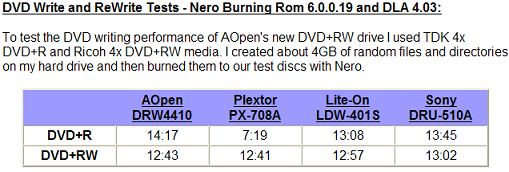ok well i have some good news for once. i emailed nero support a couple days ago and got a message back today. they said that nero 6.000 and 6.0.0.19 had some kind of bug that didnt work with dvd-r or +r in some pioneer drives. they said to download the latest version 6.0.0.23, which i didnt know was out yet, or to try earlier versions like 5.5.10.54. welll the bad news is my dsl connection is down til wednesday and im stuck with stupid dial up till then. so when my dsl is back ill download that and pray that it works.
Try StreamFab Downloader and download from Netflix, Amazon, Youtube! Or Try DVDFab and copy Blu-rays! or rip iTunes movies!
+ Reply to Thread
Results 61 to 90 of 92
Thread
-
-
well more bad news again. i downloaded version 23 today (took 2 hours on dial up) and burned a movie to dvd+rw and that worked fine. then i tried to burn a dvd-r. it started writing a lead in then as soon as the track started writing i get an error: SCSI COMMAND ABORTED. now what the heck does that mean? my drive is an IDE drive right? ive tried to burn using different methods and simulating the burn, and everytime the track starts to write i get that error. i dont have anything else running during the burn so thats not the problem
heres the log i get when trying to burn an image to a dvd-r. notice how when it says scsi command aborted, the drive has a /h2 t0, what does that mean?
Windows XP 5.1
IA32
WinAspi: File 'Wnaspi32.dll': Ver=4.70, size=45056 bytes, created 12/11/2001 2:31:26 PM
ahead WinASPI: File 'C:\Program Files\Ahead\Nero\Wnaspi32.dll': Ver=2.0.1.59, size=160016 bytes, created 11/15/2003 7:16:45 PM
Nero version: 6.0.0.23
Recorder: <PIONEER DVD-RW DVR-106D>Version: 1.07 - HA 2 TA 0 - 6.0.0.23
Adapter driver: <> HA 2
Drive buffer : 2000kB
Bus Type : default (0) -> ATAPI, detected: ?
CD-ROM: <QSI CDRW/DVD SBW-241>Version: VH04 - HA 1 TA 0 - 6.0.0.23
Adapter driver: <atapi> HA 1
=== Scsi-Device-Map ===
DiskPeripheral : TOSHIBA MK4021GAS atapi Port 0 ID 0 DMA: On
CdRomPeripheral : QSI CDRW/DVD SBW-241 atapi Port 1 ID 0 DMA: On
=== CDRom-Device-Map ===
QSI CDRW/DVD SBW-241 D: CDRom0
PIONEER DVD-RW DVR-106D G: CDRom1
=======================
AutoRun : 0
Excluded drive IDs:
CmdQueuing : 1
CmdNotification: 2
WriteBufferSize: 66060288 (0) Byte
ShowDrvBufStat : 0
EraseSpeed : 0
BUFE : 0
Physical memory : 446MB (457712kB)
Free physical memory: 185MB (189524kB)
Memory in use : 58 %
Uncached PFiles: 0x0
Use Static Write Speed Table: 0
Use Inquiry : 1
Global Bus Type: default (0)
Check supported media : Disabled (0)
19.11.2003
Burn DVD Image
1:47:35 AM #1 Text 0 File Reader.cpp, Line 118
Reader running
1:47:35 AM #2 Text 0 File Writer.cpp, Line 124
Writer PIONEER DVD-RW DVR-106D running
1:47:35 AM #3 Text 0 File Burncd.cpp, Line 3218
Turn on Disc-at-once, using DVD media
1:47:36 AM #4 Text 0 File DlgWaitCD.cpp, Line 233
Last possible write address on media: 2298495 (510:46.45)
Last address to be written: 320113 (71:08.13)
1:47:36 AM #5 Text 0 File DlgWaitCD.cpp, Line 238
Write in overburning mode: FALSE
1:47:36 AM #6 Text 0 File DlgWaitCD.cpp, Line 1997
Recorder: PIONEER DVD-RW DVR-106D, Media type: DVD-R
Disc Manufacturer: RITEKG - 04
Disc Application Code: 64, Disc Physical Code: 193
1:47:36 AM #7 Text 0 File DlgWaitCD.cpp, Line 398
>>> Protocol of DlgWaitCD activities: <<<
=========================================
1:47:36 AM #8 Text 0 File ThreadedTransferInterface.cpp, Line 773
Setup items (after recorder preparation)
0: TRM_DATA_MODE1 (CD-ROM Mode 1, ISO 9660)
2 indices, index0 (150) not provided
original disc pos #0 + 319964 (319964) = #319964/71:6.14
not relocatable, disc pos for caching/writing not required/not required, no patch infos
-> TRM_DATA_MODE1, 2048, config 0, wanted index0 0 blocks, length 319964 blocks [PIONEER DVD-RW DVR-106D]
--------------------------------------------------------------
1:47:36 AM #9 Text 0 File ThreadedTransferInterface.cpp, Line 942
Prepare recorder [PIONEER DVD-RW DVR-106D] for write in CUE-sheet-DAO
DAO infos:
==========
MCN: ""
TOCType: 0x00; Session Closed, disc fixated
Tracks 1 to 1:
1: TRM_DATA_MODE1, 2048/0x00, FilePos 0 0 655286272, ISRC ""
DAO layout:
===========
__Start_|____Track_|_Idx_|_RecDep_|_CtrlAdr_
0 | lead-in | 0 | 0x00 | 0x41
0 | 1 | 0 | 0x00 | 0x41
0 | 1 | 1 | 0x00 | 0x41
319964 | lead-out | 1 | 0x00 | 0x41
1:47:40 AM #10 Phase 24 File dlgbrnst.cpp, Line 1803
Caching of files started
1:47:40 AM #11 Phase 25 File dlgbrnst.cpp, Line 1803
Caching of files completed
1:47:40 AM #12 Phase 32 File dlgbrnst.cpp, Line 1803
Simulation started at 2x (2,760 KB/s)
1:47:40 AM #13 Text 0 File ThreadedTransferInterface.cpp, Line 2146
Verifying disc position of item 0 (not relocatable, no disc pos, no patch infos, orig at #0): write at #0
1:47:41 AM #14 Text 0 File dlgbrnst.cpp, Line 1661
Set remaining time: 3:17,335 (197335ms) -> OK
1:47:41 AM #15 Text 0 File DVDR.cpp, Line 1247
Recording mode: Sequential Recording Mode
1:47:41 AM #16 Text 0 File Mmc.cpp, Line 19359
Set BUFE: supported -> ON
1:47:41 AM #17 Text 0 File DVDR.cpp, Line 1362
Start write address at LBA 0
DVD high compatibility mode: Yes
1:47:41 AM #18 Text 0 File Cdrdrv.cpp, Line 7883
---- DVD Structure: Physical Format Information (00h) ----
Layer: 0, Address: 0 (0 h), AGID: 0; Length: 2050
Book Type: DVD-R (2), Part Version: 5
Disc Size: 120 mm, Maximum Rate: 10.08 Mbps (2 h)
Number of Layers: 1, Track Path: Parallel Track Path (PTP), Layer Type: recordable
Linear Density: 0,267 um/bit, Track Density: 0,74 um/track
Starting Physical Sector Number of Data Area: 30000 h (DVD-ROM, DVD-R/-RW, DVD+R/+RW)
End Physical Sector Number of Data Area: 0 h
End Sector Number in Layer 0: 0 h
Data in Burst Cutting Area (BCA) does not exist
Media Specific:
00 00 00 00 00 00 00 00 - 00 00 00 00 00 00 00 00 ................
00 00 00 00 00 00 00 00 - 00 00 00 00 00 00 00 00 ................
00 00 00 00 00 00 00 00 - 00 00 00 00 00 00 00 00 ................
1:47:54 AM #19 Text 0 File Cdrdrv.cpp, Line 1273
01:47:54.251 - PIONEER DVD-RW DVR-106D\H2 T0 : Queue again later
1:47:56 AM #20 SCSI -500 File Cdrdrv.cpp, Line 1427
SCSI Exec, HA 2, TA 0, LUN 0, buffer 0x078F0000
Status: 0x02 (0x03, SCSI_ABORTED)
HA-Status 0x10 (0x0A, SCSI_HASTAT_REQUEST_SENSE_FAILED)
TA-Status 0x00 (0x00, OK)
Sense Key: 0x05 (KEY_ILLEGAL_REQUEST)
Sense Code: 0x26
Sense Qual: 0x02
CDB Data: 0x2A 0x00 0x00 0x00 0x03 0x00 0x00 0x00 0x20 0x00 0x00 0x00
Sense Data: 0xF0 0x00 0x05 0x00 0x00 0x00 0x00 0x00
0x00 0x00 0x00 0x00 0x26 0x02
1:47:56 AM #21 CDR -500 File Writer.cpp, Line 301
SCSI command aborted
PIONEER DVD-RW DVR-106D\H2 T0
1:47:56 AM #22 Text 0 File ThreadedTransfer.cpp, Line 229
all writers idle, stopping conversion
1:47:56 AM #23 Text 0 File ThreadedTransfer.cpp, Line 223
conversion idle, stopping reader
1:47:56 AM #24 Text 0 File DVDR.cpp, Line 1565
EndDAO: Last written address was 767
1:48:33 AM #25 Text 0 File dlgbrnst.cpp, Line 1661
Set remaining time: 0:00,000 (0ms) -> OK
1:48:33 AM #26 Text 0 File dlgbrnst.cpp, Line 1661
Set remaining time: 0:00,000 (0ms) -> OK
1:48:36 AM #27 Phase 34 File dlgbrnst.cpp, Line 1803
Simulation failed at 2x (2,760 KB/s)
Existing drivers:
File 'Drivers\ASPI32.SYS': Ver=4.70 built by: WinDDK, size=15360 bytes, created 12/11/2001 2:30:22 PM
File 'Drivers\PXHELP20.SYS': Ver=2.02.53a, size=17136 bytes, created 11/9/2003 11:53:48 AM (Prassi/Veritas driver for win 2K)
File 'Drivers\atapi.sys': Ver=5.1.2600.1106 (xpsp1.020828-1920), size=86912 bytes, created 8/28/2002 10:27:50 PM (Adapter driver for src)
Registry Keys:
HKLM\Software\Microsoft\Windows NT\CurrentVersion\WinLogon\AllocateCDROMs : 0 (Security Option) -
A few weeks ago there was someone else who had very similar problems to yours. They too tried all sorts of things and nothing worked, then someone said to change the USB box the DVD burner was mounted into. The next thing was a posting saying that it had solved the problem. Could it be that you are having the same problem?
Can you borrow another housing to try?Artificial intelligence is no match for natural stupidity. -
no i dont really have access to another external enclosure. do you think thats whats causing all my trouble? i have a desktop computer that i could put it in, but its only a pentium2 400mhz and its got more bugs than a streetlight at night. so i dont really think it would work in there. but i have version 23 of nero, and if i simulate burning an image, it simulates fine, but when i go to burn it, it gives me the same scsi error. but i can still burn to a dvd+rw perfectly.
-
Think about it, a DVD RW always burns more slowly than a DVD R, it's the nature of the beast. So the problem could be that the USB interface in the enclosure is not up to spec. Try an experiment and burn at 1x and see if that works.
Artificial intelligence is no match for natural stupidity. -
Is that so?Originally Posted by Duchess
Don't try to burn DVD+RW at 1xOriginally Posted by Duchess
2.4x is the standardYou stop me again whilst I'm walking and I'll cut your fv<king Jacob's off. -
Sir, we were talking about problems burning DVD R not RW. Please read back over the history and you will see that the problem is that DVD RW's could be succesfully burnt but DVD R's were unreadable or failed during burning. My logic is that if the USB interface is not up to scratch then it may allow burning of DVD RW's as most burners burn them at a slower speed, but not allow burning of DVD R's at full speed. It would therefore be prudent to try burning at a slower speed in order to see if such is the case.Don't try to burn DVD+RW at 1x
However I accept your case as regards the AOpen drive but I think that it is not typical of all DVD+-R/RW drives. I certainly know that on my Pioneer drives they will burn R's faster than RW's.Artificial intelligence is no match for natural stupidity. -
Ma'am, your statement about the beast is not correct in general.
There's about 20 different drives capable of 4x rewriting.
USB 1.1 allows about 0.5-0.7x DVD writing however USB2 and firewire are supposed to support 4x writing.
Regarding the speed. If he successfully burns DVD+RW (mininum speed is 2.4x) then he doesn't need to go down to 1xDVD-R (2x should be fine).
I'm pretty sure its not a speed issue, the problem must be something elseYou stop me again whilst I'm walking and I'll cut your fv<king Jacob's off. -
I concur in what you say, I also accept your statement regarding DVD burner speeds as I haven't had much opportunity to either try different drives or the time to read the specs on all the new drives. Unfortunately I don't get the time I would wish for to delve into the subject to the depths I would otherwise desire to do.Regarding the speed. If he successfully burns DVD+RW (mininum speed is 2.4x) then he doesn't need to go down to 1xDVD-R (2x should be fine).

That's true but I have come across a few makes of USB boxes that have failed to have the throughput speeds that USB2 calls for. Either that or the boxes have been mis-sold as USB 2 when they are in reality USB1.1 interfaces that are able to run somewhat faster than the USB1.1 spec calls for. I have one example at home that is clearly labelled USB2 but there is just no way it can be as it will not enable the CD burner I have installed in it to run at anything like the speed it is capable of. Unfortunately I can't return it as it was purchased at a computer fair and the person selling it has never returned to the same fair.USB 1.1 allows about 0.5-0.7x DVD writing however USB2 and firewire are supposed to support 4x writing.Artificial intelligence is no match for natural stupidity. -
I just read the whole thread.
I think Duchess was right in her first post (replacing the USB box)
sitlet, you've tried everything but that one.
BTW I'm not sure if you downloaded the latest pxEngine patch for RecordNow (507 just came out) from sonic's website.
And I would get the latest drivers (BIOS) for the notebook.
My HP notebook had a special BIOS for firewire support for my external burner
(I almost killed it during flashing ...)You stop me again whilst I'm walking and I'll cut your fv<king Jacob's off. -
I have the 106/A06, and have no issues when burning DVD-Rs with Nero 6.0.0.19. I use DVD Decryptor to rip, and DVDFab 0.17.0 to strip. I also use DVD2ONE to shrink, if necessary.
I would bet that it's your external box causing the problem. Many are of shoddy quality to begin with. Then there are the problems incurred with using programs that expect to be accessing an IDE interface directly... not an IDE to USB convertor. Perhaps return the Pioneer and external box for a unit DESIGNED for external use... such as the new Plextor PX-708UF?
http://www.plextor.com/english/products/product_708Advdrw_drives.html
For what it's worth, I've had good luck using TDK 2x, Optodisc Gold 4x, and Memorex 4x DVD-Rs in the 106. No coasters, and just one bad burn.
Best of Luck,
-Evan- -
Most DVD players and DVD drives will not play back mp3's recorded to DVDR. There are a few players now that do support mp3's on DVDR but not many.
-
yeah, ive tried it with and without joilet.
well, the last few weeks ive been working with nero tech support. ive tried 5 different versions, downloaded many patches, and they basically wrote me a new burning app, but still nothing works. they gave me nero 6.0.0.23 which they said fixed my problem. but now the problem is, if i simulate a burn to a dvd-r, it simulates fine, but when i go to burn it, i get an SCSI COMMAND ABORTED error immediatly after the lead in ends and the track starts. if anyone doesnt have any other recommendations, im going to contact newegg.com and see if they will exchange my enclosure for a different brand. -
Do you have a 1394 (firewire) port on your laptop? If so try the firewire port that is what I use for my laptop to 106D connection and I (knock on wood) haven't had any probs. Good luck!
-=[ JHMac ]=-
Experience is something you don't get until just after you need it. -
yeah i have a firewire port. what brand of enclosure are you using? i have this one from newegg.com: http://www.newegg.com/app/Showimage.asp?image=17-145-314-10.JPG/17-145-314-09.JPG/17-1...145-314-11.JPG
im going to send this one back and get the usb and firewire enclosure. -
well, ive been reading on other sites online, and found a few other people with my same problem. those people said that the dvd-r laser is different from the dvd+rw laser. does anybody know if this is true? well anyway, i contacted newegg, and they said i can return both my burner and the usb 2.0 enclosure. and i am going to order a Sony DRU510A and the usb and firewire enclosure and see if this helps. right now im just so mad that this burner doesnt work right so i giving up with it
-
I've been experiencing the same problem as Sitlet, using an LG 4040B in an external ME-320U enclosure (USB2.0). I can burn +RW and +R, but get SCSI Command Aborted errors in Nero 6 with -R just as Sitlet has documented. This has perplexed me as well, but one workaround that I found is to use Nero to burn a +RW then copy directly from +RW to -R instead of burning the -R from the hard drive. Of course this takes both a DVD-ROM player and writer to work, but for me, I can successfully burn a -R with Nero by directly copying from a +RW to a -R disk. And I have no problems with the disks playing in either of my standalones.
What has really befuddled me is that when I first installed the external burner, I successfully burned about four -R's before the problem began. Now I have the same problem as Sitlet no matter what brand of disk.
I also can burn a -R data DVD successfully with Roxio, but not a video DVD with Nero 6.0.0.23. -
Sorry to hear that my workaround fix didn't help you. But to save making coasters while you try to solve the problem, you might check the Simulate box in the burn window and uncheck the Write box. Then with a -R in the drive, the simulation will produce the same errors if they still exist, but without wasting a disk.
I've also found that I can burn a 4x -R at 2X and avoid the dreaded SCSI error. -
GREAT NEWS!! i finally got it to work. turns out it was the usb enclosure after all. after begging and pleading, my friend finally let me use his desktop to put it in. i installed the drive, then put on the newest version of nero. burned a dvd-r succesfully, and yes, it does play in his dvd player and mine. so i guess my next question is, should i buy a firewire external enclosure? or should i just sell it to my friend and use it when i need to?
I would also like to thank each and every person one here for helping me. i know ive been a pain in the arse, but your help has been greatly appreciated -
Great news indeed, sitlet.

Glad it's now working for you.
-
This may be too late in the game, but I was reading this thread and I had had some similar problems to those of Sitlet's. I was able to find a solution though. Background info: My DVD burner is a TEAC DV-WD50 USB 2.0 drive which I read is internally identical to the Pioneer A06. So, I initially had problems burning discs (DVD or otherwise) with Nero 6.0.0.19. I updated to Nero 6.0.0.23. Apparently this solved the Pioneer bug problem, but I started encountering the SCSI command aborted error he mentioned. By disabling the auto-insert notification in the Windows XP registry and by additionally disabling the Windows XP built-in burning feature (developed by Roxio I hear - ASPI or whatever it's called), I no longer encounter the SCSI command error and every burn has been successful since. Don't know if this helps. It may be too late. But in reading this thread, I certainly could recognize some of the problems that Sitlet encountered. Hopefully you're burning away happily now!
-
I'm going to try your fix, as my problems were almost identical to sitlet's. I was able to edit the registry to disable auto-insert, but what did you do to disable "Windows XP built-in burning feature". I don't have ASPI installed, and from what I understand it is not a part of Windows XP. Could you be referring to the UDF capability of XP?
-
You're right, it wasn't ASPI. It was IMAPI. All this computer jargon clutters the mind. Anyway, to disable Windows XP built-in burning, go to the Admininstrative Tools under the Control Panel and look for the "IMAPI CD-Burning COM Service". Set the feature to disabled, not manual or automatic. Apparently this was interferring with Nero. Somehow, from what I've read, Nero would start the lead-in process, then totally loose track of where the DVD drive was. Weird eh?
After a quick restart, that, in combination with turning off the the auto-insert and having Nero 6.0.0.23 or better, should hopefully solve the problem. I haven't encountered the SCSI command error or any other problems since making the changes. Good luck! -
Well, I switched my burner back to external USB 2.0 and tried your trick of disabling auto-insert and disabling IMAPI, but no success, still got the SCSI command abort error with Nero 6.0.0.23. So I've changed it back to an internal drive, and no problems. So, while I hoped to have the flexibility of an external drive, I'll go with what works and that is having my burner as an internal drive.
Thanks for the tip though, it was worth the try. -
yeah, i also tried disabling the windows burner thing. still got the same scsi error. i also ordered a firewire enclosure yesterday. so it should be here within a week, and i'll let you guys know how it turns out.
-
Ok, I'd be interested to know if firewire makes a difference. I'll let you be the guinea pig before I give it a try. Since our problems are so much alike, if it works for you, it will probably work for me.

-
well i figure if it doesnt work, ill just spend the couple bucks to send it back and get my money back. the only reason i cant do that with the one i have now, is that its over 30 days so they cant do anything. but from what i have heard, the firewire is much better.
-
EUREKA!! got my firewire enclosure today, installed my drive, ripped a movie fine to the hard drive. burned onto a ritek dvd-r using nero 6.0.0.23. plays perfectly on all my players! jeez im so releived i finally got this thing to work. its been what, 2 or three months since i first got my burner and now i finally got it to work. i bought the same generic brand enclosure me-320 off of newegg.com, its the firewire only version. ordered it tuesday morning and it got here this afternoon. suprisingly fast considering the time of year. oh and i also had to buy a 6pin to 4pin cable cause the enclosure only came with a 6-6pin. but anyway, im really happy now. also burned an rw fine too, so it looks like my problems are over for now (knock on wood). so again i just wanted to thank everyone for helping.
Similar Threads
-
Can't use ISOBuster to recover from coaster
By dare2be in forum MediaReplies: 8Last Post: 29th Mar 2011, 06:07 -
Any way to write anything to a coaster?
By lbeck in forum MediaReplies: 12Last Post: 29th Apr 2010, 17:28 -
help burning dvds
By bunty90 in forum Authoring (DVD)Replies: 2Last Post: 3rd Aug 2008, 12:53 -
burning dvds
By terrie29 in forum Newbie / General discussionsReplies: 7Last Post: 7th Oct 2007, 18:08 -
Burning HD DVDs...Help!
By Anonymous55 in forum Authoring (DVD)Replies: 6Last Post: 14th Jun 2007, 20:37






 Quote
Quote