Frequently Asked Questions.
Why does SVCD2DVDMPG produce a file which fills my HD!?
Why is there no answer to this question?
I have had this problem only since the last autoupdate.
This is the only problem I have had with this most invaluable tool since first using it back in April 03
+ Reply to Thread
Results 1 to 9 of 9
-
-
It you get a file expanding till it fills your HD then it is a problem with the demuxer on that particular source.
One solution is to remux the file (demux & mux) with TMpgEnc (for example) or wait till i try to solve the problem.
I have only seen this once myself & there have been very few reports by users of this occuring. That said i am aware if it.SVCD2DVD v2.5, AVI/MPEG/HDTV/AviSynth/h264->DVD, PAL->NTSC conversion.
VOB2MPG PRO, Extract mpegs from your DVDs - with you in control! -
SpiceGuest
Well if its any help, it happens with svcd files produced by capture from a Hauppage WINTV PVR 250 card.

Remuxing with Nanopeg editor supplied with the card fixes it straight off.

-
After trying TMPGenc, without success, I will wait for your fix.
Just one point, using TMPGenc, I first de-multiplexed the .mpgs then multiplexed them. I think that maybe I should have done something to the files after de-multipexing them. Any pointers here will be appreicated.
Also when burning a VCD with Nero 6, it informs that the file is the wrong format, so I should turn off standard compliance or re-encode, something about 48 0r 44 khz?. -
Ok, I have added the option for you to use bbDMUX as the demultiplexer.
I'm hoping this solved the problem - please let us know.
In Configuration->Options:
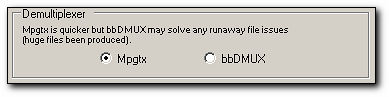
Do an update to 1.5.1383.23557SVCD2DVD v2.5, AVI/MPEG/HDTV/AviSynth/h264->DVD, PAL->NTSC conversion.
VOB2MPG PRO, Extract mpegs from your DVDs - with you in control! -
Tried it out, works perfectly.
Thank you for an excellent product.
Does your knowledge extend to DivX?
How about another programme AVI2DVD?
Or add .avi to source? -
Cool.
No - I know nothing about avi/xvid/divx.......SVCD2DVD v2.5, AVI/MPEG/HDTV/AviSynth/h264->DVD, PAL->NTSC conversion.
VOB2MPG PRO, Extract mpegs from your DVDs - with you in control! -
I just had this issue today too. The source was thus:
352,240 with 32 Khz mono audio. It WAS many small 2 MB or so chunks, which were merged together with tmpgenc mergecut.
The final file 26 minutes long gave me this issue. i hit the forum and found this thread. I demuxed this file manually and manually encoded with toolame myself. Problem thereby worked around. LOL the audio file was 33 GB by the time I noticed it.
Maybe the mono has issues? -
It is due to the fact that some mpgs don't have a "Program End Code". Thus some processing programs don't know when to stop. Choose BBDemux as the demuxer as this one works ok.
SVCD2DVD v2.5, AVI/MPEG/HDTV/AviSynth/h264->DVD, PAL->NTSC conversion.
VOB2MPG PRO, Extract mpegs from your DVDs - with you in control!
Similar Threads
-
SD 720 x 480 - how do I upload to youtube so it fills the frame?
By Bansaw in forum Newbie / General discussionsReplies: 1Last Post: 25th Feb 2012, 02:50 -
Which would produce the best quality?
By langham in forum Video ConversionReplies: 4Last Post: 17th Apr 2011, 13:32 -
WMP 11 can play video file and but produce distorted sound at 48Khz
By hulinning in forum Software PlayingReplies: 1Last Post: 13th Nov 2009, 22:02 -
Subtitle problem that fills screen with pink
By oldjoe911 in forum SubtitleReplies: 2Last Post: 27th Oct 2008, 14:54 -
Um, now what? I'm stuck - SVCD2DVDMPG usage
By Hal05154 in forum Video ConversionReplies: 4Last Post: 13th Aug 2007, 09:59




 Quote
Quote