I'm going DV to DVD in TMPGenc. But TMPGenc doesn't let me select PCM sound from the audio section -- only MPEG-1 layer 2. (MainConcept gives both options.)
1/ Is this a known limitation of TMPGenc?
2/ I use a TooLame plug-in as my Layer2 external audio encoder. How come there isn't a choice for an external PCM encoder?
+ Reply to Thread
Results 1 to 6 of 6
-
-
It can make pcm
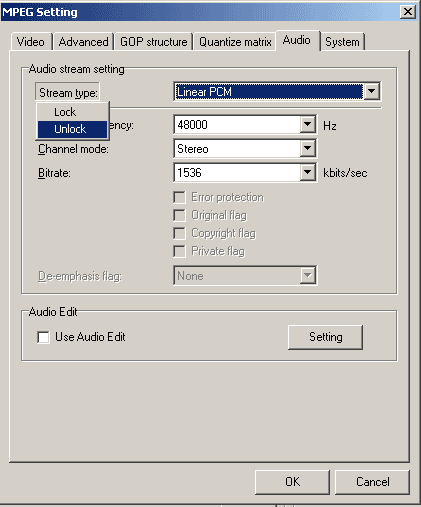
if you can't change it just right click on stream type and choose unlock. -
I'm using version 2.56 and I don't have that PCM option -- even after clicking unlock like you said:
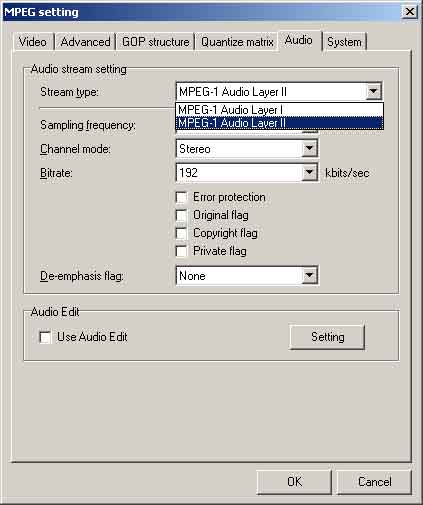
What gives? -
2.56 is really an old version...
New versions are better and also allow this you wish to do.
Upgrade to latest TMPGenc Plus if possible... -
If your DV file is type2 dv then you can open it and save the audio as a wav file in virtualdub and then encode video only in tmpgenc. Use the same file name on both (but with different extentions .wav and .mpv) and you can easily import it into your authoring software.
Ronny -
good day. just captured a dvd file from ulead movie factory 2 and have set the audio capture format to pcm. When I try to open it in tmpg for re-encoding it says that it doesn't support pcm audio.
Similar Threads
-
iv50 pcm?
By dinofava in forum Video ConversionReplies: 9Last Post: 11th Oct 2009, 09:33 -
PCM vs AC3
By Reading Bug in forum AudioReplies: 14Last Post: 1st May 2009, 04:34 -
Vob2mpg PCM audio
By schematic2 in forum DVD RippingReplies: 3Last Post: 24th Feb 2009, 11:33 -
is LPCM the same as PCM, for audio?
By runLoganrun in forum Newbie / General discussionsReplies: 14Last Post: 6th Dec 2008, 19:37 -
PCM to Wav
By woodie in forum AudioReplies: 2Last Post: 4th Jun 2007, 10:53




 Quote
Quote