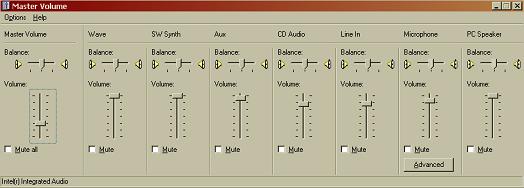Hi all, I've just about exhausted all the ideas I have. New ASUS MoBo, mp3's play fine with Winamp, CD plays fine, Real Player plays fine, but any mpg/avi/xvid/ogm video file plays with no sound at all, video is fine. I am using media player 6.4, have tried ver 7 and 9, also BSPlayer, no audio from any of them, I've also updated the latest audio drivers for the board, any other ideas would be great
Thanks!
+ Reply to Thread
Results 1 to 6 of 6
-
-
Thanks for the replies, I have installed the latest DirectX and now have sound but both video and sound are now very choppy even with simple vcd files, oh this is gonna get ugly.
-
Check that hardware acceleration is fully enabled for sound and video.
From the Start button's Run command type
DXDIAG
And you'll get the DirectX diagnostic tool - the Display and Sound tabs will show you whether hardware acceleration is enabled and let you test them.
The Control Panel's Display control's Settings tab>Advanced button>Troubleshooting lets you adjust the video hardware acceleration.
To adjust audio hardware acceleration depends on the version of Windows that you're running...
With XP there's the Sound & Audio Devices control in the Control Panel.
It's Audio tab has an Advanced button under Sound Playback, click this then select the Performance tab. Audio hardware acceleration can be adjusted here.
With Windows 2000 (if i remember correctly) there's a similar Control Panel applet called Multimedia and the process is similar to the XP control.
Older versions of Windows are similar but it's been a long while since i used them and can't recall the exact process.
Hope this helps.
Martin. -
Guest
I have a similar problem,
I have an ASUS A7N8X Deluxe MB, wiyh built in sound card.
when I first installed this MB, I disabled the onboard soundcard cause I prefered to use my PCI Creative Sound Blaster Platinum;
Now I want to test the onboard soundcard (too low volume when capturing with the Creative one) and so I made this :
1) Entered BIOS and enabled the AC97 sound card driver - OK
2) Entered Control Panel and, under audio devices, as expected, on the drop down menu, I have two options, so I choose the NVIDIA one for both playback and recording;
3) ummuted all devices and selected line-in for recording - OK
But...THERE'S NO SOUND AT ALL !!
When I turn on the Computer, I can listen to a metalic voice saying something, incomprehensible;
When I make the NVIDIA test, it identifies my voice going to the microphone, the sliders get movement, but there's no sound on speakers;
When I load the NVIDIA control aplication, the sliders have movement, it shows the stereo sound that is playing on CD through Windows media player but, again, theres no sound on speakers;
I haven't made any hardware change except of course from changing the line-in-out cables from the old card to the onboard one;
ANY GUESS ??
Thanks,
Andre
Similar Threads
-
What is the best virtual surround sound from a motherboard or a sound-card?
By MarcMiller in forum ComputerReplies: 0Last Post: 19th Jan 2012, 22:03 -
sync sound from 1 file with video from another file
By solixxx in forum Newbie / General discussionsReplies: 9Last Post: 24th Sep 2011, 13:46 -
Best motherboard for Video Editing
By vsenapati in forum Newbie / General discussionsReplies: 9Last Post: 15th Apr 2011, 10:01 -
Motherboard "BEEP" Has Replaced Windows Sound
By hech54 in forum ComputerReplies: 17Last Post: 2nd Jan 2011, 15:09 -
Downloading Motherboard Upgrades to my Motherboard
By orfajackson in forum Newbie / General discussionsReplies: 4Last Post: 6th Jul 2009, 16:54




 Quote
Quote