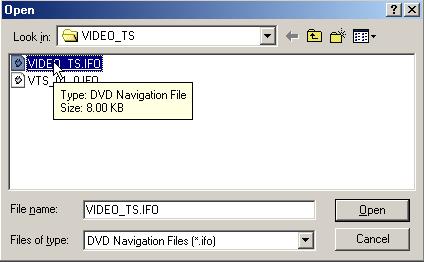My first back-up went so smoothly I couldn't believe it, well, my excitement was short-lived. I am using DVD Decrypter and following the guide on the DVD Shrink site by DDLooping (excellent job by the way). I'm opening the program>mode> check file>tools>settings> check 'detect mastering errors'>file mode>check 'all' under select files. The folder is automatically made on my hard drive. I click the icon and it does it's thing. When I go to open the file in DVD Shrink, I get 'DVD Shrink encountered an error and cannot continue this operation.' Under that it says 'file doesn't exist', under that it says 'the reason is: the system cannot find the file specified'. When I open DVD Shrink, I click on file> open file > 'look in ' > Video_TS > VTS_08_0.IFO. I click on that and that is where I get the message above. When I click 'OK', the 'Analyzing' box is underneath it, when I click 'cancel', some of the files are there except the only compression choice is ZERO - 5093 MB file . When I highlight 'Main Movie' under 'DVD' , the movie starts playing. So what's up? What am I doing wrong? If I open up the disc in DVD shrink without using DVD Decrypter, everything is fine and all files are there - 7814 file. I hope I've given enough info. Please try and help me if you have a solution, I don't know enough about this to even know where to begin - thanks!
+ Reply to Thread
Results 1 to 10 of 10
-
-
You begin at the beginning.
 Anyway, start playing the DVD in your PC player. Then let DVD Shrink have a crack at it.
Hello.
Anyway, start playing the DVD in your PC player. Then let DVD Shrink have a crack at it.
Hello. -
No problem there, it works when using DVD Shrink. Why doesn't it work when I use DVD Decrypter and send it to the hard drive first?
-
Have you selected file mode and ALL files in DVDDecryptor ?
The default is to get only the main movie.
If you want to use Shrink you have to get every bit off the DVD -
i have had the same problem with "the core" dvd, i used dvd decrypter to rip the dvd but i couldnt open it with dvd shrink (same error messages as first poster gets) i had to use dvd2one to reencode it which opened it without any problems, the core is the only dvd that i havent been able to open with dvd shrink i have backed up loads of dvds with shrink and never had this problem before, i even tried re ripping the core to see if there was a problem with the rip but it still wouldnt open with shrink. I never managed to open it with shrink regardless of the settings i tried with shrink, perhaps someone can shed some light on this problem, as it only seems to be certain dvd's that it cant open.
-
It worked! OK, who knows what I flubbed the first three times, but I've got it now, thanks people!

-
you are selecting the wrong .IFO file. you have to select the master IFO not the IFOs for each individual VOB.
Similar Threads
-
Firefox 4 opening links from one site on wrong monitor
By Denvers Dawgs in forum ComputerReplies: 1Last Post: 24th Apr 2011, 21:57 -
vdub avi file opening problem
By naveenkrish in forum EditingReplies: 3Last Post: 8th Jun 2010, 11:54 -
Xvid4PSP .mkv file opening problem
By hibbs in forum Video ConversionReplies: 2Last Post: 23rd Mar 2010, 18:56 -
Problem opening (.avs) file in virtualdub...
By dominator007 in forum DVD RippingReplies: 16Last Post: 19th Nov 2008, 10:53 -
Opening DVD Shrink 3.2 causes VGA to go Blank
By ppurdue in forum ComputerReplies: 2Last Post: 9th Oct 2007, 23:51




 Quote
Quote