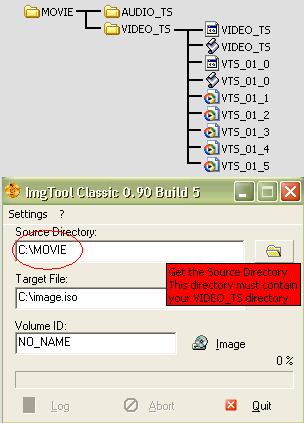I just ripped a DVD movie to hard drive using DVD Shrink which creates a VIDEO_TS file. Next I tried to burn the file using my Roxio Creator software to burn file to DVD blank disc. Problem is Roxio will only accept an "image file", it will not burn or accept the VIDEO_TS file. How do I convert the VIDEO_TS file to an "image file" so I can burn using Roxio? Thank you.
+ Reply to Thread
Results 1 to 14 of 14
-
-
IMGTool Classic version
http://www.coujo.de/ib/index.php?act=html_include&incl_name=downloadYou stop me again whilst I'm walking and I'll cut your fv<king Jacob's off. -
Tompika thank you for the reply. I tried Img Tool Classic as suggested and here is what happend.
1) My VIDEO_TS file is on my hard drive in a folder titled "goodfellows".
2) I opened img tool classice
3) Put the "goodfellows file" under "scource" on img tool
4) Under "target file" on img tool I choose to save on hard drive (C drive under my documents) as goodfellows.iso.
5) Next clicked on "image" on img tool to create the image file. When I did this I get the following error message:
"Can't find VIDEO_TS directory, this directory must exist below the given scource directory".
I know the VIDEO_TS file is in the folder labeled "goodfellows" on my hard drive so why isn't the img tool picking it up? Totally confused, please help. Thank you. -
Tompika thanks again, I understand your second reply and picture perfectly but when I open the "goodfellows" file on my hard drive it only shows "Audio_TS", and not a "VIDEO_TS" file yet the entire movie will play on my hard drive, any suggestions?
-
You MUST name the folder that contains your VOB/IFO files "VIDEO_TS" in all caps. It's part of the DVD standard and IMG Tools has problems (if it works at all) unless you do.
You can then create an AUDIO_TS folder (which is part of the DVD standard but most standalones don't actually need it) and leave it empty. -
Cut-Paste the VIDEO_TS folder to another one and open that one in IMGTool.
Check if the file name is correctYou stop me again whilst I'm walking and I'll cut your fv<king Jacob's off. -
Just won't work guys, I followed both your instructions perfectly and it will not work, I give up, too much trouble. Thanks for your help.
-
Try to find a different version, I think I may have had the same error and I think I solved it by finding a different version. Either that or I rebooted. I am not at home, but when I get there I will see if I can figure out for sure what I did to get it working.Originally Posted by golfnut
-
The easiest way - Move the "VIDEO_TS" folder directly off of the root (i.e C:\VIDEO_TS, D:\VIDEO_TS, etc.) Then all you have to do with Imgtool is select the drive for the Source.
You can't fool me, I'm a moron! -
http://www.coujo.de/ib/index.php?act=html_include&incl_name=classic_usage
d:\movie\VIDEO_TS
make sure your vobs are in the VIDEO_TS dir
then for your source select
d:\movie
it'll automatically create AUDIO_TS for ya.
simple -
Golfnut,
if AUDIO_TS is the only folder in your goodfellows folder then maybe all your VOB files are in that folder.
or do a search and find exactly where they are
Similar Threads
-
convert image file to a file
By davebarnes2009 in forum Newbie / General discussionsReplies: 5Last Post: 2nd Sep 2010, 10:57 -
How do I convert VIDEO_TS containing VOB, BUP, IFO files to a single file
By Firesmith in forum Newbie / General discussionsReplies: 1Last Post: 28th Jul 2010, 11:14 -
Convert VIDEO_TS folder into a SINGLE AVI file
By donkeyking in forum Newbie / General discussionsReplies: 6Last Post: 29th Apr 2010, 15:32 -
How to rip DVD's: Image File or VIDEO_TS-Folder
By flashandpan007 in forum DVD RippingReplies: 3Last Post: 9th Feb 2010, 10:08 -
Convert Avi to Video_ts File on mac
By Cruz240sx in forum MacReplies: 2Last Post: 17th Apr 2009, 06:48




 Quote
Quote