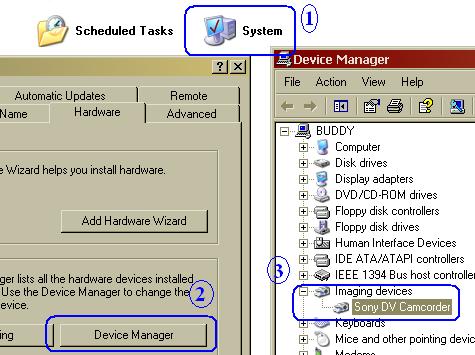Im trying to make the capture from a Sony TRV325E... camcorder and cp are connected via firewire so i go file/capture/movie capture (in the mean time camcorder is connected via firewire).But i have the following problems:
1st) At the movie capture dialogue screen i enter edit(Project settings) where on capture i select DV/IEE..... on the right hand side i get a msg saying "Unable to connect to capture driver" what does that mean?
2) On movie capture dialogue screen on the second edit button (lower) when clicking it i get a msg saying "the DV device is unavailable for device control" what is that? After i click ok button im entering the Preferences dialogue box where i can select fields concerning scratch disks and device control.
I select the folders i want for scratch disks and then on device control section "DV device control 2.0" is selected and on its options i get PAL, Generic, Standard, NonDRopFrame, Offline. I think something is wrong.
The out come when passing all this is that i cant operate the camcorder from premiere nor can i see any captured video.
Can anyone help???
Thanx in advance
+ Reply to Thread
Results 1 to 17 of 17
-
-
Can you verify your computer recognizes your camcorder is connected to it. Not the program you are capturing witn, but your XP.
Hello. -
i dunno how i can verify that, any comments?? firewire is enabled on the pc i enable it
-
If you have your camera connected to your PC and it is turned off, once you turn it on, a small camera icon should appear in the lower right. You can also look at your device manager and seeif your camera is listed under imaging devices.
Hello. -
Nope nothing like that appears on the taskbar.
Does the fact that i havent installed the cdrom that came with the camcorder mean anything???
Can it be a firewire port setting????
Also i wanna ask if the sony TRV325 has a a/v input? People at sony tell me that the av/out port can work as input if i enable it from the sony menu and that seems strange, can u help on that as well? -
The CD-ROM may contain drivers your system needs if it does not have the Sony druivers installed. I cannot find your owner's manual on the Sony website. Cabn you tell me what other cameras are listed on your manual?. If your fire wire port works, then it may be something else.
Hello. -
U can find the DCR TRV 325E PAL manual on this url:
http://www.sony-europe.com/view.x?downloads&type=2&loc=eu
also regarding the firewire port i get the msg that the tcpip protocol isnt configured for this type of connection. does that mean i must enter some tcpip adress, and what adress is that? -
Thanks for the manual. How is fire wire port attached to your system? Is it built in, or do you own a card?
Hello. -
Hi.
I have the same camera and everything works perfect for me with Premiere 7 pro.
1 - Turn your camera to VCR mode.
2 - plug your firewire between camera and computer.
3 - Open adobe Premiere, go to capture and on Device Control click on Options.
4 - choose your brand ( sony ), Type ( dcr-trv25E ) and check if status is
online.
Hope this helps, if not I have no idea of what is wrong -
Could you get your device manager under System to tell you if your camera is detected?
Hello. -
Maybe it is your firewire port. Is there any other device you can connect to this port to see if it is working?
Hello. -
Unfortunatelly no, i dont have any other firewire devices to check can u think of any other way to check the firewire port????
-
pal u gotta help me on this i wanna know if ur camera which happens to be mine too, can write VHS tapes from a VHS video, in other words i mean if i can input analogue video. Some told me that its done if i activate it from the camcorders menu, others say that its not possible since it has analogue out ports only, but it can be done via some special tools, by hacking it in other words, plz if u know anything about it ull really help me!!!!!!Originally Posted by zoranb
thanx in advance
zoran -
Hi
Sorry for late reply.
Nope. This particular Cam only have video out.
I did regreated I buy it a couple months later just becouse not have
digital in and out and analog in and out.
Apart that its a very good camera.
Stay cool.
I belive that your problem could be your firewire.
Take care.
Similar Threads
-
video capture problems - HV20 camcorder is controlled but no video capture
By chebowitz in forum Camcorders (DV/HDV/AVCHD/HD)Replies: 14Last Post: 27th Feb 2010, 11:49 -
Cannot capture - DV Camcorder to PC
By kev35 in forum Capturing and VCRReplies: 9Last Post: 8th Sep 2008, 10:43 -
Capture from DV Camcorder
By quxote in forum Capturing and VCRReplies: 2Last Post: 16th Jun 2008, 23:41 -
will hdd camcorder work with premiere?
By aj8690 in forum Camcorders (DV/HDV/AVCHD/HD)Replies: 11Last Post: 28th Apr 2008, 05:06 -
Capture device needed for old VHS or 8mm camcorder capture....What to get?
By thor911 in forum Capturing and VCRReplies: 11Last Post: 5th Oct 2007, 05:31




 Quote
Quote