Now you can join any files Video Studio can open using frameservice to TMPGEnc. The following are required:
TMPGEnc (trialware)
Video Studio (trialware)
Ulead Video Server (trialware)
1. This guide assumes all applications are installed. Open TMPGEnc and Video Studio, and in Video Studio, select all files to be joined by dragging and dropping where you want them on your time line.
2. Edit each video clip as they should appear, add subtitles, filters, etc.
3. Select Finish-->Create Video-->Custom. In Video Studio 7 select Share-->Create Video-->Custom.
4. Select Save as Type-->Ulead Video Server (*.ipc), and name the file, and select Save. The Ulead Video Server will create the pseudo AVI file.
5. The ULead Video Server plugin notice will appear.
6. Go to TMPGEnc and select Video Input. Open IPCServer.avi as your video/audio input file, and select all your favorite TMPGEnc options and template. Name your output file. Select Start.
7. When TMPGEnc finishes, all your files are joined to your new TMPGEnc format.
This guide can add MPEGs, AVIs, DVs, Quick Time movie files, whatever Video Studio can load, this procedure can join them.
+ Reply to Thread
Results 1 to 6 of 6
-
Hello.
-
Thanks TommyK. :c) I've got the plugin, but haven't tried it out yet.
Nice to have a handy step-by-step when I do. :c)
Thanks, again.There's no place like 127.0.0.1
The Rogue Pixel: Pixels are like elephants. Every once in a while one of them will go nuts. -
If you're joining video files (AVI/MOV/MPEG) for creating (S)VCD/DVD, an easier alternative is to use MemoriesOnTV (http://www.MemoriesOnTV.com/).
Simply drag/drop all the video files into your project, and then select "Use TMpgEnc" and "Generate MPEG files only" in the ADVANCE SETTINGS. It will do all the frameserving and auto-launching of TMpgEnc behind the scene. -
That only saves you from openoing TMPGEnc manually. In return you sacrifice the ability to capture, text animation, Overlay, Voice tracking, the list seems endless. You may also have mentioned if you want to deal in MPEG-2 with Memories, you need to get the MPEG2 plugin as well. Does not sound that much easier to me, KC3Originally Posted by kc3s
 Hello.
Hello. -
Hy Tommy,
I've got the plugin and tried it a little.
I'm not keen on frame-serving, but it seems that cce (didn't tried with tmpgen) is much slower using this method, so I haven't understand if that's normal or not.
I understand that probably the classical combination "vs-avi-encode with cce" takes longer that "vs-frameserving to cce" but i thought that the fake avi should not slow down the encoding process.
Am I wrong?
Byez -
I wish I could tell you, CCE is "too rich for my blood".
Hello.
Similar Threads
-
Joining two AVIs in TMPGEnc Xpress
By jeanpave in forum Video ConversionReplies: 17Last Post: 9th May 2010, 00:16 -
? Shrinking Multiple AVIs to Target Total-Size Then Joining to Originals
By Synetech in forum EditingReplies: 2Last Post: 4th Apr 2008, 22:14 -
Joining AVIs - Vdub reports audio streams do not share common sample rate
By Lolipop Jones in forum Video ConversionReplies: 3Last Post: 22nd Jan 2008, 15:32 -
Trouble joining two mp4s (or two avis)
By nosillacast in forum EditingReplies: 2Last Post: 27th Sep 2007, 10:30 -
How can I join several AVIs into one?
By htp367 in forum EditingReplies: 2Last Post: 30th May 2007, 11:06







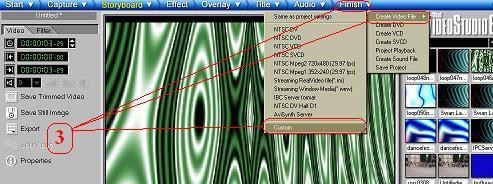
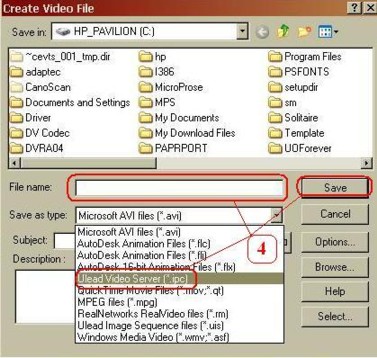

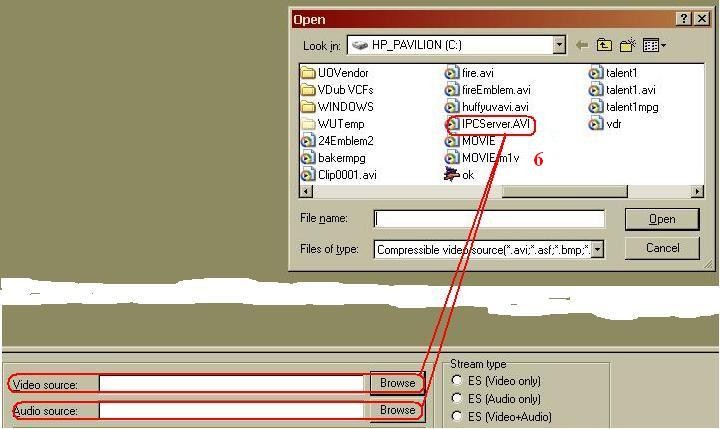
 Quote
Quote