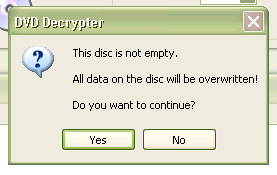Hi,
I wrote a movie to an ISO file - it came to a total of 3.7GB - when I tried to burn it to an erased DVD+RW Disk with DiskAtOnce it said 'This will not fit on any disk' - When I tried the same thing with Roxio DVD Builder it said (essentiall) 'Not Enough Space'
Any ideas?
+ Reply to Thread
Results 1 to 9 of 9
-
I know nothing - and I have witnesses to prove it!
-
Did you try DVD Decrypter? And even thou the iso is 3.7GB what size do the programs think it is?
-
i have the same problem at the moment. I have a movie that a put on a blank 4.7gb DVD+RW, but when i go to write it to a 4.7gb DVD+R is says not enough disk space.????Confused
sasArchiverAMD 2200+ (1.83ghz), 512DDR PC2700 (333mhz)
160GB Hitachi 7,200rpm 1mb cache, 80GB Western Digital/7,200rpm HD
ATI Radeon 9600xt 128mb 8x, KT4 Ultra FSB 333 AGP 8X/ D bracket
DVD+R/DVD+RW/CD-r/CD-RW,Antec Plus 1000 Case with lights -
Yep DVD Decrypter always delivers.
And it can overwrite DVDRWs even if its not empty
If its problematic do a full format before writing!You stop me again whilst I'm walking and I'll cut your fv<king Jacob's off. -
>Vejita-sama Did you try DVD Decrypter?
I haven't tried DVD Decrypter - I thought that was only for decrypting commercial DVDs - whereas I'm trying to burn one I've authored myself. Have I missed something?
> And even thou the iso is 3.7GB what size do the programs think it is?
Roxio DVD Builder doesn't say - but now what you mention it, BurnAtOnce did indicate (in the header I think) that the disk had '0 bytes available' - this bit had me confused as I'd just finished 'erasing' (not formatting) the disk.
Does a DVD+RW need to be formatted after being erased before it can have a DVD Movie burned to it?I know nothing - and I have witnesses to prove it! -
DVDInfo PRO is the best at quick/full formatting.
DVD Decrypter does not require empty disc before writing ISO the other programs do.You stop me again whilst I'm walking and I'll cut your fv<king Jacob's off. -
I'm totally familiar with erasing / fast formatting / full formatting a 'conventional' storage device (like a hard disk drive) - are you saying that a DVD+RW may need to be formatted in exactly the same way (especially if I've 'erased' it using a program that may not fully erase according to published standards?) before an IS file can be burned to it?
I know nothing - and I have witnesses to prove it! -
I'm saying Roxio is not the best choice when it comes to dvd burning.
DVDInfoPRO follows the MMC specs while others don't.
A full format might help.You stop me again whilst I'm walking and I'll cut your fv<king Jacob's off. -
Yes, DVDInfo Is great for formatting.
I usually use the Quick Format with "compatible" selected.
Similar Threads
-
can you help me how to burn a 8 episode anime video to a 4.7gb size DVD?
By komiya in forum Newbie / General discussionsReplies: 4Last Post: 24th Oct 2008, 04:15 -
7GB .iso to DVD
By aslan in forum Newbie / General discussionsReplies: 6Last Post: 24th Jul 2008, 09:26 -
DVD larger than 4.7GB, is it safe to use "AutoFit" and burn on 4.
By geek2330 in forum SVCD2DVD & VOB2MPGReplies: 10Last Post: 10th Oct 2007, 15:49 -
DVD Shrink to VOB,IFO, BUP and then IMGtool to ISO, bigger than 7GB
By opieandy in forum DVD RippingReplies: 3Last Post: 28th Sep 2007, 16:04 -
Unzipping a 4.7GB File Speed
By mn072065 in forum ComputerReplies: 4Last Post: 13th Jul 2007, 13:20




 Quote
Quote