Philips DVDR 75/17. (for search 7517 DVDR7517 DVDR75 Philips75) This is test of US version of this recorder. So i bought this recorder today and here is what I think about it (I will modify it later as my testing progress)
I will write in blue what they say in manual and in green what I can confirm.
Compatibility
======================
Recording : DVD+RW; DVD+R
Playback : DVD Video; DVD-R; DVD-RW; Audio CD; VCD; SVCD; CD-R audio/mp3; Super Audio CD (SACD); CD-R audio/mp3
Tested in addition
======================
PAL DVD Video : It can play and burn, but no conversion
Raw mpeg file : NO
MiniDVD : NO
View pictures : NO
mp3 on DVD : not yet tested.
What I like
======================What I don't like
- I can use DVD+RW and I don't have to deal with DVD-RAM (I have DVD+/-PC Burner)
- When MP3 is played, it displays tag info (Song,Album,Author) + each folder on disc is an separate album
- It plays DVD-R burned on Panasonic DMR-E30 at highest q.setting
- Picture used on Menu can be selected from anywhere
- When recording from DV camcorder (FireWire), date and time is encoded as subtitle. Can be turned ON and OFF
- It have special filter for Sport (fast movement) but I didn't test it.
- It can capture from PC via FireWire cable(I tested this with Pinnacle Studio version 8)
======================
- Very limited remote control (no fast forward; subtitles), a lot has to be accessed through menu
- Menu could be more "readable"
- DVD+RW can't be played on my Daewoo DVD 5800 player (I have same issue with discs burned on Panasonic DMR-E30)
- Timer recording through S-Video record Black/White (records OK from antena, more testing will follow)
- I am missing FR (set any time to fit on whole DVD) mode that is used on Panasonic. Especially when recording from DV that have 1h30min. Options available are 1,2,2.5,3,4,6h modes.
+ Reply to Thread
Results 1 to 30 of 36
-
Pinnacle Studio 8 and DV home video editing (ver.9 already home)
-
First recording from Cable TV is done. I used M2 mode (2h) and it is so far hard to judge quality since brodcasted chanel was digital (blocks when solid color) so next time I will select different source to judge that.
I used DVD+RW so I was able to split title (cut off the end) and erase new title.
Capter marks are made every 5 minutes (set to automatic). There is an option to add or delete chapter marks manualy or delete all chapters.
There was nor "Finalize" menu for DVD+RW disc and I was able to play it on my Mintek 2580 and on computer. It did not play on my Daewoo DVD 5800. Menu is kind of "blinking" when playd on Mintek (no problem on PC).
On disk I see two directories "VIDEO_TS" and "VIDEO_RM" (no AUDIO_TS).
Menu sample

 Pinnacle Studio 8 and DV home video editing (ver.9 already home)
Pinnacle Studio 8 and DV home video editing (ver.9 already home) -
BAD NEWS !!!
My next test was Timer Recording. It recorded show in BLACK/WHITE (only from S-Video IN) and movie was not B/W. I tested it again with same result. I will keep it couple more days for more testing and then it goes back. I am not planing to call support about that issue. (records OK from antena, more testing will follow)
Pinnacle Studio 8 and DV home video editing (ver.9 already home)
(only from S-Video IN) and movie was not B/W. I tested it again with same result. I will keep it couple more days for more testing and then it goes back. I am not planing to call support about that issue. (records OK from antena, more testing will follow)
Pinnacle Studio 8 and DV home video editing (ver.9 already home) -
Just keep the forward button pressed a little while longer, and instead of jumping to the next chapter - you'll get fast forward (4 x and 32 x if I remember correctly)Very limited remote control (no fast forward; subtitles),
I only have this problem when trying to use a scart-to-svhs cable in general, so I'm using scart-to-composite video instead which works just fine. Don't know if this is the reason for your blackandwhite mishap though...My next test was Timer Recording. It recorded show in BLACK/WHITE and movie was not B/W. -
I connected recorder through S-VIDEO cable plus audio.Originally Posted by tofoPinnacle Studio 8 and DV home video editing (ver.9 already home)
-
I don't know if this have anything to do with book type or what it realy mean but here is something interesting.
A DVD+RW cannot be played on certain DVD players
Some DVD players cannot playback DVD+RW recordings. You can solve this problem by using a special function:- Open the disc tray with OPEN/CLOSE J . Insert the disc but do not close the tray.
- Hold down the number button 2 on the remote control until the tray closes. The disc is modified.
- If this fails to produce the desired result, repeat the procedure using the number button 3 on the remote control.
- You can restore the disc to its original condition by pressing and holding 1 .
There is a risk that you can no longer play the disc on other DVD players after this procedure. Therefore, apply this function with particular care.Pinnacle Studio 8 and DV home video editing (ver.9 already home) -
I recorded from VHS tape (through S-Video connector) 2h long tape (in M2 mode). Same goes to 2h30min mode (M2x). Later on I devided recording to multiple titles and kept only two. Here is what I see in IfoEdit.
- Resolution is 720x480 (NTSC)
- Sound is Dolby AC-3 2ch 48Kbps
- It created one Title with two programs, cell every minute and chapter every 5 minutes
Pinnacle Studio 8 and DV home video editing (ver.9 already home) -
When recording from DV camcorder (FireWire), date and time is encoded as subtitle. Can be turned ON and OFF (added to first post)
 Pinnacle Studio 8 and DV home video editing (ver.9 already home)
Pinnacle Studio 8 and DV home video editing (ver.9 already home) -
Did you upgrade any firmware by chance or is it original?
Visit my Philips DVD Recorders discussion group HERE and my Home Theater site The Enormodome -
It is original. How can I get version ? I was able to acces some screen with special info (the one that they describe in redme for firmware upgrade).
Pinnacle Studio 8 and DV home video editing (ver.9 already home) -
Visit my Philips DVD Recorders discussion group HERE and my Home Theater site The Enormodome
-
I not sure what that link should do but I don't see anything.
Which one of these is firmware version ?
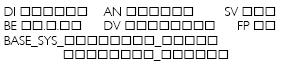 Pinnacle Studio 8 and DV home video editing (ver.9 already home)
Pinnacle Studio 8 and DV home video editing (ver.9 already home) -
Hmmm..
Well go to philipsusa.com, click on the "Drivers" tab, type in DVDR75, uncheck the "manuals" and just check "software",then you'll submit that.
You'll then see the firmware ZIP file...unzip that, save ALL those files to it's own folder somewhere on your PC..burn your cd with all those files on it.
As for whats the firmware...you should see something like "13x" "x" being a letter of the alphabet.
Mine was 13G. I went ahead and upgraded, it went fine, but have no idea what it did..I was hoping I'd get the x8 search function, but it didn't show up. Visit my Philips DVD Recorders discussion group HERE and my Home Theater site The Enormodome
Visit my Philips DVD Recorders discussion group HERE and my Home Theater site The Enormodome -
Well.... I see two numbers that have 13 in it : LFF13k ; 1310fp
In a FF I see -32,-8,-4,1,4,8,32
and in slow motion I see -1,-1/2,-1/4,-1/8,0,1/8,1/4,1/2,1Pinnacle Studio 8 and DV home video editing (ver.9 already home) -
If you see 13K and have X8 FF, leave well enough alone. You appear to have the latest firmware.
Visit my Philips DVD Recorders discussion group HERE and my Home Theater site The Enormodome -
No, book type/bitsetting does not affect your recording at all. Book type affects compatibility with older DVD players that only plays DVD-ROMs (commercial DVDs). By changing the book type from DVD+R to DVD-ROM, you're essentially fooling the DVD player into thinking the disc is DVD-ROM and so it'll play the disc without a problem (even though it may have given you disc error before).Originally Posted by donpedro
-
Gil T Pleasure, why are you so sure that it is not what they do when you press those buttons ?
Pinnacle Studio 8 and DV home video editing (ver.9 already home) -
Apply Compatibility Bitsettings / Book Type Field using a DVD+R/+RW video recorder
On a Philips-based DVD+R/+RW video recorder (including for example Philips, Magnavox, Yamaha among others), you can use this procedure to apply the DVD-ROM bitsettings to an already recorded DVD+RW disc:
Open the drawer of the recorder.
Insert the disc containing the video recordings that you want to make compatible with one of the players marked with (cs). Do not close the drawer!
Press and hold the '2' button on the remote control of the recorder.
The drawer will now close, and the special procedure will be applied to the disc. This may take several seconds.
If the disc is still not readable, you might try to repeat this operation, but now press and hold the '3' key instead of the '2' key. This extra identification bitsetting is only available on DVD+R/+RW video recorders, and will only be helpfull for a very small minority of players.
You need to repeat this procedure for each disc that you intend to play on one of those players, the setting will not be stored in the recorder. Any new disc that you record will be recorded according to the standard DVD+RW settings again. To undo the operation, and make the disc fully conforming to the standard DVD+RW specification again, repeat the operation but press the '1' button instead of the '2' button.
You can not change bitsettings for DVD+R discs. A DVD+R/+RW video recorder will always record DVD+R discs with DVD-ROM bitsettings, for maximum compatibility.You stop me again whilst I'm walking and I'll cut your fv<king Jacob's off. -
Where did you get that info. It sounds very sililar to what I posted on Sep 30 which was quote from manual.
Pinnacle Studio 8 and DV home video editing (ver.9 already home) -
Because bitsetting is found in the lead-in section. If the lead-in is somehow corrupted by the bitsetting, I would think that the whole DVD becomes unplayable.Originally Posted by donpedro
Source:For a DVD player or drive to identify what kind of disc is loaded, it queries the so called "Book Type Field" found in the lead-in section of each DVD disc. These few bits, commonly referred to as "compatibility bitsettings" tell the drive which low-level format specification does the media conform to, such as DVD-ROM, DVD+R or DVD+RW.
http://www.dvdplusrw.org/resources/bitsettings.html -
When I was reading post about CyberHome recorder it made me to think and add couple of functions that this Philips does too. Sorry if I am posting something twice.
- recording starts right after you press record too
- you can set duretion of recording by pressing record in 30min increment
- you can add new chapters
- you can hide chapter (this func. does not delete data)
- you can change menu picture
- you can change name of title or discPinnacle Studio 8 and DV home video editing (ver.9 already home) -
Here is an example of how it looks when MP3 songs are played.
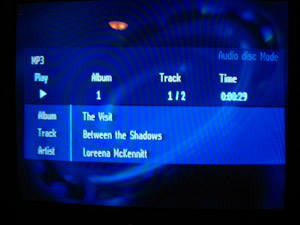 Pinnacle Studio 8 and DV home video editing (ver.9 already home)
Pinnacle Studio 8 and DV home video editing (ver.9 already home) -
Don Pedro,
I and probably many others would appreciate, if you wrote shorter lines. The way you write makes it for very uncomfortable reading.
-
Sorry I didn't get it. Please send me PM (Private Message)Originally Posted by YvonPinnacle Studio 8 and DV home video editing (ver.9 already home)
-
New update:
When recording from DV Camcorder through FireWire, recording waits for camcorder to start (I hope it makes sense )
)
- prepare DV Camcorder and connect it through FireWire
- press record on Philips remote (it will not start record)
- press play on DV Camcorder (now Philips starts recording)
- when there is no more video on tape Philips stops recording and waits
One more think. Standard DVD+RW in 1h mode records 1h and 4 minutes which is great since my MiniDV tapes in SP mode have usually 1h and 2 minutes Pinnacle Studio 8 and DV home video editing (ver.9 already home)
Pinnacle Studio 8 and DV home video editing (ver.9 already home) -
What would happen with this unit if you connect a dvd player to the unit with component video cables? Would CGMS still be detected?
-
Yes. Just did the test. Still copy protected.Originally Posted by telemikePinnacle Studio 8 and DV home video editing (ver.9 already home)
-
This recorder didn't recognise CompUSA +R disc SKU#302400 UPC-0-49696-10793-8
Pinnacle Studio 8 and DV home video editing (ver.9 already home) -
I wonder which color component signal carries the CGMS? All or just one? Wonder how to kill the CGMS component?Originally Posted by donpedro
Similar Threads
-
Strange DVD SPEED test results
By tac7 in forum DVD RippingReplies: 5Last Post: 2nd Apr 2009, 22:24 -
Speed Test Results
By HmNtr in forum Off topicReplies: 0Last Post: 28th Dec 2008, 02:58 -
Prot DVD test results
By mats.hogberg in forum Authoring (DVD)Replies: 43Last Post: 9th Jan 2008, 02:39 -
ConvertX2DVD "test drive" results question
By Seeker47 in forum Video ConversionReplies: 3Last Post: 8th Nov 2007, 00:24




 Quote
Quote