Okey, I grabbed that german channel from satellite, so I have a mpeg 2 file, muxed as DVD. I grabbed the stream, I didn't cap.
Now, this channel (3Sat) has a "problem": It change the audio from mono to stereo and vice versa from one show to other. So, I end up with a file, that starts with the sound OK, then the sound pause for half a second (the video continues as is...) and then returns speeded up. It's like hearing Mickey Mouse talking!
Obviously, there are some flags missing in the stream...
If now I go with DVD2avi and save a project after this "Mickey Mouse" start point, the mpa file is okey, so I believe that dvd2avi somehow set this "flag" or watever to the audio.
Unfortunatelly, I have a file that I didn't do this, because I thought that the audio was okey. It was a 3 part mpeg 2 so I join them with mpeg2vcr. Well, now the DVD2avi trick don't work. Seems like mpeg2vcr set flags during the joing, and I can't reverse that.
So, my question is: Is there an audio patcher for those mpa's? Something like the "avifrate" for avi's? I mean, I can seperate the problematic audio part with dvd2avi (or other programs), is there any way to patch the audio to return to normal speed?
Just to add that loading the file to audio programs like soundforge and try to compress/expend the time by changing the tempo ain't working....
Thanks in advance!
Try StreamFab Downloader and download from Netflix, Amazon, Youtube! Or Try DVDFab and copy Blu-rays! or rip iTunes movies!
+ Reply to Thread
Results 1 to 6 of 6
Thread
-
-
Hey people! Please Help me! I need advice for this!!!!
Just fot the bump's worth, just for laugh of topic:
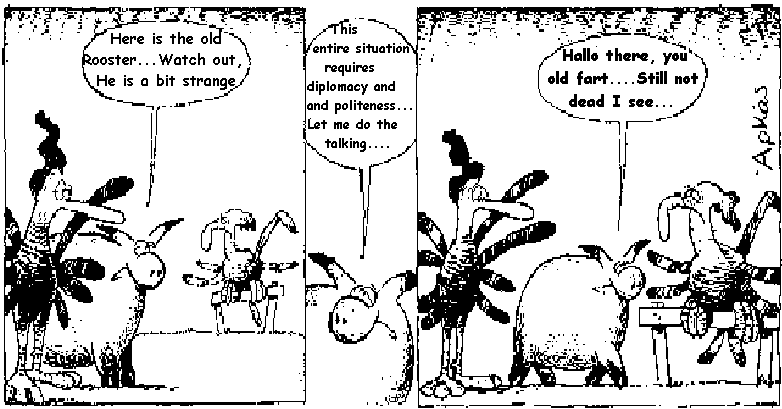
-
Looks like you joined audio files with different bitrates.The resulting file will always have the bitrate of the first file.If for example the second file is mono only, the playing speed of this part will be twice as much as the stereo parts.I'd convert the mono part to stereo and then join again.
-
Play around in SoundForge. That's what I'd do. It gives you a graphic representation of the audio, which is often helpful in seeing the error, not just hearing it.
Want my help? Ask here! (not via PM!)
FAQs: Best Blank Discs • Best TBCs • Best VCRs for capture • Restore VHS -
Okey, I didn't find any direct digital solution, but I found a solution yesterday anyway...
First of all, I used Soundforge (an ancient version I own, I thing 4.5g or something).
What happened: The transmission was first stereo (2 channels) and for bitrate reasons change it to mono (1 channel). But because the multiplexxing was realtime, the program added once in the start of the file the audio info of the channel, and keep multiplexxing whatever coming from satellite.
The first info was 48000Khz 192Kb/s. That changed to 24000Khz 192Kb/s (half bandwith). But the headers keep pointing 48000Khz, so any player / decoder keep playing the 24000Khz as 48000Khz. This is double speed offcourse ("Snumfs talking" effect...)
The solution was easy: I demux the mpeg 2 file to m2v and mp2. I loaded mp2 to Soundforge. Soundforge turn it to wave. I marked the bad audio part, copy it and paste it to a new window. I change the change the samplerate from 48000Khz to 24000Khz (manual). (Only apply Samplerate, not convert audio). That was all. Now the audio part played perfect.
Now, I converted again the samplerate from 24000 to 48000??z but this time I also choose to convert the audio. I saved the wav file to HD.
I then encode this wave file to mp2 using tooLAME and I joined the "defected" part of the mp2 with the rest mp2 parts.
I multiplexx the mp2 with the m2v and finally, I have perfect Lipsynch video / audio and no more Mickey Mouse talking!
Thanks all for your help! -
Glad you found a solution SS. :c)
There's no place like 127.0.0.1
The Rogue Pixel: Pixels are like elephants. Every once in a while one of them will go nuts.
Similar Threads
-
how to fix "WARN: unknown mpeg2 aspect ratio 1" in DVD Author GUI
By extent in forum Authoring (DVD)Replies: 10Last Post: 23rd Nov 2009, 07:57 -
Methods to fix "eaten"/crinkled VHS tapes?
By lordsmurf in forum CapturingReplies: 16Last Post: 26th Mar 2009, 14:22 -
Set/Fix QuickTime "atoms"/"flags"?
By rumplestiltskin in forum Newbie / General discussionsReplies: 3Last Post: 22nd Sep 2008, 13:07 -
Philips DVP5960 - firmware "upgrade" to fix jerky video is a &quo
By tzikeh in forum DVD & Blu-ray PlayersReplies: 13Last Post: 18th Nov 2007, 14:47 -
How to fix "twitchy' or "jerky" .asf files.
By bbanderic in forum Video ConversionReplies: 2Last Post: 21st Sep 2007, 17:48





 Quote
Quote