I'm getting the same problem with both IC7 and IC8... it'll freeze like halfway through the movie... here's the error report:
Any help is appreciated.Code:AppName: multicopy.exe AppVer: 7.0.0.91 ModName: vobtrans.ax ModVer: 1.0.0.29 Offset: 00031d8f
+ Reply to Thread
Results 1 to 11 of 11
-
-
look HERE as I explained this back in April
why haven't you updated your IC7 version previously? as that is a very old version and it is known that this error is a bug
when did you get IC8 and where from and what version is it?
I guess you need to update IC7 and if you have problem with IC8 post it on the Pinnacle forum I've linked to above
-
I just worked out what IC7 is

everyone keeps posting about it but i never knew what it was
-
Originally Posted by MackemX
Where can I download the update for IC7? I took a screen shot of when it freezes... It does it when it's encoding the menu, I think.
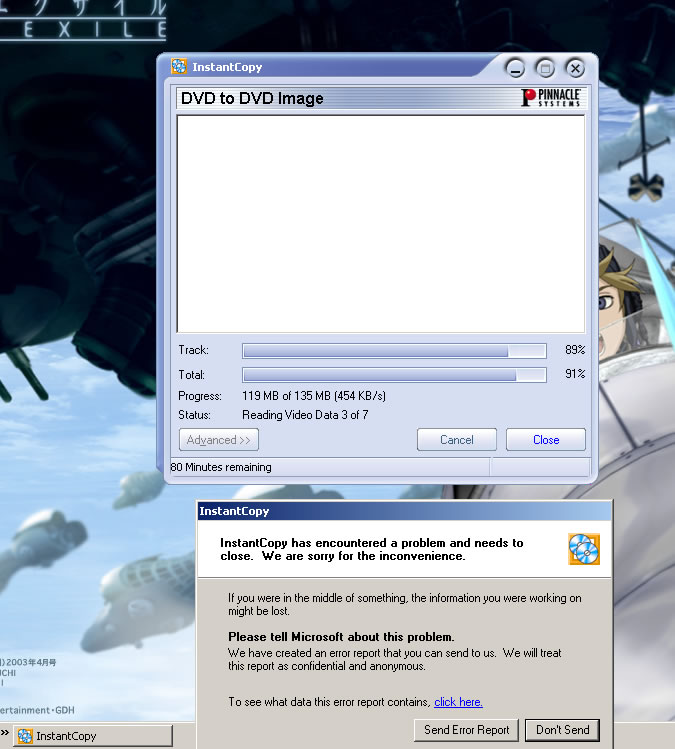
-
update page link
that's to update to version 7.0.3.140 which fixed a few previous bugs
Pinnacle did take up my offer of using the dark scenes crashing mini-DVD I made (as they don't support copyrighted stuff) along with a few other issues and they fixed them in the update so I was happy
-
another thing you could do is playback the last PDI file that is being cretaed in your software player and you will see the video just before the point of the crash
now open VTS_03_1.VOB and find the same place as the last piece of video in the PDI file and then you can see what video is causing the crash afterwards because IC works a little behind itself
if the update still does not work there are still simple methods to workaround it but still use IC on the rest of the DVD
another tip, instead of processing the whole DVD again and waiting for it to crash, find out which title contains the video that's crashing and only select that to keep but make sure it is you be reduced. Set the menu's at 100%
this will copy the menu's really fast at 100% as no reduction is needed and only wastes time. It will then process just the problem title which is what you want to check
this means the whole checking process will be much faster and you will know whether it works or not before doing the whole DVD
if it works great, if not then you can try something else .Either way come back and tell me your results as all is not lost if it does fail
hope this helps
-
Ahhh!!! I installed the update for IC7 and I got the same error in the same place againOriginally Posted by MackemX
 !
!
-
have you checked which video is causing the crash?
try just copying just that title without removing audio/subs at 100% with the menu also at 100% and see if it copies it directly over at high speed
you can then use DVDShrink only on that title 1st and then IC after if it does work with that title at 100%
If I was doing it and still wanted IC to do the rest of the movie I would just do that one title in DVDShrink either before/after IC and then just replace it before/after using IC but either way set it to 100% and not remove any audio/subs from it when using it in IC
it would take around 5-10 mins if you know how to use Ifoedit and DVSHrink reauthor -
Hey! I have two questions for you... you seem pretty knowledgeable soo.... what program do you recommend besides IC? Also, can you please go more in depth on the process on how to use DVDShrink in combination with IC? Is DVDShrink as good as IC to do the entire disk by itself?Originally Posted by MackemX
-
why not just try DVDShrink on the whole DVD and make a decision yourself? It really all depends to your own preferences really as to which program you use. DVDShrink will probably give you satisfactory results and it's all down to personal perception and system playback quality as to which you think is better
if you feel IC is still better than DVDShrink for quality, you would just use DVDShrink on the title that is a problem for you and then use IC afterwards on the rest of the DVD
the problem with IC is that it cannot reduce the menu/extras as reliable as DVDShrink can, so DVDShrink allows more space for the main movie which in turn increases the quality of the main movie
in the past I normally used IC for the main movie and DVDShrink on the menu/extras afterwards to give me exactly 4.37Gb. With IC just processing the main movie it gives better quality, as more space can be allocated to the main movie than just using IC on the whole DVD
It's a slight variation to the IC/DVD95Copy guide HERE but using DVDShrink instead. I just never got round to making a DVDShrink hybrid method guide as I couldn't be bothered
if you ain't happy with DVDShrink and want to know how to use DVDShrink on just one or more titles and then IC on the others and don't know how to do it, just ask
Similar Threads
-
http 400 error with IE 8 & gmail
By neworldman in forum ComputerReplies: 3Last Post: 23rd Aug 2010, 21:39 -
VirtualDub & VirtualDubMod Error Messages..R & R
By sandman423 in forum EditingReplies: 4Last Post: 18th Oct 2007, 05:30 -
Error when recording & finalizing
By tyson 21 in forum DVD & Blu-ray RecordersReplies: 3Last Post: 2nd Jul 2007, 19:39 -
Error Message -1700 & -1728
By nevlik in forum ffmpegX general discussionReplies: 3Last Post: 4th Jun 2007, 10:46




 Quote
Quote