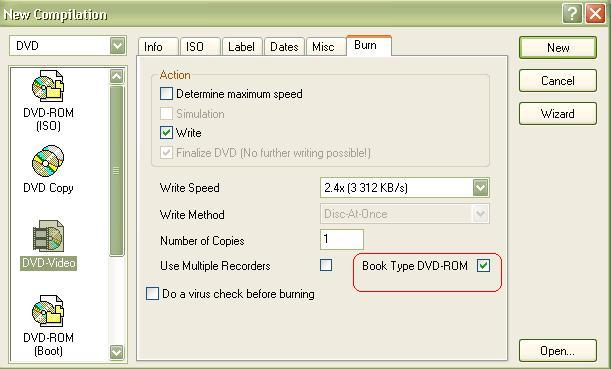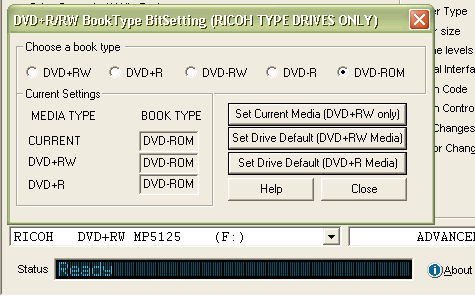I have a new Aopen DRW4410 (4x 4x 8x +R(W)) drive.
I tried burning some backups of movies (all 3 were single layer so no
recompression required).
I copied the discs over, and then burned them using NERO 6.
I used the DVD UDF/ISO method, setting the UDF to 1.02 and I also set the
Book Type to DVD-ROM.
They play fine on computers, but I tried them on my friend's Pioneer
standalone DVD player (which supports DVD-R,+R,-RW,+RW) and they would not
play. He's played other DVD recorded discs without problems.
I used Memorex 4x DVD+R discs.
Would I be better off just using NERO's regular DVD Video template. Or could
changing the Book Type to DVD-ROM be the problem?
Thanks
+ Reply to Thread
Results 1 to 30 of 57
-
-
Use these Nero settings and set the booktype to ROM
http://www.dvdshrink.info/nero-video.php
http://www.dvdshrink.info/nero-udf-iso.phpYou stop me again whilst I'm walking and I'll cut your fv<king Jacob's off. -
Thanks, that is exactly what i did.
Maybe I shouldnt set the book type to DVD-ROm? -
Can you post the media info of the DVD+R movie you burned?
www.dvdinfopro.comYou stop me again whilst I'm walking and I'll cut your fv<king Jacob's off. -
Have you tried using the DVD-Video template included with Nero 6? Not sure why you are messing with book type unless you are having problems with compatibility.
My experience, BTW, was the same as yours... coasters aplenty messing with the booktype. I switched to burning with the DVD-Video template and had perfect DVD's.
Unfortunately, DVD+R's (which is what I had at that time) wouldn't play on my Panasonic standalone.... had to switch to DVD-R's.
Good luck,
Tim -
You could not be "messing" with the booktype timmyp because you were messing with your Optorite burner that is not capable of bitsetting.Originally Posted by timmyp
Do you remember that thread don't you?
BTW I already gave drisley a link how to use the DVD-Video templateYou stop me again whilst I'm walking and I'll cut your fv<king Jacob's off. -
Drisley,
I have had the same experience. I can't explain why this occurs but if you choose "DVD-Video" the problem should go away, at least it did for me.
Good Luck,
Captain Diode -
How exactly did you copied them over?Originally Posted by drisley
You dont even need Nero to copy single layer DVDs
DVD Decrypter ISO read, write, no problem
Where is the media info I asked for?You stop me again whilst I'm walking and I'll cut your fv<king Jacob's off. -
Tompika-
I do remember.
It was recommended to me at one point to use the DVD-ROM or the DVD-ISO/ROM template and UDF 1.02 in Nero to burn. When I tried those settings, I produced coasters everytime. Using the DVD-Video setting gave me working discs. I understand that the actual booktype setting can not be changed with dual-format writers.
As I said, it turned out that my problem was that my standalone simply wouldn't play DVD+R's (certainly could be because of the burner.. there are most definately enough posts about that) and I had to move to DVD-R's for complete compatibility with my standalones.
In this person's case, I didn't see mention that they even tried the DVD-Video template (and I missed seeing that you had already provided a link for this..sorry).
Anyways... maybe you can help with a point of clarification:
My understanding at this early stage in my DVD career is that the UDF and booktype settings are used primarily to improve compatibility amongst older players (although there are a few who seem to use it exclusively). Because a dual-format burner cannot change the booktype, what is happening when I use those templates in Nero? Is that why I had failure? Because I was using a template that my burner ultimately didn't support? Or is using the DVD-ROM template different than "changing the booktype"? Perhaps I'm confused here....
Thanks. -
Timmy
I suggest you do more research before advising something.
For DVD compliant copies in Nero you can use DVD-Video or UDF/ISO template with the proper settings (check the guides--> my first post)
DVD-ROM template is not DVD-ROM booktype.
Nero supports bitsetting when a Ricoh type burner is detected.
Setting DVD-ROM booktype is a very useful thing but its worth nothing if you choose the wrong template or wrong settings.
www.dvdshrink.info 's guide is very goodYou stop me again whilst I'm walking and I'll cut your fv<king Jacob's off. -
Thanks for the replies folks.
Yes, my drive is a richoh based drive (Aopen DRW4410) and allows bit setting.
However, tonite I am going to just use the DVD-VIdeo setting in Nero, and leave everything at default (and uncheck the Book Type DVD-ROM setting).
I used Memorex 4x DVD+R media from futureshop.
Here is what DVDInfoPRO said about the media:
Media Information
Disc Regions are 1,2,3,4,5,6,7,8
Media code/Manufacturer ID RICOHJPNR01
Format Type UDF 1.02
Volume Name
Application id
Implementation id AHEAD Nero
Recording Date/Time (mm/dd/yyyy) 9/ 6/2003 13:04:16
Format Capacity 4.36GB(4.68GB)
Free Blocks 0
Book Type DVD-ROM
Media Type DVD+R
Default DVD+RW book type DVD+RW
Default DVD+R book type DVD+RW
Media Id Code Speed 4.0x 5540KBps
Data area starting sector 30000h
Data area end sector 22E36Fh
Linear Density 0.267um/bit
Track Density 0.74um/track
Number of Layers 1 -
drisley
Unchecking the ROM booktype will not solve your problem in fact it will decrease the compatibility.
The problem could be:
1. You did not use the proper settings such as ISO level, Joliet, UDF 1.02, etc...
see the guides I linked to
2. The DVD you burned is not DVD-Video compliant because you forgot to rip some files or the structure is wrong. There should be an empty AUDIO_TS and a VIDEO_TS (VOB,IFO,BUP files in it)
3. The player just doesn't like Nero's UDF/ISO template and switching to DVD-Video will likely solve the problem.
4. The player doesn't like Nero at all so you should try RecordNow Max/DX.
I don't understand why you don't use DVD Decrypter for backing up single layer (or DVDR) movies (ISO image Read-Write) or Nero's disc-to-disc copy?
If the source disc is not available anymore and you have it on HDD then you can also make an ISO image from VIDEO_TS with IMGTool Classic and burn it with DVD Decrypter.
Lots of advices you should listen to them.
Good luck.You stop me again whilst I'm walking and I'll cut your fv<king Jacob's off. -
Thanks alot.
Yes, before I burned any discs, I read this site, and most post said you should use the UDF/ISO template. SO that is what I did. I used UDF/ISO mode, select udf1.02, and selected DVD-ROM for book type.
THe methods I used for ripping were different for all 3 discs.
I used DVDSHrink for 'Galaxy Quest' to rip and shrink, and then burned the results with NERO (using above method).
I downloaded "Trinity And Beyond" which was a SVCD format.
I authored it with DVD Arhictect and burned with NERO (using above UDF/ISO method).
The third disc was "Army Of Darkenss" which was a single layer cd withou copy protection (I think). I enabled AnyDVD incase there was copy protection, and just copied the Video_TS folder to my harddrive (it didn't have an Audio_TS folder).
Once again, using Nero, I burned using the UDF/ISO method and selected DVD-ROM booktype.
I used titles with no spaces, and all caps.
I just tested one disc for read errors using DVDINFO PRO, and it was perfect! No errors.
I have read posts from people with drives that burn and play fine with +RW, but not +R on standalone. A couple turned out to be bad drives. I hope that's not the problem here.
-
Ok, I tried burning using the default DVD-Video format with Nero 6, and also left unchecked the DVD-ROM book type.
I tried this DVD and my old ones on another DVD player, a Toshiba SD2800.
It didnt work either! Both DVD's showed "Read error" on the LCD display.
Arghhh!
They work fine on my computer, and my friends computer, just not on any stand alone DVD players.
Are the Memorex 4x DVD's that bad?
Could me drive be damaged, or are Aopen DVDRW no good?
I checked the discs with Nero Info tool , and DVDINFO PRO, and they both showed perfect, with no read errors. -
drisley
The Aopen4410 is an oem Ricoh 5240 supposed to be an excellent drive.
Listen to me: I've been through all this hassle you are in right now.
Who told you to uncheck the ROM booktype?
I said DVD-Video template plus DVD+ROM booktype.
In fact you should set the default booktypes to ROM with DVDInfoPRO !!!
To find out whether Nero is the problem (many reported compatibility problems caused by Nero) please follow these instructions:
1. First update your firmware to 1.11
http://download.aopen.com.tw/downloads/default.asp?keyword=DVD%2BRW+Drives&searchoptio...uctfun&first=1
Reboot.
2. Get a single layer (DVD5) disc or a DVD-R or DVD+R that contains a movie that is actually DVD-Video compliant and playable in standalone.
3. Rip that disc with DVD Decrypter in ISO mode then write the ISO file with DVD Decrypter to the DVD+R.
But please set the default booktype to DVD-ROM !!!
If the drive is not demaged and the discs are not a bad batch it will be playable.
Please read this post again word by word.
If you are not willing to follow these instructions then look for other help
Regards, tompikaYou stop me again whilst I'm walking and I'll cut your fv<king Jacob's off. -
Thanks for your patience.
I'm glad to hear the DVD I have is a good version.
I also just found the new firmware, and i did the update.
So, I found a single layer DVD (that works in a standalone), copied and burned with DVDDecrypter using ISO method as you mentioned.
However, I didn't find any place to set the booktype in DVD Decrypter.
I will try my friend's stand alone tomorrow.
I also tried this method with a 2.4x DVD+RW too.
It does seem odd though that the standalone players I tried wouldn't play "DVD-Video booktype DVD+R" or "DVD UDF/ISO booktype DVD-ROm".
They both are rated to play +R and +RW.
Thanks again.
Oh, btw, does it seem odd that I can only burn at the speed of the media, and not slower? Nero only gives 4x option when using 4x DVD+R media.
DVDDecrypter allows different speeds, but it ALWAYS burns at 4x.
If I use a 2.4X DVD+RW media, the only option is 2.4x (no slower) just like above. -
Sure you did not find it there because as I said twice you need to use DVDInfoPRO to set the default booktypes before burning.Originally Posted by drisley
No it does not. A lot of people reported problems regarding Nero compatibility.Originally Posted by drisley
Still a little confusion here.
Booktype is piece of information on the disc that tells the player what kinda disc it is. Your drive is able to fool the player like it was an original one. Always set the defaults to DVD-ROM!!!
An interesting thing that you can change the current booktype of the rewritable disc even after burning.Originally Posted by drisley
In Nero there are many template to choose from:
- DVD-Video
- DVD-ROM (UDF/ISO)
- DVD-ROM (UDF)
- DVD-ROM (ISO)
- DVD-ROM (BOOT)
To make a DVD movie choose the first or the second one and use the proper UDF,Joliet, ...etc settings (see guides)
Find out wich works for you. (Many players just do not like Nero "creatures")
If none then its time to try other burning softwares such as RecordNow, DVD Decrypter,....etcYou stop me again whilst I'm walking and I'll cut your fv<king Jacob's off. -
Tompiko-
Quite frankly, my real advice to the guy would be to chuck that DVD+R and grab a DVD-R drive or a dual-format.
After all my trials and tribulations, there is no way I could make a recommendation to buy a DVD+R drive if your main goal is to burn video. Booktype? Change the bitsettings? UDF Type? Good god!
What average user wants to go through all that just to get it to play in a standalone? (isn't that what most casual users want a DVD burner for? To burn and watch on their TV's?)
I finally gave up on DVD+R's, switched to DVD-R and they have just simply worked. Even with my crappy Optorite drive, my crappy Nero 6 and my crappy Memorex, TDK and Ritek media.
Seems to me that if you have to go through all this nonsense of checking this setting and checking that whatever-type just to get a DVD+R to work, then it's got a loooonnnggggg ways to go as a viable video medium for the general public.
Just my opinion.
Tim -
timmypo

Quite frankly
I use RecordNow, Nero, DVD Decrypter....etc with great success with no problem at all.
My discs play in any player I've tried (dozens)
drisley's story is unusual and he is obviously doing something wrong
You (and him too) got no clue what I've been talking about but
your recruiting to another format is welcome
Regards, tompikaYou stop me again whilst I'm walking and I'll cut your fv<king Jacob's off. -
timmy, this drive should be excellent, if he can not make it work it is probably user's fault.
Let me show you a drive review about this Ricoh and your Optorite
(made by an expert who obviously isn't a plus fanboy)
The Ricoh MP5240
This drive was kindly donated by Ricoh Japan who were extrememly helpful to me, they listened and responded swiftly to request for modifications to firmware that I requested to benefit users. The quality of its burns have been very high and very compatible with all readers tested. I can give nothing but praise for this drive, its fast and very reliable. I especially like its 4x +RW speed which I use for backup. 4x +RW is very rare, but Ricoh were kind enough to include a spindle with the drive. DVDInfoPro source code is backed up to this media and drive daily, which shows my faith in this unit. This drive would be my second choice behind the Pioneer 106, but only because a dual format suits my purpose better.
Pros.
Consistent quality burns.
Compatible with all +R/RW media tried.
All media seen at correct speed and always burns at correct speed.
Ability to 'bitset' for added compatibility with older readers.
Very reasonably priced units, one of the cheapest available.
Burns DVD+RW at 4x.
Cons
Single format DVD+R/RW only (may not be a con for some users)
Web site very basic, firmware updates very difficult to find.
Recommendation
Very high
The Optorite DD0201
The drive sports the HD-BURN technology invented by Sanyo which increases the capacity of a 700MB CD-R to 1.4GB which is very handy and low cost for backup. Current versions of Nero support this function.
Pros
HD-Burn feature to increase CD-R capacity to 1.4GB
Dual format burner DVD-R/RW DVD+R/RW
Regularly updated firmwares.
Cons.
Media list not as comprehensive as some drives
Sees many 4x -R discs as 2x.
Problematic on budget media
Burns not as compatible as other units on same media.
Web site very basic.
Recommendation
Moderate
The full review here http://www.dvdrrw.org/You stop me again whilst I'm walking and I'll cut your fv<king Jacob's off. -
Man, your names are too similar!Originally Posted by tompika
I kow exactly what you are talking about Tompika!
Anyway, I am really hoping it's a software issue like you said.
I used DVDDecrypter to make a copy of a single layer "Army Of Darkness" move that has no css protection or anything.
I made an ISO to my harddrive, and then burned it using DVD Decrypter.
No, I didn't change the book type this round, but if this doesnt work, I will try changing the book type later. I know it increases compatibility, but the players I'm testing on are all fairly new +R(W) cetrified.
I also tried one 4x +R media, and one 2.4x+RW media.
Hey, did you see my post that this drive will ONLY burn at the media's rated speed?! If i use a 4x +R media, Nero, and other software, won't let me select another speed. It only shows 4x. I even turned off the JUSTSPEED option in Nero.
DVDDecrypter shows other speeds, but no matter what I select, it always burns at 4x. -
All I can say is when tompika talks, you should pay attention! This guy is "The Man" when it comes to burning DVDs.
I followed his guide and transformed my Sony drive into a Ricoh drive. I now have the ability to change booktype.
A friend of mine backed up a movie to a Fuji DVD+R using RNM. The disk would play fine on one of his players but not an other (Sylvania). Because his burner wouldn't let him change booktype, it was burned as a DVD+R booktype.
I offered to Burn a new disk with a DVD-ROM booktype for him to try out. He gave me the DVD+R, I extracted the files, then I used nero to burn DVD-Video with DVD-ROM booktype enabled. I also used the same Fuji disks. He tried it out and sure enough, it played perfectly on both players.Got my retirement plans all set. Looks like I only have to work another 5 years after I die........ -
Thanks, good to hear positive stories like yours.
Yes,I am listening to Tompika, and I really appreciate everybody's help.
It does seem odd that Nero isn't liked by many players.
But, that is no big deal to me. If it's just a software problem, that would be great.
Since the DVD's play fine in all the computer based dvd players, and since scandisk showed all the discs were perfect, with no errors, I would assume it is a softare issue.
I still am at a loss as to why I can only burn at maximum speed of media, and can't choose a slower burn speed.
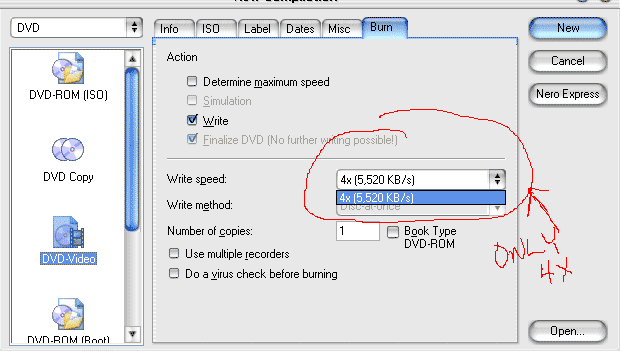
-
Looks like the firmware has only the 4xwriting strategy for 4xmedias.Originally Posted by drisley
But don't worry, some folks burn this media @8x on the Plextor.You stop me again whilst I'm walking and I'll cut your fv<king Jacob's off. -
I am using the latest version.
No, the up/down arrow only goes in one direction.
In addition, like I mentioned, if I use a program like DVDDecrypter, which lets you select any speed, it only burns at the maximum speed.
If I put a 4x +R disc in, and select 1x speed, it still burns at 4x.
Here, I used a 2.4X +RW (so I wouldn't waste any more discs! arghh), and burned at 1x in DVDDecrypter. As you can see, it's actually burning at 2.4x +
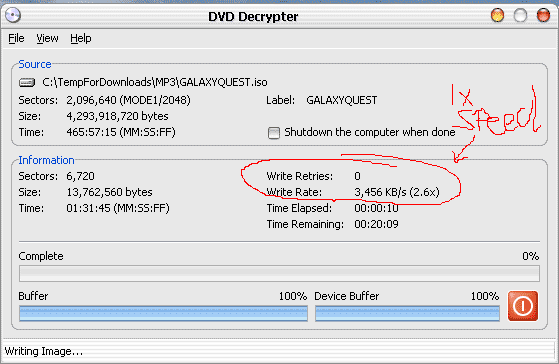
-
drisley
You can't burn at 1x on a PC DVD+RW drive
2.4x is the standard speed.
And as I said if a firmware has only one writing strategy (4x) for 4x media then no burning program will write at slower speed.You stop me again whilst I'm walking and I'll cut your fv<king Jacob's off. -
Here is the official reply from Aopen (very fast btw!)
"DR,
Well basically, dvdr's/rw are different from CDRs/Ws. They do not have the same format and cannot select speeds to burn. They only burn at that speed the disc are rated. Its the way the dyes are on the disc.
AOpen Technical Support 338" -
Ok, Tompika, I burned 3 DVD's EXACTLY as you mentioned with DVDDecrypter.
I found a sinlge layer movie original, no encryption, used DVD Decrypter to Mode>ISO>Read to my harddrive.
Then, I burned 3 DVD's using Mode>ISO>Write.
One was a Memorex 4X +R .
One was a Memorex 4x +R with DVD-ROM booktype
One was a Memorex 2.4x +RW
NONE WORKED on my friends Toshiba SD2800 player (which is DVD+R(W) certified)
The LED says "Disc Error".
Tried on my friends Pioneer (which is DVD+R(W) compatible, and plays others discs), and doesn't work. Just says "Searching".
This isn't user error, because there is little to no user intervention copying with the ISO method.
Next step, try the media included with the drive.
I would HOPE however, that the drive isn't that picky about media (since Memorex is a fairly good brand).
If that doesnt work, back to the store it goes I guess. -
drisley,
From my experience, Memorex is NOT that good of a brand, and your past comments would certainly lead me to believe that as one of the main causes of your problems. Get something better to try-Maxell, TDK (the good ones), Mitsui, the better Verbatims, Taiyo Yuden's (are they still available?).
Also,
Contrary to what AOPEN told you, most dyes/formulae have multiple speed write strategies, and will (if the software is set up for it) allow you to record at less than the max/rated speed.
If you don't believe me, consider this:
These discs are meant to also be compatible with settop DVD recorders, no? Settop recorders record in realtime. Realtime=1x! Therefore, if those discs are compatible with the recorder (some aren't), they must be able to record at 1x in addition to their rated speed.
HTH,
Scott
Similar Threads
-
Question about new type of Nero 6 burn error
By jimdagys in forum DVD RippingReplies: 13Last Post: 29th Jun 2009, 01:22 -
Nero Burning Rom 8.3.6.0
By jebinio in forum ComputerReplies: 1Last Post: 14th Sep 2008, 11:29 -
Can't change book type with Img Burn and Samsung 203N
By Vidikron in forum DVD & Blu-ray WritersReplies: 5Last Post: 2nd Apr 2008, 03:41 -
book type management
By MasterThomasMI in forum Newbie / General discussionsReplies: 5Last Post: 6th Sep 2007, 14:23 -
Pioneer DVR112 book type setting?
By tac7 in forum DVD & Blu-ray WritersReplies: 3Last Post: 26th May 2007, 17:02




 Quote
Quote