Ok, I would like to backup some discs but I want to leave the menu's on because, basically, I like to see the menu!
I have seen a guide here that allows you to do this with dvdshrink beta 5 in conjunction with dvdxcopy. I don't have dvdxcopy and it's a little pricey for my needs so I was wondering if there is a method to do this WITHOUT the use of dvdxcopy.
+ Reply to Thread
Results 1 to 14 of 14
-
Boy do I love my avatar!
-
Here's guide for keeping menu with main movie using IfoEdit:
http://users.pandora.be/rudy.stremersch/menuidiot.html
I think with this guide and DVDShrink you can probably keep menu with main movie only on 1 DVDR. I haven't been brave enough to try it yet, but I'm sure others in this forum have. -
elkfir,i just tried your method and it worked ok.Instant copy was giving me problems with Monty Python's Life Of Brian,so i tried your method,and it worked great,for movie and menus. Thanks.
bmiller,ont.canada -
bmiller,
That's great to hear that it worked for you! Apparently I can't follow my own advice, because I can't get it to work!
No matter what I try, I get the following error message in IfoEdit when I try to play the DVD files on my hard drive:
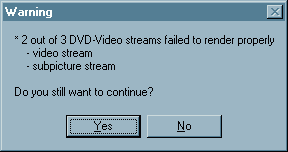
Any IfoEdit experts out there can tell my why I always get this error?
(Sorry, hope I'm not hijacking this thread) -
You can use DVDXCopy Xpress (without DVDShrink). It's about 1/2 the price of DVDXCopy.
-
You know it would be really great if DVD Shrink added another level below stills: 'replace with blank', because sometimes stills are still pretty big. A little BMP saying (this video section has been deleted). I can do it after the fact, (IFOEdit) but it's kind of a pain

-
Want my help? Ask here! (not via PM!)
FAQs: Best Blank Discs • Best TBCs • Best VCRs for capture • Restore VHS -
If its a dvd5 disk just use dvddecrypter in ISO mode to read & ISO mode to write. Then you have a complete disk with menus.
-
Ok, Im sorry. I didn't quite specify my intentions...I meant copying a dvd9 to a dvdr. I want to keep only the main movie, some subs, and maybe some of the smaller extras(big maybe). I also want to keep the other audio streams.
And most of all I want to KEEP the menu's intact.
I know that for a dvd5 to dvdr, I can do a straight copy without compression.Boy do I love my avatar! -
Ok, I tried to use dvdshrink beta 5 all by it's lonesome self and just tried to reauthor the dvd, but the menus just played through...everything I wanted was there, but just wasnt 'clickable' i guess....
I tried the method originally recommended to me, but just couldnt get it to work either....Boy do I love my avatar! -
I posted a reply to a message in the DVD shrink tool to do this. I like to keep the menus too, so.....Originally Posted by tsantsa
In dvd shrink, I take all of the video in the menus and in the extras and set them to "still frame". I get rid of all of the foreign language soundtracks and subtitles. This gives the menus but maximizes disk space for the main movie. It works pretty darned good! -
Thats true, but if a disc has a bunch of extra's then all of those stinkin extras take up alot more space than you might think when compressed to still frames, once they are all added up.
Boy do I love my avatar!
Similar Threads
-
Adding a menu to a DVD of music videos with no menu
By vtrop in forum Authoring (DVD)Replies: 1Last Post: 25th Feb 2009, 10:07 -
Make menu for a movie dvd that have subtitle and have not any Menu!
By p_samimi in forum Authoring (DVD)Replies: 1Last Post: 13th Feb 2009, 15:29 -
DVD Menu with Chapter and Menu Template.
By big-boo in forum Authoring (DVD)Replies: 3Last Post: 17th Mar 2008, 07:20 -
dvd menu and sub menu program
By mikeoliver1313 in forum Authoring (DVD)Replies: 7Last Post: 20th Jan 2008, 12:31 -
How to create IFO &BUP file for DVD menu[have menu vob]
By Aliyans in forum Authoring (DVD)Replies: 3Last Post: 28th Dec 2007, 12:36




 Quote
Quote