When I load this avi file in VirtualDub I get the msg that's described in the picture below.
Also, when I move to a certain part of the movie the sound is ahead or later then the picture.
Anyone know how can I fix what the msg says ?
Thanks.
+ Reply to Thread
Results 1 to 3 of 3
-
-
Use virtualdub-mp3-freeze , same as virtualdub but it supports vbr audio.
-
You can also use Nandub exactly the sama as Virtualdub but supports VBR
Similar Threads
-
Need help with virtualdub error involving VBR encoding
By Hark in forum EditingReplies: 16Last Post: 12th Feb 2010, 00:45 -
Virtualdub has detected an improper VBR audio encoding
By lingoguysw5 in forum AudioReplies: 17Last Post: 26th Oct 2009, 11:12 -
VBR (2 pass, average bitrate) Encoding for DVD-9
By jcm0320 in forum Video ConversionReplies: 3Last Post: 15th Aug 2007, 10:44 -
VBR encoding problems with TMPGEnc 4XP
By maccool111 in forum Video ConversionReplies: 2Last Post: 8th Jun 2007, 05:42 -
Need help with ffmpeg 2-pass VBR encoding
By SliderVF14 in forum Video ConversionReplies: 8Last Post: 14th May 2007, 19:03



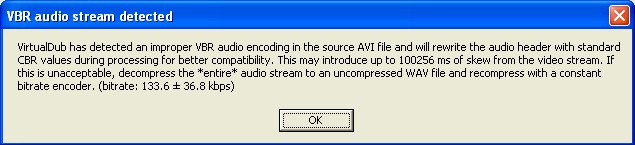
 Quote
Quote

