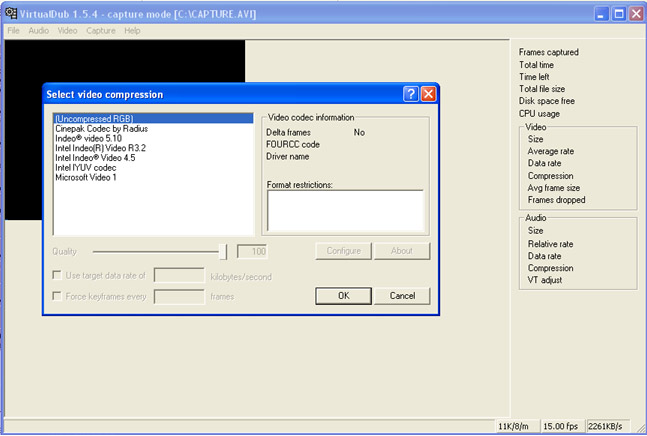I searched the forums, and couldn't find this...
I just got my capture card (KWorld TV878F-PRO).
I'm using VDUB to capture, and checked out the guides. When I enter Capture Mode, and select Video > Compression, I get the basic codecs - none of the things I've installed.
I'm pretty sure this is a basic problem - can someone advise on what I should do - or point me in the right direction?
Thanks.
+ Reply to Thread
Results 1 to 4 of 4
-
-
Go to the Video drop down menu in the catpture avi mode and ensure that
you have selected YUY2 in the Image Format drop down
Similar Threads
-
Compression codecs lost! Where do they come from anyway?
By Artas1984 in forum Video ConversionReplies: 4Last Post: 22nd Apr 2013, 01:52 -
Windows 7, Virtual Dub (any Version), BlackMagic Intensity Pro = No Capture
By Digital-Overload in forum Capturing and VCRReplies: 2Last Post: 22nd May 2011, 11:57 -
problem with compression using virtual dub
By jpez1 in forum Video ConversionReplies: 4Last Post: 3rd Aug 2010, 14:24 -
no options in audio compression for virtual dub
By jonbaker in forum AudioReplies: 9Last Post: 14th Feb 2010, 20:00 -
Vertical Lines Appearing On Capture
By XBucklawX in forum Capturing and VCRReplies: 0Last Post: 26th Jun 2007, 12:11




 Quote
Quote