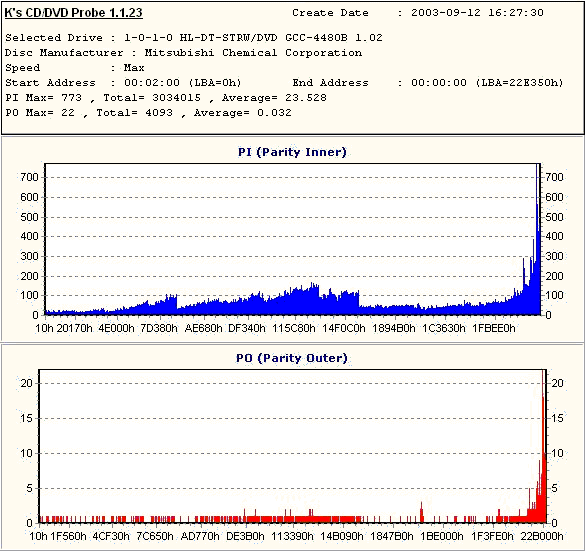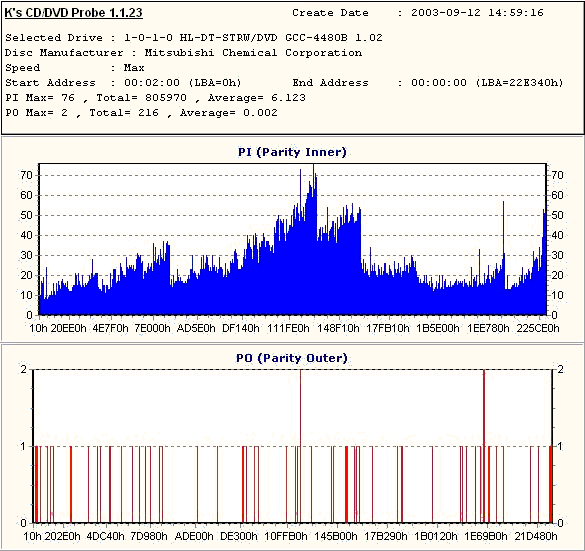Try StreamFab Downloader and download from Netflix, Amazon, Youtube! Or Try DVDFab and copy Blu-rays! or rip iTunes movies!
+ Reply to Thread
Results 1 to 30 of 90
Thread
-
What am I looking at?
Ejoc's CVD Page:
DVDDecrypter -> DVD2AVI -> Vobsub -> AVISynth -> TMPGEnc -> VCDEasy
DVD:
DVDShrink -> RecordNow DX
Capture:
VirualDub -> AVISynth -> QuEnc -> ffmpeggui -> TMPGEnc DVD Author -
Yea I like the top one too, lots of pretty colours
Ejoc's CVD Page:
DVDDecrypter -> DVD2AVI -> Vobsub -> AVISynth -> TMPGEnc -> VCDEasy
DVD:
DVDShrink -> RecordNow DX
Capture:
VirualDub -> AVISynth -> QuEnc -> ffmpeggui -> TMPGEnc DVD Author -
Yeah, well the blue shit is more than an order of magnitude
larger than the red shit. Unfortunately, we don't know what
kind of shit it is.
CD/DVD recording doesn't use regular parity
We don't know what inner and outer is either. -
It would really help if you had a piont to all this?
This only proves that you know how cut and paste.Got my retirement plans all set. Looks like I only have to work another 5 years after I die........ -
This is why I dont use nero:

As useful, but more entertaining.Ejoc's CVD Page:
DVDDecrypter -> DVD2AVI -> Vobsub -> AVISynth -> TMPGEnc -> VCDEasy
DVD:
DVDShrink -> RecordNow DX
Capture:
VirualDub -> AVISynth -> QuEnc -> ffmpeggui -> TMPGEnc DVD Author -
O.K Sorry ! Could't you read my mind ?
I've read my dvd to backup (The lord of the ring) with dvdshrink and then burn the files with nero (Video dvd). The copy plays fine about 60min then my player hangs (Pioneer 454). Then i take same files and burn with Clonedvd and that copy works perfekt. I read Kprobe only working with Liteon's but "write strategy" works with my LG 4480, i scan the disc's and the results you see. Maybe i do something wrong ? -
Still doesnt say what the graphs are of. What are the numbers on the bottom of the graph, what are the numbers on the side?
Here is my sb chart:










Nero causes higher SB dancing on the left side of my graph, then the right, helpful?Ejoc's CVD Page:
DVDDecrypter -> DVD2AVI -> Vobsub -> AVISynth -> TMPGEnc -> VCDEasy
DVD:
DVDShrink -> RecordNow DX
Capture:
VirualDub -> AVISynth -> QuEnc -> ffmpeggui -> TMPGEnc DVD Author -
Well, the numbers of the bottom i think is the adress of the disk, the numbers to the right is the error level the lower the better. Cdrlabs use this soft with it's review of the new Plextor drive. It really doesn't matter as i know what's works for me and i wanted to share my experience with others.
-
/Shrug
You posted a topic "Why i don't use Nero !" Which mostly consisted of graphs, with no legends, so no one knows what they mean.
Then when asked what they mean, you cant give an answer because you aren't sure what the graphs mean...
 Ejoc's CVD Page:
Ejoc's CVD Page:
DVDDecrypter -> DVD2AVI -> Vobsub -> AVISynth -> TMPGEnc -> VCDEasy
DVD:
DVDShrink -> RecordNow DX
Capture:
VirualDub -> AVISynth -> QuEnc -> ffmpeggui -> TMPGEnc DVD Author -
I'm getting there. It's related to the error correction.
Read errors that is
More later gotta go.. -
Man I don't blame you!
After looking over those charts, and results like that with a Mitsubishi disk at that, what person would not.
I mean I could see such things on princo's maybe but not those.
What were the data results when charting with another brand disK?
Perhaps Maxel? Or Leada.
PI Max= 3120, holly cow!
And it looks as if you were maxin PI at only 120649H (roughly).
Was this disk actually working in your player? Or was this a test off a coaster?
I would diffinaltely retest to verify these results. As I have my doughts.
As for the event in question of the ring DVDs, I have backed up both Two towers and Fellowship, both 3hrs each. Using shrink for ripping, and Nero video mode DVD burning my results were perfect, but man I didn't have charts like that on those disks though!
I used lead/princo disks at 1x to get my resulted results. -
Why I use Nero
I've just ran a quick test on KProbe and my results with Nero ain't nothing like yours, so what does that prove?. I think your disc was probably naff
I can't understand why the red graph on mine is always nearly 1, even an original DVD has more red than yours so it looks like my Lite-On DVD ROM drive is probably naff also as my tests results would probably be better in a decent drive. It is old now and done quite a few rips
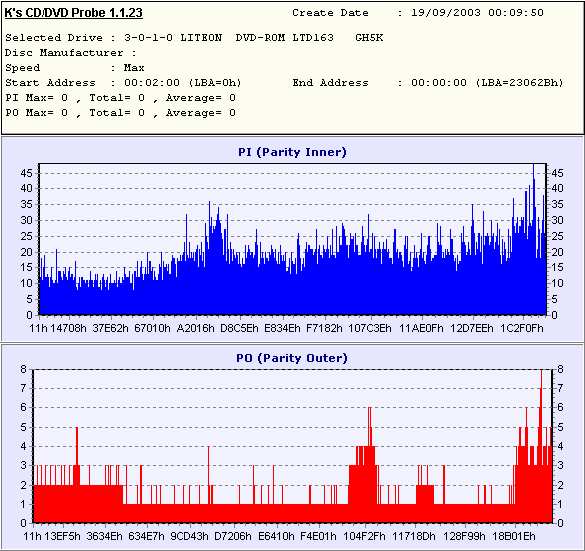
if you scale your pic up then mine aint that bad considering the extra the Lite-On drive seems to add
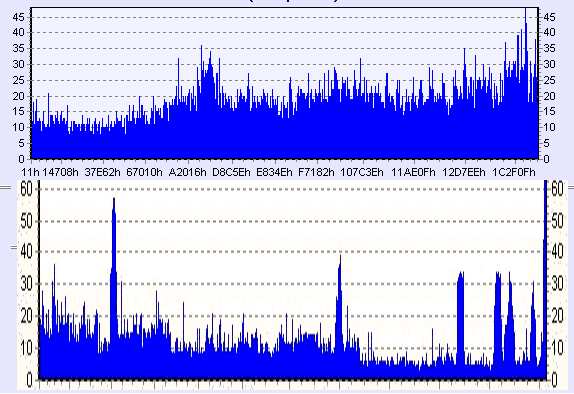
-
Nero sux, I use recordnow max because it makes disks that actually play on all my players and it uses almost no CPU to do it. I can be encoding in the background while burning and it never crashes.
"Terminated!" :firing: -
someone change the record pleaseOriginally Posted by thayne
ZZZZZZZZZZZZZZZZZzzzzzzzzzzzzzzzzzzzzzzzzzzzz....... -
so I guess it's strange that I'm burning this very second and if I check Task Manager it shows Nero isn't even registering 1% CPU use as it's constantly 0%! and it's using 85,512Kb of memoryOriginally Posted by thayne
I can encode, download, open up Paintshop or basically do anything and Nero won't fail the burn, probably even reboot
now why is that?
I guess it's easy for people to say that a program 'sucks'/'sux' but I would take a closer look to home as none of the programs I have on my PC 'suck'
some are 'crap' etc but not because they don't work for me, they're basically just crap :P -
Good for you. It's still crap. Look at all the posts from people having problems with nero burned DVD's.Originally Posted by MackemX"Terminated!" :firing:
-
I do, just the same as I look at other posts saying such 'n' such 'sucks' and I normally think "I wonder what's up with their system?"Originally Posted by thayne
why is you have RNM working great, yet others complain about it as it doesn't work for them?
the same goes with all the one-click tools, people say they 'suck' when they don't work yet they all work fine for me as they do for most users. In fact this is probably true for all software as it's virtually impossible for a piece of software to run on every single PC in the world
Nero will probably have more complaints due to it having a larger user base than most burning software
saying something 'sucks' is a feeble excuse I think, when others seem to have the 'sucking' programs working just fine for them, so that shows it can't be the program or else everyone would say it 'sucks'
If I ever come across a program that doesn't work I find out why and fix it, just like I did recently with the Nero/IC8 conflict when Nero wouldn't finalize the DVD because of the IC8 install
one man's meat is another man's poison -
Does anybody think it's strange that these graphs
keep cpming up and NOBODY knows what they mean ?
If you don't know what they mean, how can you even discuss them !
Ejoc had the most meaningful graph of all of them.
And nero does suck. There are a hundred posts about it
for everry 1 about anything else. It's awkward. Last time I tried
it it took three tries to do a simple CD copy
Like NEROIf I ever come across a program that doesn't work I find out why and fix it
Aren't you special. You have Windows don't you ?as none of the programs I have on my PC 'suck'
-
Another thread on another forum with equally confused
people doesn't really help much explaining the graph does it ?
Why don't you explain it for us if you can. -
I don't really use Kprobe as I use Nero's tester instead but there's a huge thread HERE
from what I've read I've got the impression the lower the figures the better the quality as there are less errors and my point of posting the Kprobe pics was to show Nero was OK for me. I can't be bothered to learn about the exact in's and out's as I just know my burns seem to be just fine using Nero and I don't run that many tests anyway
I also got good results from Nero DVD Speed tests in the past with Ritek G04 using Nero as my burning app so how can I agree that Nero 'sucks'?
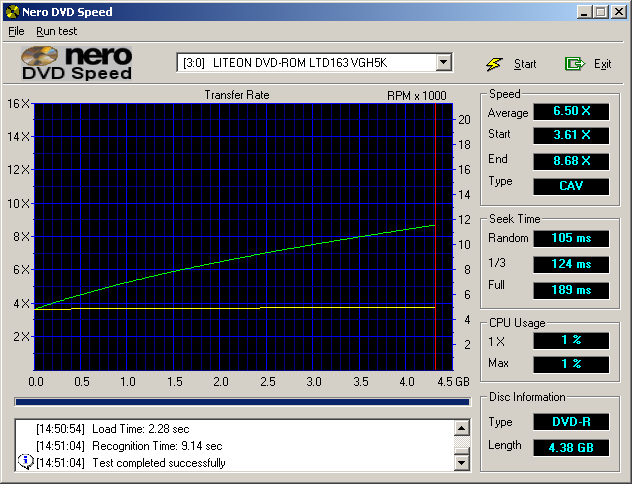
I guess you will always get the for's and against's and I'm with the for's regarding Nero and that's as much as I want to go in this thread as I can't be bothered with another Nero 'sucks' thread
really, posts saying something is crap or 'sucks' are absolutely pointless in just the same way as the 'which is best?' posts are pointless as you will always get a difference of opinion no matter what
should I start a post 'Why I use Nero?' and post pics seeing as it works for me? -
You can say what ever you like, nero still sucks... I use it for burning CD's, which it happenes to be good at, but it's a poor DVD burning app. Wait till you make a DVD for someone and it doesn't work. Unless you are only making DVD's for yourself, you shouldn't use nero. It's common knowledge that it doesn't make 100% compatible disks.
"Terminated!" :firing: -
Can you name 1 program that DOES make 100% compatible discs? I sure can't. All I know is, whether I use DVD Decrypter, RecordNow Max, or Nero, it plays back on my 3 DVD players so I'm pretty happy no matter what. I understand you dislike Nero but there is no need to go badmouthing it if it may not work for you, cause it still works for a lot of other people. If it was truly that terrible of an application, Nero wouldn't have lasted as long as it has. Yeah there are better programs for burning out there, but Nero isn't half as bad as everyone makes it out to be. As for people with Nero issues, I bet you'll find either an ASPI issue on their PC, or they used sketchy media like Princo.
Similar Threads
-
Want to use K-Lite? - DON'T DO IT!
By jeanpave in forum Software PlayingReplies: 45Last Post: 15th Nov 2010, 22:04 -
I don't get it?
By penny1stu1 in forum Newbie / General discussionsReplies: 1Last Post: 5th Apr 2010, 05:34 -
Need Help But don't know how to ask the question
By NickHedge in forum Newbie / General discussionsReplies: 5Last Post: 8th Mar 2010, 04:23 -
Subs don't show properly I don't know what to do
By atai in forum SubtitleReplies: 1Last Post: 8th Oct 2009, 07:44




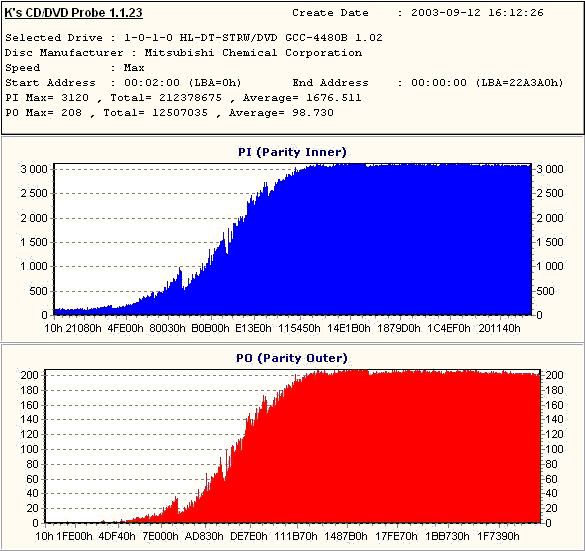
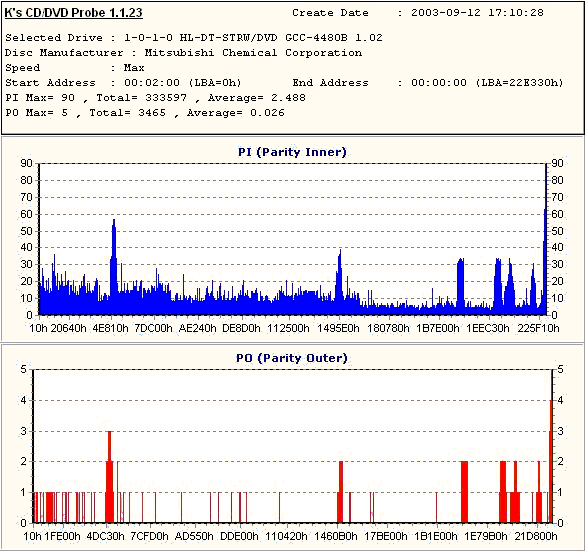
 Quote
Quote