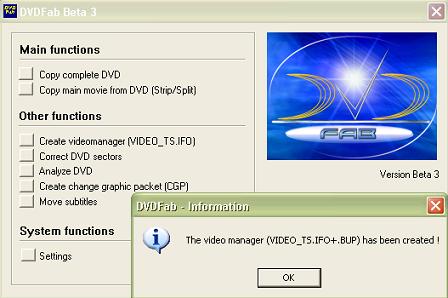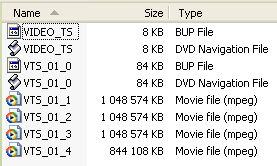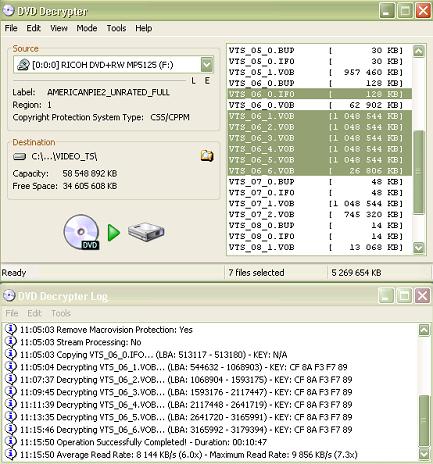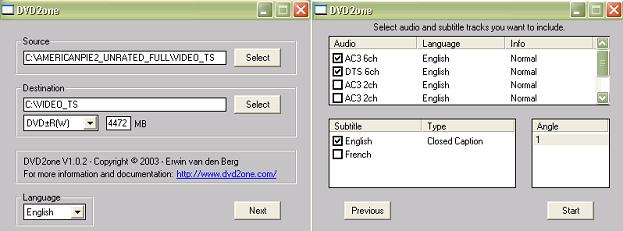OK, I spent a short while looking for this answer but came up empty.
When you open DVD Dcrypter, it scans the DVD and selects only the main movie and it's IFO file.
My question is WHY? What can you do with only those files? I ripped just those files into a VIDEO_TS folder to check it out and Win DVD coulden't play them, at least not as a DVD (of course it could play the VOB's seperately).
I assume if you rip the main movie only it has to be re-authored, so why does it copy the movies IFO?
+ Reply to Thread
Results 1 to 22 of 22
-
I don't have a bad attitude...
Life has a bad attitude! -
Nobody? I'll take it then...
Hi leebo, how ya doin'?
Your question:
When you open DVD Dcrypter, it scans the DVD and selects only the main movie and it's IFO file. What can you do with only those files?
1. Lets say the you want the main movie and it would fit on a DVDR.
Then it doesn't matter whether the disc is dual or single layer.
Rip the VOBS and their VTS_xx_0.IFO as DEFAULT.
2. DVD Fab can create the new navigation files in ONE SECOND!
We separated the main movie from the menu so the original navigation files wouldn't work anyway
So lets do it.
Now you got everything you needed without re-authoring.
BURN IT!
(I guess you cannot call a procedure that takes ONE SECOND a re-authoring!)
Or
You want the main movie but it won't fit on a DVDR.
While DVDShrink needs all the files ,
DVD2One needs only the main movie's VOBs and its IFO .
You stop me again whilst I'm walking and I'll cut your fv<king Jacob's off. -
Was not my question but that is a damn good answer

-
Some thoughts ...
DVDDecrypter only copies the IFO assocaited with the movie - this contains all the nav info, subtitle colours, chapter points etc etc for the movie ONLY. Without this you're stuffed if you want the original chapters, sub colours etc.
Any use 2u ? -
Your question belongs to the DVD Authoring forum
as its a different story isn't it Rich?
Regards, tompikaYou stop me again whilst I'm walking and I'll cut your fv<king Jacob's off. -
It will only select movie only files if this selection is ticked in settings.Originally Posted by leebo
-
Yes, I understand that. The gist of my question was "Why does it grab the IFO, since Win DVD (and I assume all other software DVD players) cannot play the VOB's as a DVD w/o the a VIDEO_TS.ifo?Originally Posted by Phil Thomas
As usual, tompika comes through again.I don't have a bad attitude...
Life has a bad attitude! -
To answer your question. Why would you rip to your hard drive anyway?
To make a backup.
Cause DVD-/+R discs are only single layer you have to either re-encode/transcode or strip unwanted stuff from the DVD.
It's a matter of choice. Alot of people strip everything but the movie so they can have the highest quality of the movie in their backup. So in this case you only have to rip the movie. I know it won't play in WinDVD but in the end when the backup is done it will.
It copies the IFO because it contains all the info about the movie, everything.
What I can't believe is that you have been around since October 2000 and with over 1000 posts you don't know. I think you're having fun with us. -
roach76
You're missing the point:
He wanted to know what he could do with the main VOBs and that single IFO that DVDDecrypter selected as default instead of ALL FILES.
What is so hard to understand in this case?
I dont think you are fluent in everything on this site. Nobody is.You stop me again whilst I'm walking and I'll cut your fv<king Jacob's off. -
Yes. That IFO Decrypter selects is useless by itself. I didn't realize that it was for another program to use.
In the past, If I wanted to rip just the movie files (w/o shrinking or anything else), I would rip just the movie, without any IFO's. Then use IFOEdit to create the necessary IFO's and BUP's. That process doesn't require the movies IFO, just the VOB's.
But that process takes some time. Apparently DVD Fab uses the movies IFO to create the needed IFO's in just seconds, if I'm understanding correctly.I don't have a bad attitude...
Life has a bad attitude! -
Why would you delete the IFOs and then use Ifoedit to recreate them? I know why you think this. It's because then you have a playable Titleset in a DVD Player or software program, but this creates problems with VOBs which have angles, Seamless Branching, multiple subtitle streams per subtitle number etc....
You're better of keeping the IFOs and using Ifoedit to recreate them through 'VOB Extras' -
tompika, Finally got around to trying DVD Fab this weekend.
Is it supposed to run on Win XP Pro? Because I tried it on two machines, and although it opens, as soon as I direct it to a DVD folder on the HD, it closes.
I cannot use this program!I don't have a bad attitude...
Life has a bad attitude! -
I use an older beta version, I can email it to you if you want
I use it on XP home.You stop me again whilst I'm walking and I'll cut your fv<king Jacob's off. -
Just a thought here - I've never looked at DVD Fab, but does it use a cygwin dll? If so, have you got something like OpenSSH running as a service (or something else that uses Cygwin?)Originally Posted by leebo
I had a very similar problem with SVCD2DVD and it was down to having an older version of cygwin resident due to OpenSSH running.
Stopping the OpenSSH service cured it. -
leebo
It is late so I may be way off, but are you asking how to change the default files DVD Decrypter chooses or what to hell to do with them once you have them in your possession???
If option one.
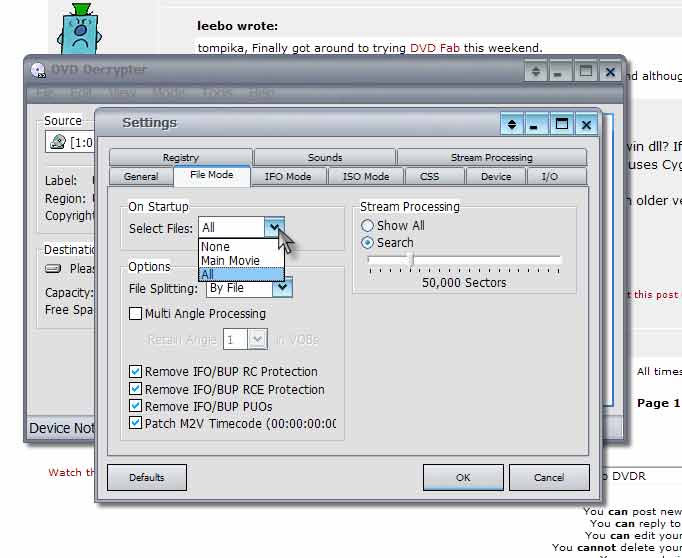
Option two is more complicated but you would almost always also need these files also.
Other files
VIDEO_TS.BUP
VIDEO_TS.IFO
VTS_01_0.BUP
VTS_01_0.VOB
these also.(;-{> Dd
Strength and Honor
www.dvd9to5.com
www.dvd9to5.com/forum/
"For every moment of truth there's confusion in life"
Black Sabbath/Ronnie James Dio -
go into to edit on dvd decrypter, it gives you the option of ripping all the files
-
Its pretty obvious that leebo knows how to select All files/Main movie.
But the last two posters obviously wouldn't take their time to read the whole thread.You stop me again whilst I'm walking and I'll cut your fv<king Jacob's off. -
Don't see it running under "Processes".Originally Posted by Mr GrumpyI don't have a bad attitude...
Life has a bad attitude! -
Sorry, bum steer - I've just installed it and it doesn't use it.
So far, it seems to work OK for me
Similar Threads
-
Excel basic question
By alintatoc in forum ComputerReplies: 2Last Post: 8th Dec 2011, 09:46 -
Basic Question RE: Video Restoration
By hondaspeedx in forum RestorationReplies: 11Last Post: 10th Oct 2008, 08:43 -
Basic FAVC Question
By Maikeru-sama in forum Authoring (DVD)Replies: 4Last Post: 10th May 2008, 10:56 -
Basic DVD Burning Question
By harryk in forum Newbie / General discussionsReplies: 1Last Post: 5th Dec 2007, 05:55 -
Very Basic Authoring Question
By Seeker47 in forum Authoring (DVD)Replies: 7Last Post: 10th Jun 2007, 21:24




 Quote
Quote