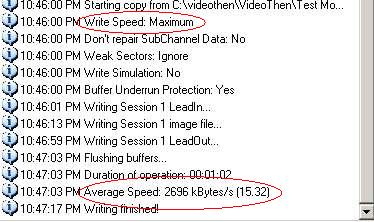great work guys! I had the same idea and have wanted one of these players since I first saw them at Target (I should have bought it while they were still around).
anyway now I have a reason to get one... and to release my own limited edition VNCD's...
+ Reply to Thread
Results 211 to 240 of 498
-
-
For those of you that are haveing problems with your video stopping after the 1st track or stoping early look at mastersmurfie's example in entry 1:Originally Posted by mastersmurfie
[Entry 1]
Session=1
Point=0xa1
ADR=0x01
Control=0x02
TrackNo=0
AMin=0
ASec=0
AFrame=0
ALBA=-150
Zero=0
PMin=3--->>> This is one more track than mastersmurfie has on his VNCD
PSec=0
PFrame=0
PLBA=8850
This is also noted in transient's guide:
Entry 1: Indicator for how many tracks are in the .ccd, indicated by PMin #. An example of Entry 1 is as follows:
[Entry 1]
Session=1
Point=0xa1
ADR=0x01
Control=0x02
TrackNo=0
AMin=0
ASec=0
AFrame=0
ALBA=-150
Zero=0
PMin=3
PSec=0
PFrame=0
PLBA=8850
In this Entry, the PMin is 3, which means there are 3 tracks on the CD. The number of tracks should be 1 more than the number of video files that you have as the first track marks the starting point (more about this later).
Evidenlty as mentioned earlier VNCDs have a filler track at the end so the VideoNow ignores the last track, by changing the value in entry 1 you do not have to add a filler track at the end.
I have also experienced the distortion near the end of some of my VNCD's it usually occurs on the last track, I'm still trying to figure that out.
Evryone here is great thanks for all the information and thank you GregSmith for VIDEOTHEN!!!!!!!
Luther -
Has anyone come up with an easy process to burn to miniCD other than going through the long process of writing to CDRW, then ripping back to hard drive, then editing the CCD file then burning again? I am pretty good with following directions, but got a little confused once I got into editing the CCD file.
-
I too have wondered this...but as far as I can see, the only way to get it to work is by editing the CCD of the audio cd. The tracks on any "original" VNCD are in CDA format, not any other sound or video format...Originally Posted by trbonium
Seems that the VideoNow player is VERY picky about what it will play and will not play, and each table of contents (ccd file) needs to be exactly as shown in transient's guide (with changes made accodingly to the different values that will undoubtedly be in "your" final outcome) as I posted before, I forgot to change just ONE little line in the ccd, and wasted two discs before I figured it out...
I guess on that note, anyone know of a software that will "emulate" a burner, so that you can burn audio cds to your HD? (maybe that way, not as much waiting for the rewrite at 1X or 2X or whatever you burner does) -
MasterSmurfie, Taz, Transient,
Thank you for all you have done in driving this project forward. I've been following your posts for the last 2-3 weeks and I finally got brave enough to try burning a VideoThen CDR of some footage I had lying around. I've been using Transient's Tutorial to good effect, but I have been encountering difficulties in editing the CCD files.
Specific Request:
MasterSmurfie's December 28th Posting of a working CCD was a great idea. I need some additional information (if possible). Could you supply how long your tracks are? This way I can do the math and see how everthing fits together. [I'm afraid Transient's Tutorial if very good at saying what the entries in the CCD are, but it lacks in concrete numbers to aid in stringing it all together.]
Quick Questions on the CCD editing:
1) Does the index numbers to the [Track #] section tie back to the PLBA in the [Entry #] section?
2) Do we keep the 2/4 second "spacer" that seems to be the [Entry 3] values generated by CloneCD?
Any help you could send my way would be appreciated,
-RickPrez -
RickPrez...alas, most the past few days success have been creating the VNCDs from full-length movies (time constraints-daughter wanted two of her DVDs on VNCDsOriginally Posted by RickPrez
 ), hence only two tracks have been used. I can tell you that the length of the tracks is taken directly from the info that I receive from burnatonce:
), hence only two tracks have been used. I can tell you that the length of the tracks is taken directly from the info that I receive from burnatonce:
the first track is the intro track from the original VNCD 00:5:44
the second has always been roughly a 20 minute "peice": 20:01:17
(these are the values in the ccd example above...I just noticed that my [Entry 5] values are not correct-in accordance with what transient posted before-I did not add the PSec value of [Entry 4] to the PSec value of [Entry 5], yet it still makes the player happy... )
)
I did do a cd that had (I think-it's been a couple of weeks since I did it) four different tracks, to try and test the "next" and "previous" buttons on the player. Each track's length still came from burnatonce. Each track was approximately 5 minutes, I beleive...(BTW, it didn't work as expected-played all the way through, but the buttons seemed to not work like I wanted them to...)
For the INDEX entries...they seem correspond to the PLBA value of the previous track...which seems to correspond to the beginning of the next track. e.g.: [Track 1] INDEX (in the ccd above) =150, which is the PLBA of [Entry 3] and so on...(I looked at the ccd file that I got from an original VNCD, and it is the same way...)
For the spacer at the beginning, I would "almost" say that this would be personal preference. (never tried it any other way, and "if it ain't broke, don't fix it )
)
My next project will be to (again) try putting several different tracks together, and then getting the buttons on the player to work...
Hope this has been helpful...
On a side note, can someone tell me how to add pictures to your posts? I do not have a web site yet that I can upload pictures to...
TIA! -
Hi all and thanks for all of the work you have done. I have just started burning some VNCD's and wanted to share my experience.
Transient's guide is the best thing yet to make these disks. I tried using VirtualDub 1.5.7 to make the 80x80 greyscale .AVI to feed to VideoThen, but the resulting .WAV file was 2x larger than it should have been. I switched to VirtualDub 1.5.3 and that produced the correct size .WAV from VideoThen, but it had an invalid header. So I used WAVFIX.EXE to correct the header, but then the file size doubled again! Finally, I just used the .WAV editor in Nero to cut out the second half of the .WAV file and that seemed to work.
I have found that Burnatonce is the only program that works for me when burning the first CD. I tried Windows Media Player and Nero, but neither produced an initial CD that made a working VNCD. The only reason I tried other software was that Burnatonce would fail with an error (something like "This drive will not accept variant cue sheets..."). I ended up using Burnatonce on another computer to make the first CD and the VNCD made from it worked.
Editing the .CCD file has been one of the toughest parts for me, mainly because I'm not sure of what I'm actually doing! The Excel spreadsheet used for some of the calculations is sometimes flakey (in NEXT TRACK VALUE CHECKER, I would sometimes get a NEXT TRACK Pmin, Psec, Pframe that were less than .WAV length and would get fractional PLBA's). Generally, I stumble through this part and have good luck most of the time.
I have produced a couple of bootable VNCD's. I generally have artifacts (occasional black "specs") that show up in the video, although the audio is fine. It could be because I'm capturing in MPEG1 AVI instead of uncompressed video. I will try using uncompressed and see if that cleans it up.
Again, thanks all for the effort you have put into this. It really makes the VideoNow player much more fun for me.. uh, I mean the kids!
-
LemurQ...
Me tooEditing the .CCD file has been one of the toughest parts for me, mainly because I'm not sure of what I'm actually doing! ...before this "project", I had absolutely NO idea what a ccd file was...let alone what the values might mean...it has been all pretty much trial and error for me...also me too...Generally, I stumble through this part and have good luck most of the time.
...before this "project", I had absolutely NO idea what a ccd file was...let alone what the values might mean...it has been all pretty much trial and error for me...also me too...Generally, I stumble through this part and have good luck most of the time.
but...following the previous posts and suggestions from others, it becomes a little less "muddy"...
Anyone interested in "DVD to VNCD" guide??? (I personally do NOT like the results from it, but my daughter thought these were the greatest(!!) thing since Subway roast beef sammiches ...she has her very own copies of "a popular new Disney fishy movie" and a copy of a movie about "an up and coming wizard"...)
...she has her very own copies of "a popular new Disney fishy movie" and a copy of a movie about "an up and coming wizard"...)
-
on a side note...gonna start to convert all my Big O (excellent!! cartoon on adult swim if you get cartoon network...) caps to VNCDs...most shows (without commercials) are approximately 20-23 minutes...
so...each episode will take up most of the disc...(i only have a handful so far...so I won't waste too many discs...) -
Mastersmurfie: Thanks for your reply. I will not have much time (or discs) to work on this until the weekend. The numbers you gave should help.
trbonium: I already went the CDRW route with the VideoNow device and it refuses to recogonise the media as valid. I used a Memorex CDRW that I had from my Sony Mavica Camera. -
Hey gang:
All you guys have done such great work into helping each other on this board that I figure I would pitch in my $.02.
I took the information from the forum to burn my own VNCDs successfully. My first CD bombed, but it seems that I needed a third track for some reason and that seemed to solve the problem. The other problem was with the docs on the VTOC that Transient wrote. No mention was made of the tracks Index times. Overall his doc was the best, but when it got to modifying the CCD file, thats when I began to think of my own solution.
I wrote an online CCD file generator for everyone to use. You basically answer its questions and it will generate a new CCD file that you copy and paste into your editor of choice and save. All the entries, pmin, psec, pframe, and plba values are calculated for you. No more forgetting to modify entries.
I have used it sucessfully for 3 VNCDs and all booted and played thru with no problems. Here's the link:
http://www.hacksrus.com/~guajiro/videonow
There are 1 or 2 navigational bugs to fix but the output is accurate.
Enjoy.
--Mike -
Thanks Guajiro! That will speed things up a bit
 . One thing I did notice, though, was that the Pmin value in Entry 1 was one too many (It was set to 4 and I only had 2 .WAV files). I didn't catch it until after I burned the mini-CD and it would not boot. But still, having to only change one entry is much faster and less frustrating than before!
. One thing I did notice, though, was that the Pmin value in Entry 1 was one too many (It was set to 4 and I only had 2 .WAV files). I didn't catch it until after I burned the mini-CD and it would not boot. But still, having to only change one entry is much faster and less frustrating than before!
I have found that the WAVEFIX utillity doesn't seem to work for me anymore. Now I just burn the output .WAV's from VideoThen with Burnatonce, let it tell me there is an error in the wave header, and let it write using the actual file length. The resulting VNCD seems to work OK - no more "artifacts" that I had before. -
does anyone know anu programs to burn the wav files to a disc besides Windows Media Player and Burnatonce?
WMP is toooooo slow and Burnatonce doesnt work, so any ideas? -
WOW!! I go away for a couple of days and we have this:
YEA!! Excellent Guajiro!! (wish I could do stuff like that...I wrote an online CCD file generator for everyone to use. You basically answer its questions and it will generate a new CCD file that you copy and paste into your editor of choice and save. All the entries, pmin, psec, pframe, and plba values are calculated for you. No more forgetting to modify entries. what's the secret???!!!) Like LemurQ, the only thing that didn't work for me was the PMin in Entry 1 (seems like it's set to "PMin=4" no matter how many files you have). No biggie though...remembering to modify ONE entry is better than the alternative...
what's the secret???!!!) Like LemurQ, the only thing that didn't work for me was the PMin in Entry 1 (seems like it's set to "PMin=4" no matter how many files you have). No biggie though...remembering to modify ONE entry is better than the alternative... 
Tazmania8332, what about burnatonce doesn't work for you? So far, it's the only thing that I have been able to burn the initial wav files with. (even tried what you suggested with WMP...no luck...) -
Welcome back Mastersmurf!
The CCD generator is cool. Another thing to watch out for are pauses between tracks. Burnatonce places a 2 second pause between tracks (even when I uncheck the 2 sec pause box!) and the CCD generator doesn't take this into account. It is no big deal - the disks still work fine. The only thing is when using the Next and Previous buttons on video now, it jumps to a point just before the start of the track.
Something I found while playing with all of this is that the Pmin, Psec, Pframe, PLBA values generated by Burnatonce are valid (except for the last track and extra entry. I burned a six track VNCD using Burnatonce, used some of the output from the CCD generator, and kept the Pmin, Psec, Pframe, PLBA values from Burnatonce (I guessed at values for last entry). The disk plays great, and the Next and Previous buttons jump to the correct spots. What might be useful is a utility that takes the Burnatonce-generated CCD file, makes the required modifications, and writes it back out.
Tazmania8332:
I had some problems with Burnatonce too - something about my drive not aceepting variations in the cue sheet - so I found another PC with a CD-RW drive that worked with Burnatonce. I have tried Media Player too - it probably would have worked except for the fact that there is an error in the .WAV file headers generated from VideoThen. Media Player and other software will not write out the file correctly or at all because of this error. The WAVEFIX.EXE utillity messes up the .WAV files - at least it did for me - so I don't use it.
Now I have a question: Does it REALLY matter what Pmin, Psec, Pframe are in the last entry? It seems I've used several different ways to calculate these - all different - and the disks produced still work fine. -
Guajiro,
Just wanted to say thank-you for the TOC Generator, it works real well. I don't know if I am being lazy or working smarter, but I gotta admit, that it is great getting the setting right the first time (or missing an edit).
-RickPrez -
DOH!


sorry about that. Got carried away with all that cutting-n-pasting into the code to speed it up the process...this goes to show why I wrote this thing!
If I'm not mistaken, Pmin in Entry1 should be Number of tracks+1. So if you have 2 wavs Pmin should be 3.
It calculates that for you now. Pmin=4 was statically declared in the code. I'll try to generate a 2 wav disk now and see if this was my problem. I kept having to add the small track1 video from the sampler to all of my discs to make it 3 tracks.
Give it a shot and let me know.
Glad to see its of use to everyone. Sure makes my life easier.
--Mike -
burn-at-once doesn't include the pause in the length value so its up to you to factor it in. (I learned that on my first CD the hard way). Since then I've disabled that option in burn-at-once to NOT include a pause on any tracks. There is no need for it on these CDs.Originally Posted by LemurQ
If your burnatonce copy adds the 2 sec pause regardless, download a newer version. Mine doesn't it do that. I'm running 0.99b on Win2k pro. -
LemurQ...Thank you!Originally Posted by LemurQ
In answer to your question...each VNCD that I created, I just made up the values for the last entry (usually only changing the PSec value to be 5 seconds more than the [Entry 5] value)... and it didn't seem to make any difference at all...I also noticed (from using Guajiro's app and from some trial and error) that I didn't need a last entry in my completed, working, bootable VNCDs...
and it didn't seem to make any difference at all...I also noticed (from using Guajiro's app and from some trial and error) that I didn't need a last entry in my completed, working, bootable VNCDs...
@RickPrez...I'm just bein lazy... ...that's why I like Guajiro's app...
...that's why I like Guajiro's app... 
-
8)Originally Posted by mastersmurfie
Question for you guys: What speed you burn your discs at? max speed or something slower?
Once in a while I get CDs that boot and play fine for the first 5 minutes, maybe even longer, but I get this static in the video and static to match it in the audio as is if the audio and video were crossing channels. Its not the rip because if I take another blank CD and burn the same image again it works fine on that burn with no changes to the image. Static gets worse as the laser pckup makes it way to the outer edge.
Anyone come across this? I had this happen to me with my first sucessful bootable disc and happened to me yesterday. I know its not my TOC since I had the problem before I used my web script.
any thoughts?
--mike -
I'm using whatever the defaults are for CloneCD. I have 24X CD-R, using 24X CD's, but CloneCD writes at about 4X.
Guajiro, I'm using Burnatonce 0.99b as well. When I choose Mastering - Audi CD, I am at the screen where I add the .WAV's. Even if I uncheck the box that says 2sec pause, it still shows a 2 sec pause before each of my .WAV's. Just to double check, I burned two images - one with the box checked and the other unchecked. The .CCD files produced by CloneCD were exactly the same, so I don't know what the deal is. I don't really want a pause between each track, but I can't seem to avoid it. So far, it doesn't really bother me - I will just add the 2 secs to each track length and keep using your WONDERFUL program! -
LemurQ,
You could try this to get rid of the pause...(I had the same problem with burnatonce...):
Right click on each track and choose "Track Properties"
Then, where it says "Silence, Pregap, and Postgap" change it to "00:00:00"
Then, save, and on the main box uncheck the "2Sec Pause" box (if you didn't already). I kept unchecking that box and nothing would change, then happened to find the properties quite by accident! Now, each time I open burnatonce, the box is unchecked, and there is no pause in the time.
Hope this helps!
Mastersmurfie -
Has anyone had problems with image tearing upon videoNow playback? I notice an increase in tearing during video active and dark scenes, also audibly noisy sections seems like it increases the tearing. What am I missing and in which programs settings need an adjustment? Also the ATI All in Wonder 9600, seems to record audio a little hot, is there a way to adjust it, I have already tried the windows control with no luck. The best burn I've had is a 5 second intro, with a 5 minute movie.

Guajiro, thanks for the ccd modifier program, good work. Is there anyway to download this program, for use on our system?
-
mustangfld,Originally Posted by mustangfld
I'll *try* to answer your second part first. I have an ATI AIW 128 (VERY much older than your card). The very first time that I captured with it, then created a DVD, the sound on the final DVD nearly blew my windows out! After much tweaking of the controls in windows, and still not getting good results, looked here:
https://www.videohelp.com/forum/viewtopic.php?t=171889
and here:
https://www.videohelp.com/forum/viewtopic.php?t=171269&highlight=
Maybe these will help you out. Are you using the audio built into your MOBO? I had to get a totally new sound card (PCI), for my MOBO has that same AC'97 audio that yours has. Just a suggestion...
For the first part, I personally have not noticed any tearing of the video or distortion of the audio with the player. (And so far, no complaints from daughter about the video-maybe she's just being nice... ) Seems like Guajiro has had a similar problem with the player.
) Seems like Guajiro has had a similar problem with the player.
-
First off, great work guys! So far I've not made one coaster from the info in this thread. Started off with a non-bootable test, then went on to making several bootables (hehe, what would Hasbro think if they saw me watching Paris Hilton on this... lol). I'll admit that I feel like I've cheated since I use the CCD2VNCD tool and haven't even once looked at a raw CCD file...

Personally, if I am making a cd-r for ANYTHING other than a data cd for a computer, I burn at 12x or slower. Audio CD, VCD, ect. Also I will say that my first VideoNow unit was crap. It displayed the symptoms some folks are describing of static and audio problems - even with the included demo disk. My first burned VNCD was nearly worthless. After exchanging the unit my first VNCD test disk worked fine. As long as one hasn't made any modifications to the unit i'd suggest getting it exchanged if you have problems.
Also, for my first burn in the process I have been using Nero. Easy CD Creator craps out with some error. Strangely, I did not have the 'size doubling' problem with Nero until the last disk I made. I believe it was related to one of the clips as I removed one and the doubling went away.
Bob -
Hi Everyone
This is my first post, but i've been following (and studying) this thread for a few days now. First off, let me congratulate all of you on working so well together to figure this thing out. Mustang - thanks for the machining info. Greg, Smurf, Guajiro, Transient, Rick and everyone - thanks for all the effort and time put into this project, i wish i had been involved from the get-go so i could contribute more. Anyways, Here's my scenario: I manufactured my own 85mm discs this weekend, and proceeded to burn a couple of eps i had kicking around. I used Vdub (1.5.7) with the template, Videothen (what a great tool), then burnatonce (which gave me the usual actual track length instead error), then clone cd (4something) and finally the web tool created by Guajiro to make my .ccd file. When i burned it gave me a TOC error in clonecd and i told it to use the .ccd, not the actual length, was this wrong? And my other wondering, on the Guajiro app, do i include my 4 second first track in the track count? THe cd i burned booted fine and the buttons work, but the output doesn't play for more than 2 or 3 seconds before getting garbled and static-y(?). Anyone else had this or any ideas how to solve this?
Thanks in advance and hope to contribute
pry -
Welcome prybar!
I would say that you're getting the TOC error because of NOT including your first track...that CloneCD error seems to come when your TOC Entries do not match the number of entries that you actually have in the ccd file...Originally Posted by prybar
as for the "2 or 3 seconds before getting garbled and static-y(?)."... Maybe your player is defective, like some others have found??? I personally have not had this problem *knock on head*...
Just a thought...
mastersmurfie
Similar Threads
-
VideoNow Color (and Jr) Video Conversions
By VideonowDude in forum Video ConversionReplies: 332Last Post: 20th Mar 2022, 19:01 -
Newbie needs help!!! Converting video formats
By Wattsy in forum Newbie / General discussionsReplies: 8Last Post: 24th May 2010, 04:43 -
Converting MPEG2 to other formats
By hasanali00 in forum Video ConversionReplies: 3Last Post: 11th Mar 2009, 17:24 -
Converting multiple formats to WMV
By StrangeSolutions in forum Video ConversionReplies: 5Last Post: 9th Dec 2008, 20:43 -
VideoNow Media Wizard
By Frustrtated in forum Video ConversionReplies: 0Last Post: 14th Oct 2008, 00:58




 Quote
Quote