Hi valzuniga,
I just thought of another possibility.
VirtualDub might have eaten a frame when it converted the AVI to .bmp.
Occasionally I get an error message when I load a AVIs into VirtualDub. I have not seen the lag you mentioned but if the error were in the frame VirtualDub might decide not to convert the frame to BMP.
That would create a lag.
My recommendation is to keep the tracks around 5min or less in length and avoid any AVIs that have an error message when loaded into VirtualDub (Iíve used AVIs with error messages and had no problems. It's an at your own risk thing).
If anyone else is having the lag problem please send me a PM or post to the forum so we can work through this.
Iíll post VNAlbum later this evening after I get off work.
Thanks much!
LoLo
+ Reply to Thread
Results 271 to 300 of 498
-
-
lolo,
the source code for videothen is in the .jar file - check out the classes directory. files end in .java
there is some documentation on the file formats in the .doc file
you have to set the JAVA_HOME and CLASSPATH environment variables. check the .bat file, the should be in there.
good luck
greg-greg
(author of videothen) -
ok...dumb question...can anyone tell me where I can d/l CDRWIN??? I am trying www.goldenhawk.com (for about the 5th time now...) and I get nothing nada zip(well...not even that...
 ) it keeps saying Website found. Waiting for reply.
) it keeps saying Website found. Waiting for reply.
I wanted to try LoLo's converter tonight, but can't seem to be able to d/l the app
Can anyone provide another link?
TIA
mastersmurfie -
http://members.rogers.com/prybar/cdr39e-e.exe
there you go mastersmurfie, although i bet you'll have the file by now

pry -
Thanks prybar! I never was able to get it to d/l...dunno what's up with that???
-
OK...now I'm feeling stupid
 After following LoLo's guide and getting to part 6 of step 1, I get this:
After following LoLo's guide and getting to part 6 of step 1, I get this:
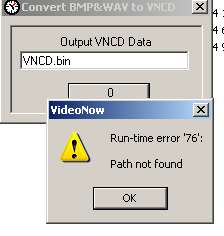
help!!!
ahh...creepin crapola...nevermind!!! think I figured it out
-
Hi to whomever had problems downloading the CDRWIN.
I just used the Goldeh Hawk Site ( at about 5:50pm West coast time 1-12-2004 ). It worked fine. Alternatively onbe can try to use the German Web site which is hotlinked earlier on this thread.
However my German is non existent and I couldn't find the download link.
In any event the golden Harvest Link does work.
Bsteph -
LoLo...I guess my thinker's not working tonight...I can't figure this out:
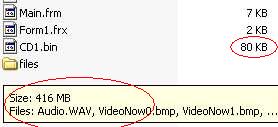
As you see, I have total size of files in "files" folder as 416MB...however the CD1.bin file is 80KB...
this is the file created after using VNConvert (which on my system I relocated to be in the "VNConvert" folder. I then go to edit the .CUE sheet...with only one file...
burn with CDRWIN and it tells me that "one or more of the files is less than 4 seconds, which does not meet the CD standard" or some such stuff...
I know for sure that the original file was 21:00 minutes long...and an uncompressed AVI at 2.66GB
Just to clarify...the "first" file that I used to convert was a 5 minute mpg that I converted to AVI, then loaded into VDub and converted with GregSmith's .vcf file. The resulting (using the default with your tool) VNCD.BIN was also 80KB
Any suggestions as to what I'm doing wrong?
Thanks,
mastersmurfie -
Hi mastersmurfie,
You did everything correct.
The problem is VNConvert expects there to be NO file prefix
You have VideoNow1.bmp
The files must be named sequentially without a file prefix
(e.g. 0.bmp, 1.bmp, 2.bmp, etc...)
Also, if the total file length is less than 300MB don't try the burn. It won't boot and you'll waste a disc.
Remember to create the padded file to ensure you get betwen 300-305MB
Hope this helps.
LoLo -
To all,
VNAlbum is out.
I sent a copy to MasterSmurfie for upload to his website.
It is limited to 98 images due to a CD mastering limitation of 99 tracks. The last track (99) is the padded track.
The .BIN files, the Padded file, and the .CUE sheet are generated during the process.
Once the conversion is complete you are ready to record with CDRWIN.
I used REAConverter PRO to convert my JPG images to 80X80 BMP Grayscale.
You can use any conversion program you are comfortable with as long as the output conforms to the standard.
Good luck!
LoLo -
Hi mastersmurfie,
I'm really sorry but I misunderstood what you were saying before.
You have a file prefix on your files "VideoNow1.bmp"
VNConvert expects there to be no file prefix. (i.e. 0.bmp, 1.bmp, 2.bmp etc...)
My apologizes for not reading your comments fully.
LoLo
-
Thanks LoLo...no problem at all. No time today to mess around with it again...I'll tackle it again tomorrow.
To All:
Updated version of LoLo's VideoNow converter, as well as the VNAlbum maker now available at www.geocities.com/mastersmurfie
I decided to remove the VideoNowLogo, as it is ripped directly from one of the original discs-you know...the copyright thing and Hasbro has just a tad more money than I do...
and Hasbro has just a tad more money than I do... 
Let me know if anyone has any problems with any of the links.
Thanks,
mastersmurfie -
Hi Lolo:
My cd has two video files each 114 megs big, and 81 meg dummy file.
My cue file reads like this:
Im new at this, so maybe I configured my cue file wrong?
FILE "CD1.bin" BINARY
TRACK 01 AUDIO
INDEX 01 00:00:00
FILE "CD2.bin" BINARY
TRACK 02 AUDIO
PREGAP 00:02:00
INDEX 01 00:00:00
FILE "CD3.bin" BINARY
TRACK 03 AUDIO
PREGAP 00:02:00
INDEX 01 00:00:00
I can't really tell how long my videos are because they are in the bin format. I used your program to convert them with the vdub version that you recommend in your intructions. I created an 81 meg dummy file with a program called dummy file creator that i found on the net. The total amount of space taken up in the directory for my disc is 304 megs.
I would try videothen, but it just wont work on my computer, your encoder is slow but it works, and I'm thankful for the work that you've done!!
Thank you for any help, and if it's something I missed in your instructions, I'm sorry to have wasted your time. -
Update to previous post...
www.geocities.com/mastersmurfie has now been updated again...includes a new file called "GenerateFile.zip" from LoLo to make that "dummy" file that valzuniga has apparently already found...
Again, let me know if anyone has any problems.
I would also like to thank, again, all who have done all the hard programming work. I've tried the programming thing, but found that I didn't have the patience to teach it to myself...(when it comes to teaching myself, I suck as the student... ...except for BASIC!!-anyone remember that??)
...except for BASIC!!-anyone remember that??)
Thanks!
mastersmurfie -
Hi valzuniga,
It looks like you did it correctly.
I'm not sure what the lag was but I still recommend cutting the video into 5min slices with VirtualDub.
Leave PREGAP out if it is a continuous video. Put PREGAP in when there is a break between videos.
Use the Mark In/Out buttons to mark the start and stop of the frames you want to output. Note the start and stop frames as you dump so that you start on the frame you left off.
The Mark In/Out buttons look like this in VirtualDub:

I'm working on an update to the VNConvert.exe that creates the padded file and cue sheet automatically.
Let me know if you have any luck with the 5min tracks. -
To all,
I was able to get the VideoThen converter working after I downloaded and installed the Software Development Kit for JAVA.
If you want to download the SDK go to the following site and select
J2SE v 1.3.1_10:
http://java.sun.com/j2se/1.3/download.html
I'll burn some discs made with VideoThen using the BINARY overburn method tonight.
LoLo -
Thanks Lolo,
I downloaded your newer version of videonow, along with your padder, and the process worked perfectly, I added an intro video this time, and had two 12 minute videos, the last file being the padder. i used the cue sheet provided without the gaps, and got a disc that plays perfectly including the forward buttons. -
Valzuniga,
That's great news!
I sent MasterSmurfie an updated version that creates the CUE sheet and Padded file automatically. It also tells you the estimate number of MB each time you create a VNCD track.
I used Greg's VideoThen converter this morning before I took off for work. It is much faster! I'll burn a disc tonight with the VideoThen data if I get back in time from this party thing we are going to.
I'll burn a disc tonight with the VideoThen data if I get back in time from this party thing we are going to.
I'd like to demonstrat that the BINARY recording method works with the VideoThen data. If it works good then I'll write a tool which will automatically create the CUE and Padded file based on the tracks contained in a directory.
Also, I've never tried recording in the BINARY mode with the WAV header. I just assumed that it will cause problems but I'll give it a try with the WAV header to see if it works ok. If the WAV header screws things up with the BINARY recording method maybe Greg would be kind to us and put an option on VideoThen to save WITH or WITHOUT the WAV header???
LoLo -
All,
Even MORE updated version of VideoNow available at www.geocities.com/mastersmurfie
again...the links thing...lemme know
I'm gonna mess around with it tonight, and see what kind of damage I can do.
Thanks LoLo!
mastersmurfie -
Help!!!
is this my burner causing this:

???
I have a Cendyne DVR105 DVD burner...any suggestions?
LoLo, I just can't get your app to work!! -
MasterSmerfie,
It could be your drive. I found this:
http://club.cdfreaks.com/showthread/t-63803.html
I'll see if I can find an answer for you.
LoLo -
MasterSmurfie,
Here is what I found on your drive:
1.) Download ForceASPI V1.7 You can find this file at http://www.cdr-zone.com/download.php?section=Downloads&openEntry=75
2.) Download ASPICHECK.EXE you can find this file at www.adaptec.com run the aspichecker and see what version of the file you currently have. then close it up.
3.) open up the forceaspi file and find DUMPASPI.bat if you wish to backup your current aspi files
4.)Run the KILLASPI.BAT file to clear your current aspi files and then RESTART
5.) Open up the INSTASPI.BAT this will install the good aspi files 4.6(1021) Then RESTART
6.) You can confirm this with aspichecker that your files have been changed.
7.) Now go burn your .cue and .bin files it should work now.
Here's where I found it:
http://forum.rpc1.org/viewtopic.php?t=10247
From what I read it may or may not fix the problem.
LoLo -
To all,
I just mastered a disc using files I converted with VideoThen. It worked perfectly. I removed the WAV header from each file and used the padded file generator to create the final file.
Total file size was 303MBs.
I used PREGAPs between each Music Video.
The disc starts with the VideoNow logo and has 5 music videos.
(Don't ask who I put on the disc, you would ban me from the forum)
VideoThen performed perfectly.
I compared video that I had converted earlier with VNConvert and it is identical to that converted with VideoThen.
Now that I clearly see how fast and accurately VideoThen can convert VNCD data I'm going to start using it to convert my video.
I'll post a software tool that will look in a given directory for bin files, generate the correct size padded file, and create a CUE sheet with the push of one button.
This will make the mastering process much easier for those of you who are able to burn with CDRWIN.
GREG - would you be willing to add an option to VideoThen that would omit the WAV header if selected?
- would you be willing to add an option to VideoThen that would omit the WAV header if selected?
It would be greatly appreciated!
LoLo -
lolo
i could remove the wav header but i'm not sure what that does for you. the binary files are stored in the current working directory - if that helps.
send me an email and we'll coordinate.
greg@alcorgrp.com-greg
(author of videothen) -
Greg,
Thanks for the reply. I sent you an EMail.
Please let me know what you think.
And sorry for being so long winded in the EMail.
LoLo
(Author of the SLOW VNConverter and equally SLOW VNAlbum)

-
I just wanted to say:
That i have completely mastered making a VNCD (with the exception of a few of sync VNCD's). -
LoLo...thanks for trying...alas, I have tried EVERYTHING that link suggests, and still get the same errorOriginally Posted by LoLo
 ...I will try to find more info as time permits...
...I will try to find more info as time permits...
I will post any results that I get...
@Tazmania8332
Congrats! I'm gonna mess around with it again over the next few days, and see what I can come up with. I had much success using GregSmith's app, and editing the ccd file, but I really want to try LoLo's method too...
Oh well...time will tell
Thanks again,
mastersmurfie -
I was hoping I can get some help working VideoThen. I have completed the virtualdub steps to create a avi. file and then go to load and process through videothen with no luck. Are you suppose to see the video image being rendered? I might be having a java problem but not sure. I downloaded and istalled the java program from the supplied link in this forum, maybe I set it up wrong. Any who any further help would be greatly appreciated.
-
Landowlakes...what does videothen "do" when it's running? I believe that "Yes" you should be able to see the video being rendered-I always have...is it "doing" anything?Originally Posted by Landowlakes
Similar Threads
-
VideoNow Color (and Jr) Video Conversions
By VideonowDude in forum Video ConversionReplies: 332Last Post: 20th Mar 2022, 18:01 -
Newbie needs help!!! Converting video formats
By Wattsy in forum Newbie / General discussionsReplies: 8Last Post: 24th May 2010, 03:43 -
Converting MPEG2 to other formats
By hasanali00 in forum Video ConversionReplies: 3Last Post: 11th Mar 2009, 16:24 -
Converting multiple formats to WMV
By StrangeSolutions in forum Video ConversionReplies: 5Last Post: 9th Dec 2008, 19:43 -
VideoNow Media Wizard
By Frustrtated in forum Video ConversionReplies: 0Last Post: 13th Oct 2008, 23:58




 Quote
Quote