anoah and mastersmurfie:
I am about to burn my first mini-CDR and want to make it bootable.
From what I understand from your prior posts, I will have to:
*create an appropriate wav file using videodub and videothen,
*burn a mini-CDR,
*get the CCD file off of the disk using Clonecd,
*modify the CCD file using Ccd2vncd, and
*burn it onto a new mini-CDR.
Is this true, or can I burn it back to the original mini-CDR?
Thanks.
Dan.
+ Reply to Thread
Results 151 to 180 of 498
-
-
Only if you're using CD-RW. CD-R is burn onc3e only and that's why the other person suggested using CD-RW as a temporary disk to0 burn to before it's ripped.
If you can't find 3" CD-RW, you can use the more common 5" version, just make sure the total length is less than 21 or 24 minutes (depending on your 3" CD-R) -
MasterSmurfie I spent quite a few hours trying to understand the pattern in several .ccd files, here is what I have found.
The PLBA seems to be the address for that entry file, in order for you to calculate the correct address for each entry, take:
Each equals
PMin= 4500
Psec=75
PFrame=1
multiply each by the given value, then add together and subtract the ALBA (-150) to get the proper address
PMin=4500x30=135000
PSec=75x10=750
PFrame=1x55=55
ALBA=-150
_________________________
PLBA=135655
[Entry 2]
Session=1
Point=0xa2
ADR=0x01
Control=0x02
TrackNo=0
AMin=0
ASec=0
AFrame=0
ALBA=-150
Zero=0
PMin=30
PSec=10
PFrame=55
PLBA=133843 so this should be PLBA=135655
Hope this helps
Mustangfld -
I recalculated the first example you gave, and it should be
PLBA=133843
Good luck
Mustangfld -
Thanks Mustangfld!! Seems like the PBLA value is the key to making "bootable" VNCDs. I just made a 5 min copy (changing the PMin, PSec, and PFrame values to what Vampyre had given)...then used your formula to calculate the PBLA value...and it booted with no problems!! Then, decided to get wild and burned a 23 min copy (using the values from the original VideoNow disc) and same thing! Just to make sure...I am going to try an "off" time (maybe like 8 or 12 minutes) copy...but two totally different files, with two totally different PBLA values is almost enough for me...Originally Posted by mustangfld
For those that are interested, here is how I get a final product:
1. Follow ALL instructions in "VideoThen" documentation (again, Thanks GregSmith for this wonderful tool!!)
2. Burn resulting *.wav files to CDRW with Burnatonce-as AudioCD (if burnatonce tells you that the file is "wrong" just ignore it...I have that error message with every one that I do...)
3. "rip" IMAGE from CDRW using CloneCD (to get the img and ccd files...)(21 day trial for those that don't have it...I ended up purchasing it for this very project)
4. Edit the resulting *.ccd file with any text editor-using the methods and calculations listed above
5. Burn to mini-CDR (or regular CDR-if you want to cut it to size)
6. Pop it into VideoNow player and watch in amazement!!!
-
I never could get ccd2vncd to work for me...thanks to anoah though...I tried...Originally Posted by boooney

on a side note...anybody know where I can get MiniCDRWs??? (local stores=I can't find em...)
Thanks! -
hey Vampyre...I'd like to "borrow" that logo...if you can post it...I think it would work great with my projects and look more "professional" for my daughter...Originally Posted by Vampyre
-
[quote="mastersmurfie"]a side note...anybody know where I can get MiniCDRWs??? (local stores=I can't find em...)[quote]
Try CompUSA. I got comp mini CD-RWs(generic CompUSA brand) there a while ago. -
I've tried several times to make a self-booting disc following the tutorials in VideoThen and this thread, but to no avail. The best I can get is the first track to play on a two track VNCD. The first track is the intro logo from the disc that came with the player, and the second track a cartoon that I encoded with VideoThen. These second track will play with the swap method, but without it, only the first track will play. I have hundreds of TV Episodes I want to convert to VNCDs, but I've run into this roadblock. If anyone has any suggestions, please reply. Thanks in advance.
-Transient -
transient...follow what i had posted before...and see it that works for you too...i just burned a copy of "Findin Nemo"...took about 5 minicds...each with the "videonow" thingy as first play...Originally Posted by transient
Let me know if you have more questions...
Mastersmurfie -
This is MasterSmurfie's response to questions I had:
Hi mustangfld,
First thing that I notice is that your file size may be too big (the mini CDRs will only hold a max of 210MB or 24 min of data). Try cutting your time down to about 22 minutes total...this seems to make the mini cds happy (I used 20 min increments of a movie, cut up into 5 minute pieces).
Second thing...when you burn the original VideoThen wav to CDRW, burn it as an AUDIOCD, instead of a DATACD. This may be causing the changes that you make to the .ccd file to burn the "blank" disc. Another thing that kind of goes with that...when I tried to burn the original wav as AUDIOCD with NERO, it told me that it was twice the size (i.e. "Duration 40min for what I KNOW was a 20min file), but Burnatonce does it, even though I get a "WARNING" message. Maybe RecordNow is doing something similar???
Then "rip" an AUDIOCD image with CloneCD and edit the ccd file accordingly...(using the values that Vampyre and yourself have provided)
I was so surprised that the 5 minutes of the movie that I burned actually worked, that I said "WOOHOO!!" outloud here in the comfort of my own home...
Another thing that I forgot to post in the forum...I did a DIVX rip of Finding Nemo to get my AVI...(a LOT smaller than just capturing to AVI with ATI AIW). Then, using Vdub, cut it up into approximately 5 min pieces and encoded each one with VideoThen to a separate wav file. Then, I took 4 of these wav files, and created an AUDIOCD with Burnatonce. Then ripped image with CloneCD and changed the ccd. The result actually let me to use the "next" and "previous" buttons on the player, although not with the "expected" results...(it skipped to the second "chapter" with the first push of the next button, but the went back to the beginning of the first chapter when I pushed it again...go figure... ) so...you could probably add several "chapters" this way, and put some sort of logo as the first play...???
Thanks so much for your info on the ccd files...and I would suggest that you post them in the forum, just so everyone can benefit...
Just so you know you are not alone...I personally went through a whole 25 pack spindle of the minecdrs and ended up with about (if I remember correctly) five that actually would play. Never had one that would "boot" until I knew about changing the ccd file...
I hope this helps, and you may post this in the forum if you'd like
Thanks for answering my questions, I am useing the larger 3.5" disks (about 30 min), I will burn more tonight using the audio transfer method. And as you suggested here is a brief description of what I found out about the .ccd file
Entry 0: starting point for the TOC, (table of contents), Pmin=1,PLBA=4350
Entry 1: indicator for how many tracks are in the .ccd, indicated by PMin #
Entry 2: end of TOC, shows total # Min/Sec/Fraction, add in 2 seconds, to get resulting record length of time.
Entry3: starting address for Track 1 and time start point
Entry4: address is the end of Track 1 and the start of Track 2, start/end time
Entry5: address is the end of Track 2 and the start of Track 3, start/end time
Entry6: address is the end of Track 3 and the start of Track 4, start/end time
Entry7: address is the end of Track 4 and the start of Track 5, start/end time
--------------------Etc:-----------------------------------------------------
Note: later Entry # minus previous Entry # results in the Tracks time duration
Example from demo disk: Entry 4 00:07:44 PMin/PSec/PFrac of sec) subtract Entry 3 00:02:00
equals 5:44 seconds duration for the 1st Track
all calculations are the same for the further Entry's
Last Tracks PLBA address is the same as the Last Entry's PLBA -
i will by no means say that i'm an "expert" on this endeavor...but i would say that i have made a lot of progress....again I have successfully burned a DIVX encoded file to be compatible with VideoThen...and then taken the resulting files and acheived a compatible VideoNow file...with the tools that I have listed...
-
So, I just tested a few more VNCDs and I can play the first track on all of them. It doesn't matter what the first track is, but after that, the disc just stops spinning and nothing happens. I can't figure out what I'm doing wrong. I used VideoThen, BurnAtOnce, CloneCD and have both edited the ccd files myself and used ccd2vncd. I don't know what I'm doing wrong. Any suggestions? I am slighly confused as to what the values are supposed to be when I edit the ccd files. I have used Vampyre's values and MasterSmurfie's calculations....any help is greatly appreciated.
-Transient -
I'm joining the none burning club,(not so bright club)
I've tried several times to burn a image with Burnatonce (v 0.00b), in the audio mode, once all file are loaded, I hit the compile button, it comes back done in 0 seconds, I then tell it to write and it ask me if I want to write 0 MB to disc(807 MB free), Why is it not compiling, and why does it want to burn zero bytes of data. I've loaded it on two computers. No luck, no burn.
Solutions?
Mustangfld -
OK...now I've hit a MAJOR snag...seems like the discs that I made last night do NOT want to play!! They all played just fine the first time, but now the player just sits there with the little "clock" thingy on the screen!! I'm NOT a happy camper
 !!! I will be playing around a little with it today, and hopefully I can come up with an answer...
!!! I will be playing around a little with it today, and hopefully I can come up with an answer...
@mustangfld...
I too received the "0 seconds" when I compile with burnatonce (I use version .99b-don't know if this makes a difference or not), but when I go to burn, it actually gives me a file size, and then burns.
@transient...
Not sure what's happening. I also do not really understand the values in the ccd file, but mustangfld has helped a lot...
Anyone else have any suggestions??? -
Hi... I'm new.
I am trying to create a bootable VNCD. i havent tried burning one yet because the mini cdr's i have r few. i only have 5. so i dont want to waste any. i have used vdub though. when i made a movie... the video was slowed down and the audio was outta sync. the 21 min. movie was stretched to 43 min. the audio stayed the same however.
tell me... is this suppose to happen or am i messing up?
if it is suppose to happen... do i just go ahead and use videothen on it?
thanks... please respond soon.
-
No, that's not suppost to happen.Originally Posted by Tazmania8332
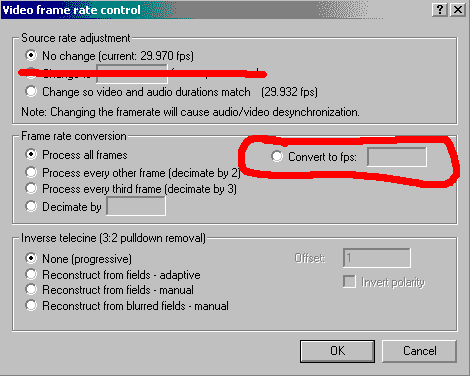
Fig. 1, VirtualDub Framerate Dialog
Use the cirlced item to change the framerate, not the one with the line through it. If your's doesn't have the circled item, then upgrade to 1.5.7(NOT 1.5.8 or newer). If you use that, it shouldn't change the time the movie plays. VideoThen doesn't work with version 1.5.8 and newer of VirtualDub, but my current project(PVDTools)should, once I get a working encoder written(it should be done by Wednesday(or sooner)). -
Thanks so much... i am about to try it now.
Question 1) so after i do that... i use videothen and follow the instructions according to the instruction manual it came with?
Question 2) also... how do i make a self booting VNCD? -
Yes. As long as you used the proper setting, the file should come out OK.Originally Posted by Tazmania8332
It's been covered a while back. Just look on page 4 of this thread, there's a short guide explaining how to make the self booting vncd.Question 2) also... how do i make a self booting VNCD? -
I finally figured it out!! There was a lot of editing involved...more than I ever thought. It seems like Burnatonce or CloneCD butchered the ALBA,PMin, PSec, PFrame & PLBA values. I used Vampyre's settings and changed all of the ALBA settings to 150. Then I used MasterSmurfie's calculations, with the assistance of an Excel file, to make sure all of the calculations were right. I also used nero to compare the actual length of the tracks. I used mustangfld's breakdown of the different Entries in the CDD file to change the number of tracks and identify an extra ENTRY that I didn't need.
In order to see if things were going right, I used Daemon Tools to emulate a CD from the .CCD file and then pretended to make an audio CD in Nero6. Nero6 identified both the cda files and the tracks. First, it identified only 2 cda files and 3 tracks, the second being a long track representing the difference between the actual time on the disc and the time entered in ENTRY02. I knew that the track representing the non-existent material needed to be the last track or any track after it would not play. After changing the nuber of tracks to 3 in ENTRY01 and deleting an unnecessary ENTRY, Nero6 reported 3 cda tracks and 3 actual tracks, the last one being the fake track. I burned in CloneCD and it worked beautifully.
Oh, and a very important change that no one has mentioned and was the last thing that made the CD actually work. Under each ENTRY, there is something that says Point=0x??. In ENTRY 1 and ENTRY 2 the values should be Point=0xa1 and Point=0xa2. ENTRY 3 should be Point=0x01 (representing Track 01), ENTRY 4 Should be Point=0x02 (Representing Track 2) and so on for everytrack. The Point=0x?? value in your last ENTRY should correspond with the number of tracks (remember, the first track (in the CCD file) is the 2 second gap before the first track starts).
I'm sure this is long winded and probably doesn't make sense, but I hope it helps someone. I will explain anything anyone needs in more detail if need be.-Transient -
I forgot to mention a bunch of settings that I changed. I am writing a turorial that should be a lot more clear than my last post that doccuments what all of the values should be. Coming soon......
-Transient -
How about including that excel file? I don't think my calculator can handle those!

-
i was wondering if the colour mini cd-r work in video now player?
i hope so cause cutting 5' just dont work so good so has anyone tried the colour ones? :P and greg good work video then works perfect! and i got the ccd2vncd to work i just draged the ccd file on the exe and it was done.
hope this helps someone
-
New program to fix VideoThen .wav files: wavfix. See http://www.sf.net/projects/pvdtools under files. Read the release notes.
-
All the programs worked perfectly on my computer. All i have to do now is test the mini-cdr. i can't do it now because my son can't open her gift until christmas.
i really can't wait to see if it'll work. if it does... i'll post a complete and semi-specific tutoral for all XP users.
Right now i am just converting all my Family Guy episodes to wav format. -
I finally finished with the tutorial. You can get it here:
http://mmdx.com/Tutorial.txt
OR
http://mmdx.com/Tutorial.rtf
OR
http://mmdx.com/Tutorial.doc
You can get the excel file to check your PMin, PSec, PFrame & PLBA values here:
http://mmdx.com/Calculations.xls
Enjoy!-Transient -
Warning! There is a major bug in the beta1 version of wavfix. DO NOT USE IT. I'm uploading a patched version as beta1.1. Beta1 is no longer avalible for download.
-
@bent:
Colored CD-R doesn't work well. I tried a red CD-R and the player skips a lot. I guess the laser is too senstive and doesn't work on darker colored surface. Yellow *may* work but I haven't tried it. When the 3" CD-R averages $0.50 each, I'd rather not wate it.
Similar Threads
-
VideoNow Color (and Jr) Video Conversions
By VideonowDude in forum Video ConversionReplies: 332Last Post: 20th Mar 2022, 19:01 -
Newbie needs help!!! Converting video formats
By Wattsy in forum Newbie / General discussionsReplies: 8Last Post: 24th May 2010, 04:43 -
Converting MPEG2 to other formats
By hasanali00 in forum Video ConversionReplies: 3Last Post: 11th Mar 2009, 17:24 -
Converting multiple formats to WMV
By StrangeSolutions in forum Video ConversionReplies: 5Last Post: 9th Dec 2008, 20:43 -
VideoNow Media Wizard
By Frustrtated in forum Video ConversionReplies: 0Last Post: 14th Oct 2008, 00:58




 Quote
Quote