I only skimmed it before beginning this project(and after starting(writing the first 4 utils listed on the first post) didn't use it. After I started writing the frame-dumping tools I realised I had overlooked alot.Originally Posted by GregSmith
Thank you. Integrating VirtualDub and cd-burning into my software is well beyond my ablities. The main thing I need to impliment in my tools are command-line parsing(so you can use switches like -8; right now everything is hardcoded into the programs.)Originally Posted by GregSmith
+ Reply to Thread
Results 121 to 150 of 498
-
-
ANNOUNCEMENT
Alpha 1 of PVDTools is avalible at www.writersblockmedia.com/~radar/pvdtools/pvdtools.html
This only include the decoding tools(I have yet to write encoding tools). None of the 4 frame extraction methods work the best but they do work. Yes, I know I need to impliment command-line parsing but you should be able to live(or if you program, you could add it yourself).
RELEASE NOTES: strip assumes that the audio data begins at 44 bytes and all the other utilites expect that there is only audio data in the file. -
anoah...Originally Posted by anoah
I have used your ccd2vncd app to no avail...i have followed all instructions, and when I "open" the ccd file with your app, I get nothing...a DOS box does come up, then goes away, but no .bak or new .ccd files...
wondering if this has something to do with it...this is info from burnatonce:
WARNING: C:/MOVIES/TEST1.WAV: file length does not match length from WAVE header - using actual length.
windows XP properties of this file says that this wav file is "bit rate" 2822kbps...all files from the VideoNow demo disc are 1411kbps...could this have something to do with it???
or maybe I'm not choosing the correct "format" for CloneCD to copy from?? (used audiocd and datacd both...)
any suggestions?
thanks in advance -
mastersmurfie:
Have you done anything to the wave after it was created by VideoThen? It sounds to me like VideoThen is creating WAV files with corrupt. Try this: get Audacity 1.0, open the file created by video then, and then export the project to a wav file(under the File menu) and try that file with burnatonce. -
Mastersmurfie
Burnatonce gives me the same message(about the files being the wrong length), and my wavs report that high bitrate too. But as far as i knew, that was how it was supposed to work. I was under the impression
that the wave headers aren't correct, because, they're not really wav files?
As for the ccd2vncd app, i dont know why its not working. Maybe its putting
the files into a different directory?(my guess would be the directory its
running from) try doing a file search for image.ccd ?
btw, ya dont really need the app to burn bootable disks. It makes things
easier, but I think all it does is change the image.ccd file
(which is just text, you can edit it with notepad) thusly:
step 1. in all the [Entry xx] entries it changes all the CONTROL=0x00 to CONTROL=0x02
step 2. in all the [TRACK xx] entries at the bottom it adds the line
FLAGS=DCP
inbetween MODE=0 and INDEX=12345
example:
[TRACK 1]
MODE=0
FLAGS=DCP
INDEX 1=85895
step 3. Scroll back up in the image.ccd file and find [Entry 2]
at the end of the entry you'll see settings for Pmin, Psec, Pframe
and PBLA. Change these last four lines of entry 2 to this, exactly
PMin=29
PSec=46
PFrame=43
PLBA=133843
adding this to entry two, seems to convince the player that it has a
30 minute disk in it.. which is what causes it to boot.
try modifying your image.ccd file that way and using clonecd to write
it to a mini cd. it works great for me. Thanks to anoah for the app
that makes this so easy. And to who ever figured out these values.59 4F 55 20 48 41 56 45 20 57 41 59 20 54 4F 4F
4D 55 43 44 20 54 49 4D 45 20 4F 4E 20 59 4F 55
52 20 48 41 4E 44 53 2E -
No, they are just standard CD-Audio compliant wav files and indeed the headers written by VideoThen aren't correct(somewhere a number is getting doubled during the RIFF-WAVE header writing part of the VT).Originally Posted by Vampyre
-
i'm not so sure its videothen that is creating the wrong number.
i have had no trouble with files i have created. but i know i have had to change the value of the avg-bytes-per-second more than once to accomodate the output of virtualdub.
here's my theory: virtualdub generates different values based on the input file. i dont know which values are different (at one point the audio was causing a problem. some files had 44100 hz others had 22050).
if anyone can isolate the problem - or volunteer to send me samples of files that arent working - i will try to track down the solution.
email: greg-at-alcorgrp.com-greg
(author of videothen) -
SUCCESS!!! Thanks Vampyre!!
I had thought of this too (that the files might be going somewhere else...searched high and low...but no other files found...Originally Posted by Vampyre
I was able to make a "bootable" VNCD using the values from Vampyre. Now to get some new material and start from scratch at making new VNCDs for my daughter for XMAS...Again, thanks to all for who have helped me to figure this out...
Smurfie -
PVDTools has moved to pvdtools.sf.net. Tomorrow I'll start work on an encoder and after that I'll try to consolidate that huge mess of programs(strip, splitX, and xtractX) into one program(pvd-decode) with command-line argument parsing.
-
I could help with you to track down the issue with some nonworking files. So far I've had trouble when the original video was 640x480. All original audio was 22K regardless of the video size and that can't be the cause.
I have probably close to 500 TV shows I could just dump onto VideoThen and then check and see what works and what doesn't. It's going to be a while even thouigh I'm running 2.4GHz P4, Videothen doesn't do batch convert unless I could load specific target source AVI and saved WAV through DOS box and have VideoThen automatically quit when its complete (make log with offending file name if any error arises) If that's the case I could take a lazy way and make a bat file, use copy and paste and change only the filename of the target files.
I'm wondering if we should dump VirtalDub and work on a stand alone avi to VNCD converter? That could help eliminate the confusion and the variation of Virtuadub as well as some incompatible versions.
I have not tried the pvdtools yet, right now I'm trying to salvage files off one of my failed hard drive from my other computer (where I posted under the handle Impmon2) Fortunately that computer is mostly internet and gaming machine, not used much for AV while this computer (where I post under tomoki) is mostly for AV works including VCD, SVCD, homemade DVD, and VNCDs. -
PS colored CD-R won't work properly in VNCD player.
 I went earlier to get some more 3" CD-R and Staples only had the overpriced Sony brand 21 min CD-R. Went to other stores and only found 3" multicolor CD-R.
I went earlier to get some more 3" CD-R and Staples only had the overpriced Sony brand 21 min CD-R. Went to other stores and only found 3" multicolor CD-R.  either 3" are hot seller this season or someone's quietly discontinuing them.
either 3" are hot seller this season or someone's quietly discontinuing them.
When I burned VNCD on a red CD-R, the video and audio was skipping horribly. I haven't tried the purple, blue, or black but they would probably be as bad if not worse. Yellow just may be OK but it may be too dark as well. -
Right now I'm working on figuring out the AVI file format from all the broken documenation I can find. When I'm done, I should be able to create a much more reliable AVI parser than the one VideoThen uses. You'll still have to use VDub(and Save old format) but it'll work much more often. Check the PVDTools homepage for more info a little later.
-
Keep in mind even Virtuadub isn't perfect. The last 2 version had the AVI tags 00db/00dc swapped. Apparantly Virtuadub has been using the wrong tag up until 1.5.8

I also sent an email to the author long ago about this thread and I haven't had any response and there's no way to tell if he ever came to this forum or not. -
Mr. Radar, are you going to make a user freindly program of this for people who are dumb like me. I could never get the videothen program to instal right in my computer. I had gotten all kinds of advice here about the enviromental variables but still could not get it to open. well good luck with what you find!!
-
59 4F 55 20 48 41 56 45 20 57 41 59 20 54 4F 4F
4D 55 43 44 20 54 49 4D 45 20 4F 4E 20 59 4F 55
52 20 48 41 4E 44 53 2E -
Hi Vampire,
I missed your CCD. But I did see the one about reloading the CCD software. I'll start there then try to alter the CCD.
Again thanks! And for what it's worth your scizor idea was brillant!
Still the chepest price for a video now is $29.00 when bought at Toys R 'US online.
Bsteph -
Yes, after I get the command-line programs working right I'll write a Visual Basic(graphical version of Basic) frontend(that allows you to use a fancy graphical interface to select all the options and then it calls pvd-decrypt for you with those options) for peopel who don't like to use(sometimes very complicated) command lines.Originally Posted by katchar
It won't. CloneCD has a bunch of advanced CD-Authoring features that most people don't usually need to mess with. CloneDVD, on the other hand, appears to be just a simple decrypt-compress-burn program and probably won't do it as it appears to be completely unreleated to CloneCD.Originally Posted by bsteph2069
@GregSmith:
[NOTE: NON-PROGRAMMERS ARE NOT EXPECTED TO UNDERSTAND THIS]
You didn't answer my question in the format thread(I hope you saw it!) but anyways, It seems to me that all you need to do to fix your program's VirtualDub compatiblitiy is to look at the version code written in the JUNK chunk after the header before the movi chunk and see if it is before, at, or after 1.5.8 and then look for the correct TwoCC(db for at/after 1.5.8 or dc for before 1.5.8). -
java.Lang.NoSuchFieldError: BLACK
I get this error when I start rendering in VideoThen. Any ideas? -
that error doesnt look familiar. can you offer more specifics, like the source of your data?
-greg
(author of videothen) -
Hi Greg.
Thanks for getting back to me so promptly. I'm trying to create some disks for my 8 yr old boy before Christmas. I'm really impressed with your efforts so far!
I have used videodub v.1.5.10 to convert an mpeg stream to the appropriate avi stream, then re-rendered it using videodub v.1.5.7 (due to the 10k issue) both times using your config settings. Am I explaining myself better?
Dan. -
that helps a little. but that error should not occur. I am thinking that you have an older version of the Java Runtime Environment. You should use JRE 1.4 or better.
-greg
(author of videothen) -
Hello everyone,
I've been following this thread for several weeks, like several of you I have a teenage son that aquired the VideoNow player. Unlike many of you I'm whoefully poor at programing, and as such depend heavily on your skills to crack the recording process to generate my own movies for my son. I noted the cutting down of the standard 5.25" disks and tried this myself, I do have a machine shop and spent this last weekend destroying and finally achieveing a useable method of making them. The shattering and pealing of the surface recording media is the biggest problem, I had to make a special mandril and custom fabricate the cutting bit, to get a useable disk. Here is the resultingVideoNow size disks, an example picture is submitted. If you are interested in more info or purchasing some custom made, my E-mail is mustangfld@centurytel.net . I used Pinnacles, Instant Copy on 5 disks for backups of existing cartoons and had no problems. Physical disk size is not a issue because I used my laptop CDRW drive and most laptops use the center holder method rather than the tray method. Hope this info helps others. Thanks for your efforts.
Mustangfld -
thats cool, but i didnt see your image.
unfortunately for the rest of us, most of us dont have a machine shop to shave 5.25" disks down to 3.25"-greg
(author of videothen) -
Sorry about the missing image, here it is:

The lack of a machine shop is understandable, I'm not so much as trying to sell the modified disks in quantity as give those that want to try the largest possible disk size, up to the 3 15/32" a method to try it. Each disk takes about 4-5 min to make, with the equipment I have. I'm willing to make some disks for others if they are interested. I'm seriously thinking of modifing a Video now player to not only look good but handle the full size 5.25 disks. I've yet to author a new video disk, still trying to figure out all the parts and pieces. I am looking forward to your solutions on the maximum track size achieveable.
Thanks!
mustangfld -

Trying again!!! maybe this will work.
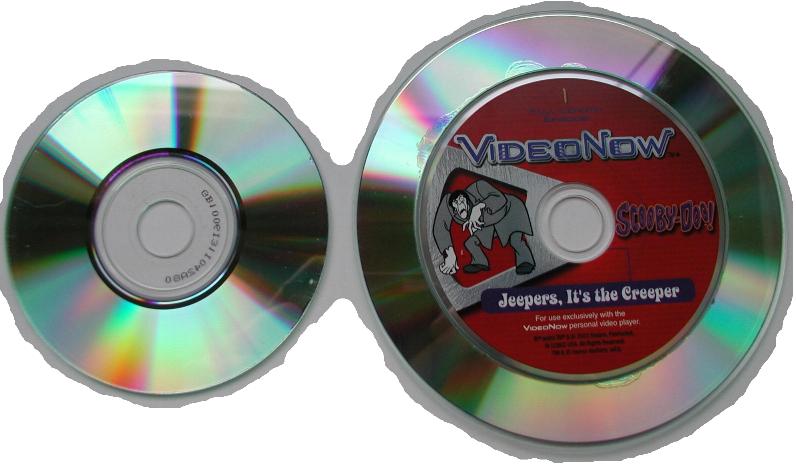
Sorry I'm used to Ebay.
mustangfld -
Make sure you didn't have 'Disable BBCode in this post' checked. Also some browser aren't friendly with spaces in the link so replace all spaces with "%20" and that'd work
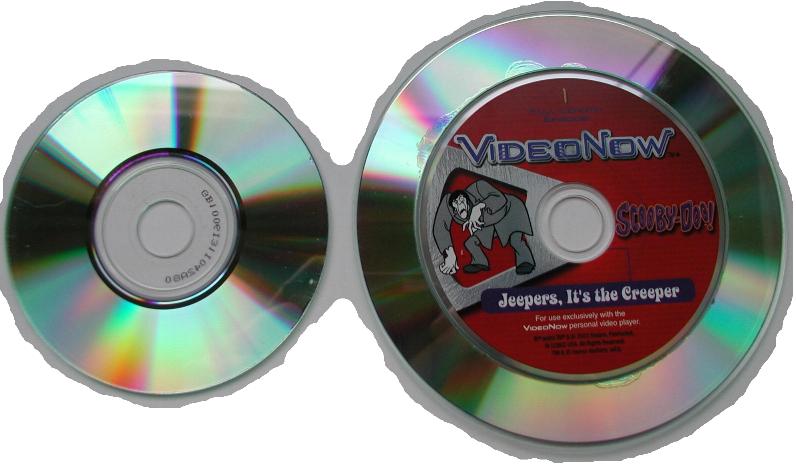
-
can anyone explain these values to me??? Reason I ask is...here's the [Entry 2] info from my VideoThen disc:Originally Posted by Vampyre
[Entry 2]
Session=1
Point=0xa2
ADR=0x01
Control=0x02
TrackNo=0
AMin=0
ASec=0
AFrame=0
ALBA=-150
Zero=0
PMin=29
PSec=46
PFrame=43
PLBA=200064133843
and here's the one from the original VideoNow disc:
[Entry 2]
Session=1
Point=0xa2
ADR=0x01
Control=0x02
TrackNo=0
AMin=0
ASec=0
AFrame=0
ALBA=-150
Zero=0
PMin=30
PSec=10
PFrame=18
PLBA=135618
Notice the difference in the values...what do these mean? I had success before burning to 5.25" CDRs and cutting with scissors, but grew tired of having my hands ache...I have been able to purchase some more 3.25" ones, and am trying to start all over again...
here's the latest ccd that I changed...(from my file) note that the PMin and
PSec are the same as the VideoNow, and the PFrame is not touched (also, the PBLA is the same, minus the "200064 "
[Entry 2]
Session=1
Point=0xa2
ADR=0x01
Control=0x02
TrackNo=0
AMin=0
ASec=0
AFrame=0
ALBA=-150
Zero=0
PMin=30
PSec=10
PFrame=55
PLBA=133843
and it still boots "some" of the time....
Thanks!
Similar Threads
-
VideoNow Color (and Jr) Video Conversions
By VideonowDude in forum Video ConversionReplies: 332Last Post: 20th Mar 2022, 19:01 -
Newbie needs help!!! Converting video formats
By Wattsy in forum Newbie / General discussionsReplies: 8Last Post: 24th May 2010, 04:43 -
Converting MPEG2 to other formats
By hasanali00 in forum Video ConversionReplies: 3Last Post: 11th Mar 2009, 17:24 -
Converting multiple formats to WMV
By StrangeSolutions in forum Video ConversionReplies: 5Last Post: 9th Dec 2008, 20:43 -
VideoNow Media Wizard
By Frustrtated in forum Video ConversionReplies: 0Last Post: 14th Oct 2008, 00:58



![Computer details: Win98 SE
AMD Duron 1.2GHz
80GB, 30 GB, 9.5 GB WD
640 MB PC133
ATI All-in-Wonder Rage128 Pro(16 MB, PCI)
See GFx Card
Lasonic DVD-1000, PS2, Memorex Slim ?, DM-Tech DM-
[SEE DVD-WRITER]
[SEE DVD-WRITER]
[SEE DVD-WRITER]
Verbaitim DVD+ Producer 4(4/2.4/16x DVD+RW, 16/8/4
N/A
ISA SB16-Value, ALS4000(CompUSA brand) 16-bit soun Comp](/images/buttons/computer.gif)
 Quote
Quote
