Ronnylov,Now I wonder what is the reason that some source formats use the 16-235 range instead of full 0-255 range? For instance Canopus DV codec compresses the range to 16-235 so this setting should be enabled in tmpgenc to expand back to full range when creating DVD.
The reason for this is the same why we are discussing this topic right now!!!
Because it is very unclear (even for software developers) how standards should be interpreted... If creating video we all have to deal with a lot of different standards.... DV25, DV50, VCD, SVCD, DVD, PAL, NTSC, MPEG1, MPEG2, CCIR601, PC, etc....
And al these standards have their own rules/settings.... So to make it more compatible, they put these settings in their software, but let YOU decide how to use them!!!
If creating video was so simple, they wouldn't have to implement these settings!!! Right?!?
'HAG
+ Reply to Thread
Results 61 to 79 of 79
-
-
OK how about this scenerio ...
I take a DVD and RIP it in FILE MODE to my HDD using DVD DECRYPTER
Now I want to re-encode the DVD.
So I run VOB files through DVD2AVI version 1.76
I get a D2V project file that TMPGEnc can load directly. I also get my AC-3 audio file(s).
BUT ...
I have 4 choices when using DVD2AVI
1.) COLORSPACE (Two choices)
a. RGB 24-bit
b. YUV 4:2:2
2.) YUV -> RGB (Two choices)
a.) PC SCALE
b.) TV SCALE
So I can choose RGB and then either PC or TV scale or I can pick YUV and then either PC or TV scale.
So which do I want to use and what setting should I use in TMPGEnc for "Output YUV data as Basic YCbCr not CCIR601"
I often convert PAL DVD material to NTSC using this method. The last time I did it I choose YUV with TV SCALE and I did NOT check "Output YUV data as Basic YCbCr not CCIR601"
My final DVD-R had blacks that were not true black and I had some "breakup" or "blockiness" in the extreme dark areas.
So I'm thinking I should have maybe CHECK MARKED the "Output YUV data as Basic YCbCr not CCIR601" option.
However I've heard that TMPGEnc works better with an RGB input SO should I want to use RGB 24-bit and then either TV SCALE or PC SCALE.
And if all DVD Videos discs have the video at 0-255 then shouldn't I want to select PC SCALE and NOT the TV SCALE option?
So if I pick RBG 24-bit along with PC SCALE then assuming that is CORRECT I would NOT want to check mark "Output YUV data as Basic YCbCr not CCIR601"
Am I correct or not? If not then by all means tell me
- John "FulciLives" Coleman"The eyes are the first thing that you have to destroy ... because they have seen too many bad things" - Lucio Fulci
EXPLORE THE FILMS OF LUCIO FULCI - THE MAESTRO OF GORE
-
right there i think is the real problem. if your source is PAL it's always going to be 0-255 if your source is NTSC it's ALMOST always going to be 16-235 (Japan uses NTSC but 0-255). based on that alone you would never check the box when your source is PAL and always check the box when your source is NTSC unless it came from Japan. the problem is the methods you use to capture and the codecs TMPGEnc is using to play your source files and things you may have done to it before encoding like using DVD2AVI might make it redundant to check this setting in TMPGEnc even though based on your source material it seems you should.
unfortunately, that makes most of this discussion pretty pointless because you can't possible give a correct answer on whether or not that box should be checked without knowing all those variables and the variables might not just be different from person to person but could be different with different sources: captures, downloaded files, DVD rips and of course different from DVD to DVD if you have discs from different regions. -
@ FulciLives..
NTSC DVD rips...
When I rip a dvd, and DVD2AVI it, I:
* iDCT Algo: [64-Bit floating point]
* Color Space: [RGB]
* YUV --> RGB: [TV Scale]
And my rips look identicle when I encode (give a few VHELP tweaks
and things) - everybody's got a few secrets, you know However.
However.
With all due respects, as far as I'm concirned, and due to the nature and
screwy sources we ALL use (or capture from ie, cable/satellite etc) experience
has it (for ALL of us) that unchecking this box is best (and safest) when
encoding pretty much all sources out there.. dv, analog captures etc etc.
.
.
In my experience w/ DV for instance (assuming from a home-footage) this
box can be checked (optionally) by user. ..is a "user" call. In my experience,
I've test encodes w/ both scenarios, and IMO, better results can be obtained
IF left unchecked. Checking this box will only darken your DV footage's
encode when played back on your TV set. Perhaps, color has to be tweaked
a bit, of which I'm in the middle of doing as we speak - again, w/ DV home
footage.
IMO, numbers are great - sometimes
On pieces of paper, they are ok. But, in real-world applications, sometimes
these numbers just don't add up.. hence the issue w/ this box.
Has anyone ever heard the tirm used, "Median Number" This is brain-buster.
Works great on paper, but in real-world applications (as in my work) it just
don't add up properly. Anyways.. just some left-over RaNt from work hehe
I think the final (safest) solution would be to just ignore it and continue as
you were w/ your encodes. Just my opinion. As DJ worded in his last post
ever so perfectly.. of which I agree w/.. there are just too many tainting
factors at play here. Too many programmers that didn't fully study the
color space completely, and left a few wholes here and there.. another my
opinion.
Final thoughts...
Test for yourselves. But, don't test on your PC monitor. Test on your TV
sets. This is where the color space issue will count w/ respect to this debate.
hmmm... TMPG needs a DV color filter ?? great idea ??
Well, that about wraps it up for me here
-vhelp -
you can sort of test on your PC. i was trying out checking and unchecking this box in TMPGEnc and using different codecs (MS DV Codec or Canopus DV Codec) to read the file in TMPGEnc and in 4 attemps i got 3 different results. when playing back the encoded mpeg files on my PC:
1 Canopus & box unchecked: whites were true whites and blacks were true blacks
(which would be correct for PAL but i was encoding for NTSC so this one was no good)
2 & 3 Canopus & box checked or MS and box uncheck: whites and blacks were just a
little off when played back on the PC (i decided either of these must be good)
4 MS & box checked was obviously wrong because things that shouldn't have been black were black. -
Hello,
Long time reader, first time poster.
I am a professional editor who edits a lot of promos on AMC, IFC, WE, and does some independent film editing on the side. I used TMPG to encode a feature I had edited, after I was unhappy with the results a "professional" DVD authoring place had given us (I used to work there, and I know how clueless most of the employees there are). I went through a lot of testing because I wanted it to look right, and I finally got pretty good results, much better than the DVD authoring house. I mention this to hopefully convince some of you that I do know what I am talking about even though I have never posted.
There is a lot of misinformation in this thread, so I'd like to clear some up.
PAL is not 0-255, 16-235, 16-255, or whatever. PAL has video levels of 0 IRE to 100 IRE as read on a waveform monitor. NTSC has video levels of 7.5 IRE to 100 IRE. (analog anyway, I'll discuss digital at the end)
DVD levels are 16 for black and 235 for white. THIS IS TRUE FOR PAL OR NTSC DISCS. Professional editing systems when inputing video levels use these numbers as well. (I would assume most consumer stuff does to, but I can't be sure; although, it sounds like it from this thread.) This is to give a little room for levels that are a little over or under spec, which does happen. (and for compositing reasons, but I won't get into that). If a PAL disc is played, it takes the 16 black and converts it to 0 IRE. If an NTSC disc is played it converts the 16 black to 7.5 IRE. However, just to cause confusion some NTSC players will convert 16 to 0 IRE. Most notably off the top of my head, the Playstation 2 will. If you have noticed that your player has blacker blacks than everything else in your TV setup, that is probably why.
If that was too confusing just remember: all DVDs should have digital levels between 16 and 235, PAL or NTSC. The difference between PAL and NTSC on a DVD itself is only the resolution and framerate. That is all. The player, while playing the disc will add all the wacky video stuff and output the whites and blacks at their analog levels.
I found while working with TMPG that one setting kept the levels where they were. The other setting expanded the blacks and whites to 0 - 255, which would make the picture too contrasty. I wanted to keep them proper and not expand them. I would assume from this thread that was unchecked, but I don't remember. For most people, that would probably be the proper setting. TMPG was not compressing the levels in either setting. If you are making a DVD, the expanding setting would be perfect if your levels are 32 - 220. But whose are? I think that setting is for when converting video to a format meant to be viewed on a computer; then it wouldn't look so washed out, since computers are meant to use the full 0 - 255 color space.
Now, digital sources such as DV, DVcam, or digibeta use the same standard as video files on computers or DVDs. That is, 16 - 235, PAL or NTSC. With the video deck converting it to the usual proper analog levels (whatever it may be for the particual system, PAL or NTSC, or Japanese NTSC which uses 0 IRE for black) on playback. Home stuff shot on consumer DV camcorders will often go from 0 - 255. Because the shooter is not paying attention to proper broadcast standards when capturing their child's first steps, and I think manufacturers will make the blacks go to 0, so that their camera looks punchier to the average consumer, who probably has the brightness on his set turned too high. In this instance expanding out the video range would definitely be a no-no, as you would lose a lot of detail.
One more thing that was mentioned in this thread is what happens when a player comes across blacks below 16 or whites above 235. Some players will just not display this detail as mentioned (this is called crushing the blacks or crushing the whites). Other players will display this info. IE: a digital 8 would display as 3.75 IRE. This is preferable because you are not losing any detail. Admittedly, detail you wouldn't see if your TV is set exactly right. But whose TV is always exactly right?
In summary. MOST PEOPLE SHOULD LEAVE THAT BOX UNCHECKED. -
This is the problem. Nobody seems to be able to figure out just what the hell TMPGEnc does when you check (or uncheck) that box.Originally Posted by Yates
There seem to be two divergent theories:
1) When box is checked, it will leave the luma range alone and just pass through the values as they were received from the input source. When it is unchecked, it will attempt to compress a 0-255 source to 16-235 (or 8-235, if you believe what the TMPGEnc help says)
2) When the box is checked TMPGEnc will attempt to *expand* the luma range of the input, thus converting a 16-235 source to 0-255 in the encoded output file. When the box is unchecked it will leave the luma range alone.
Since most people are using sources that are are 16-235 already (this would include DVD rips, native DV footage, and VHS and analog broadcast captures), and assuming your codec doesn't mess around with the values, when decoding the source .avi, then if #1 is true we want the box to be CHECKED most of the time.
If #2 is true we want the box to be UNCHECKED.
Another unanswered question: Does the effect of the checkbox differ when the input is YUY2 as opposed to RGB. Some people have suggested this option has no effect when using a YUY2 source (e.g. DV)
So what is the consensus...does checking the box give you result #1 or result #2? The earlier posts in the thread were saying #1 but some of the later threads (like Haggards test) seem to indicate #2 is happening, which would make sense since the program defaults to the saner unchecked state. What we really need is a utility to parse the raw MPEG2 output stream and report the luminance range without having third-party codecs and colorspace conversions and editing programs tossed into the mix. -
What we really need is for Pegasys or TMPGEnc to explain what the hell this means, both in simple terms, and in an expanded technical form. What they have right now does not work.
I also have seen better results from an UNCHECKED option.
And the After Effects test does not work on my source, as it does seem to screw with things as was posted by somebody else. And the results would vary from session to session.
For now I do what works, UNCHECKED, but I keep checking back in this thread every time something new is added.Want my help? Ask here! (not via PM!)
FAQs: Best Blank Discs • Best TBCs • Best VCRs for capture • Restore VHS -
I only encode material from a dv source and you definitely want to check the box so the picture doesn't look washed out. You can capture a still picture of the encoded file and the file where the box was checked makes the picture look identical (or nearly so). I'm playing with the mainconcept encoder in Ulead and I notice that it doesn't have the option but it doesn't need it either as it doesn't flatten out the picture except one needs to increase the color saturation to achieve better results. The older Ligos encoder would lighten up the blacks. You can verify this in Ulead mediastudio by importing encoded files and comparing them with the original source with the histogram.
-
Ok, I always thought that 0 IRE was just another way of describing the 0-255 and 7.5 IRE was the same as 6-235 (which is why in a much ealier post I said most NTSC will be 7.5 IRE or 6-235 but Japan uses NTSC but 0 IRE or 0-255). Anyway... if all DVDs use 6-235 and the difference is just the way PAL video systems output the information, what about people capturing PAL TV broadcasts and VHS tapes, wouldn't those be 0-255? Or, if for some reason, rather than ripping a DVD they captured it with an analog card?Originally Posted by Yates
-
I really do love TMPGEnc because I've used it so much. I do hate how slow it tends to be but if you do a 3-pass VBR in CCE it is just as slow as a 2-pass in TMPGEnc and I can't really see the CCE product being better in terms of MPEG-2 artifacts etc.
HOWEVER ...
When I DO NOT check the dreaded TMPGEnc box in question I get the feeling that everything is too "light" ... that my blacks are not true black. Yet when I DO check it off then the image is overall better but very dark ... perhaps too dark.
CCE doesn't seem to have this problem. I've done material that I am 99% sure is 16-235 and following Adam's suggestion earlier in this thread I check mark the option in CCE for 0-255 and I've also tried the same sample clips checking the 16-235 option.
I'm still not sure which is correct but it does seem to be the 0-255 option but my point is ... either way ... it looks good AND the image is NEVER too dark as is the case in TMPGEnc
So I hate to say it but ... I think I might be giving up on TMPGEnc.
Never thought I'd say that ...
- John "FulciLives" Coleman
P.S.
I've come to the conclusion that this might be some sort of bug in TMPGEnc ... that checking the box does something "right" and "wrong" at the same time. If that makes any sense ..."The eyes are the first thing that you have to destroy ... because they have seen too many bad things" - Lucio Fulci
EXPLORE THE FILMS OF LUCIO FULCI - THE MAESTRO OF GORE
-
I was just thinking about what I just wrote about TMPGEnc and something occurred to me ...
The company that makes this software, Pegasys Inc., is a Japanese company.
Japanese NTSC uses 0.0 IRE for the black level as does the PAL format but USA and CANADIAN NTSC uses 7.5 IRE for the black level.
Now if 0-255 is more-or-less equal to 0.0 IRE black level and if 16-235 is more-or-less 7.5 IRE black level ... well that might explain something.
In short I am suggesting that TMPGEnc is "tuned" or "set-up" to handle sources that are 0-255 but not sources that are 16-235
This might explain why a 16-235 source never seems to look right. With the box unchecked it seems slightly too bright or washed out ... in short black does not seem to be pure black. With the box checked then you do seem to get true black but it seems to "overcompensate" perhaps incorrectly converting the 16-235 input so that it get's "crushed" making it look WAY darker than it should (also whites seem to intensify or get oversaturated).
In other words TMPGEnc cannot correctly handle an input of 16-235
At least this is my theory.
Now ...
There have been more than one post in this thread on the different ways of going from 16-235 to 0-255 so now I'm thinking ...
Is it possible to CORRECTLY convert our 16-235 inputs to 0-255 BEFORE ... stress BEFORE ... the source gets to TMPGEnc. Perhaps with some AviSynth script code such as CONVERTTORGB() or some such "nonsense" hehehe
Anyways I think you guys get my point.
Remarks?
- John "FulciLives" Coleman
P.S.
My line of thinking here ... the first 3 generations of Panasonic stand alone DVD recorders were "faulty" in that since they were made in Japan (which uses 0.0 IRE as noted above) they assumed that ALL inputs were 0.0 IRE which meant that any USA/Canadian NTSC recording was incorrectly done (washed out not true black) since such a source is really 7.5 IRE. This all because Panasonic ... a Japanese company ... never thought about it. It wasn't until the new current line (starting with the DMR-E50) that PANASONIC finally added an option to adjust the recording level to either 0.0 IRE or 7.5 IRE so the user can fine tune it to match the source.
If it happened with Panasonic maybe it is happening here as well ... food for thought!"The eyes are the first thing that you have to destroy ... because they have seen too many bad things" - Lucio Fulci
EXPLORE THE FILMS OF LUCIO FULCI - THE MAESTRO OF GORE
-
@Yates: I agree with everything you said but your conclusion. When I run histograms on both source and output I can clearly see that TMPGenc DOES compress the luminence when using the default (unchecked) option. A 0-255 source becomes a 16-235 one.
I think you summed up my position exactly when you posed the question of why you would ever want to expand your luminence ranges to 0-255. I agree that the answer is that you wouldn't want to unless you needed pc playback. BUT TMPGenc's tooltip specifically says that the ticked option may provide better results with DV footage since it often is in the proper 16-235 range already. If the checked option expanded the ranges to 0-255 than why in the world would it suggest you use that for a 16-235 DV source? It makes no sense. Furthermore, if the only options in the encoder were 1) leave luminence ranges as is, or 2) expand luminence ranges, then it would literally be impossible for TMPGenc to encode a 0-255 source to CCIR601 spec.
Without even agreeing on which option does what, I think it is clear that one option MUST compress and the other MUST leave it as is. That is the only way for a 16-235 source to be preserved, and for a 0-255 source to be compressed to spec.
@Metaluna: You summed it up perfectly. It all boils down to exactly what these settings do, and that's where we can't seem to agree. Perhaps the function of these two settings has changed from one version to the next? It wouldn't be the first time such a thing happened in TMPGenc. On my version unchecked clearly compresses luminence, while others seem to get the opposite result.
@FulciLives: I think I am in the same boat. Perhaps the fact that TMPGenc uses 3rd party decoders has something to do with it, but we are all getting conflicting results. As great as TMPGenc is, I don't like its inconsistency.
CCE can accept YUV input and encode to YUV output without ever having to convert to RGB, something which TMPGenc cannot do. Besides the obvious speed and maybe quality benefits, this makes it impossible for the luminence ranges to be modified so there is nothing to worry about. If you use CCE on YUV sources than you can just ignore everything that has been posted in this thread.
I think Lordsmurf's got the right idea. Take TMPGEnc's Engrish written tooltips and settings with a grain of salt and just concentrate on what looks best with your source. This works as long as you only test on the intended playback device, ie tv vs pc. -
hi guys,
sorry, i had to work the late late shift past my time <-- (how I feel)
<-- (how I feel)
..Anyways..
Here is some more stuff to ponder about..
I think there's yet another factor to consider as well (though these may have
ben described under different meaning..
For instance, the Source Player doing the testing. Remember, we are, or
our aim is for a final DVD to TV set playing experience. Our goal here is to
achieve the maximum quality level (inclding color space) to match that
of the Source we are copying or archiving from.
Now, considere for a moment, the DVD player.. forgetting about the TV
set's setting, of which I do not consider as relevent..
Question: Is it true or not ture that all DVD players are alike ??
Answer: No !
So, now that we have that straighten out, we can move further in our tests.
In my experience w/ DVD players, 1 Apex AD-500 and 2 Apex AD-1500
I can saftely say, that if I run these test (as those have in the above posts)
and test them on my AD-500 and AD-1500 models, I would most definately
get two results. I will tell you that my AD-500, output much lighter color
space than my AD-1500 does. And, add to that (these tests) that the Source
(be it cable, satellite, dv cam, analog capture, dv capture etc etc) would also
be different in quality as well. All these acts as "taints" in my opinion becuase
there is no not one consistant standard. Either the encoder(s) are wrong
or right, or the Players are wrong or right, or the Source (cable, satellite, dv,
etc) are wrong or right ie, color space of source vs. color space of what the
Analog Capture card is using vs. the codec being used during the editor's
ability to display the contents on your PC monitor vs. the codec used to
aid in (decoding) and then encoding your source from vs. the DV codec
being used ie, (Canopus; huffy; divX; XviD; MPEG; ffvfw; intel I.263; Matrix;
picVideo etc etc) vs. editor's ability to display (yada yada)
.
.
If you're starting to get my drift of the far too many incompatibilites between
soo many factors/items, then you understand theirs too much confusion.
Example,
Either we know the following, and can process correctly (or not)
..in order:
Item No - - description
* 1 - ... Source's color space
* 2 - ... Capture card (or device) color space/range (and settings allowed)
* 3 - ... editor color space range and codec it will use
...........just how often do you swap color space during this phase ie,
...........ConvertTOYUV2() or ConvertToYV12() etc etc.
* 4 - ... Codec color space
* 5 - ... encoder's internal color space
* 6 - ... encoder's "decoder" color space
...........encoder's internal color space (color filters and settings)
...........(that means, before it enters encodere, midway and output "encoded")
...........Or, how about if you don't have the proper codec here, or latest
...........version, or whatever.
* 7 - ... External device's color space ie, DVD player
Just lookit all these addtional confusion additions
Scenario 1:
Ok, so what if you start out w/ Item 1 as being correct. What about Item 2 ??
* Is it matching Item 1 ??
* Yes, great.. lets move on down the list
* NO, then we have a color space problem already !! And, we havent' even gone
...to the editor yet, let alone the encoder, then the DVD player.. pfew!!
I dare say we all know EXACTLY what our Source color space truely is. WE DONT!!
But, we can safely assume in most cases, it is.. etc. But, we still haven't
gone down the line in it's entirety. I'll bet that somewhere's alone the line
(the list above) that you'll have a color space issue. Doesn't have to be so
great either. Just enough.
Scenario 2:
But, even if you were to pass the list successfully, how about your final playing
device ?? as in my AD-500 vs. AD-1500 players. These two differ a lot in final
play output quality. So, while one person say's, "when I [x] checked the box,
all my color were pefect" (for his/her player) anther person might be
saying, "when I left it unchecked, everthing was just right". You see, it could
be the DVD player's fault in the end, or it could be any item in the list above,
or combination of all etc. Who's to know for sure ?? But, it's a safe bet
that leaving the box [ ] unchecked will suffice enought. So, and let us not
forget, that we all can't afford to go out and get another DVD player, and all
is well again, (or the first time) Some of us have to use our same old 2year or
4year old player to date.
Scenario 3:
Capture devices...
I have three main video devices I use for obtaining video sources:
* ADVC - a DV device
* DC10+ - An analog hardware MJPEG capture card
* Osprey-210 - Another analog capture card
and each of of these devices yield a different color space in their own right.
* And, how about the codec each one uses ??
* And, how about (for instances) DV, there are many different flavors, and ea
...one has it's own color space (or better one at that) too.
IMO, I think that we all are correct in the [ ] box setting, but that its our
* Source
* Capture device
* Codec
* Editor
* Encoder
* DVD Player
that is a fault (or the last deciding factor) that gives the posibility of
incorrect color space, hence a distored decision on this mystery [ ] box
Be good all,
-vhelp -
That's an interesting idea FulciLives, could very well be what's happening.
To answer your question, if you have an mpeg2 source its very easy to adjust your luminence levels before encoding. Use DVD2avi. Set output to RGB and then select either tv scale (16-235) or pc scale (0-255). This sets how the luminence ranges will be affected during the conversion to RGB, whenever that eventually happens, ie: via d2v plugin in TMPGenc.
As for any other source, you can do it through avisynth.
The commands would be:
ColorYUV(levels=TV->PC)
and
ColorYUV(levels=PC->TV) -
So to test this I should run my DVD RIP through DVD2AVI and select RGB 24-bit for my colorspace and PC SCALE for the YUV->RGB conversion option ... correct? This will give me a 0-255 source ... correct?Originally Posted by adam
Then I just need to load the D2V into TMPGEnc and encode.
I'm gonna try this and then see what results I get both checking and unchecking this dreaded BOX OPTION in TMPGEnc.
I'll let you guys know what I find ...
- John "FulciLives" Coleman"The eyes are the first thing that you have to destroy ... because they have seen too many bad things" - Lucio Fulci
EXPLORE THE FILMS OF LUCIO FULCI - THE MAESTRO OF GORE
-
@vhelp, this is why I don't put much thought into this setting and who is right and who is wrong, and on what version, and if the program is built on this or that standard.
The fact remains to me that on the players I normally make discs for, the results vary from player to player: my parent's Cyberhome plays with high saturation of colors (sometimes too high), my friend's Sony has a light dark and too-white whites, my Toshiba has selectable ranges so all discs look perfect by picking a setting, and my Apex is severely dark.
As I said in a post much higher up, even if we finally figure out this setting, will we really even notice a quality difference? I'd say no.Want my help? Ask here! (not via PM!)
FAQs: Best Blank Discs • Best TBCs • Best VCRs for capture • Restore VHS -
@ lordsmurf,
you are right
Nobody is wrong
 given what you said above, mades lots of sense, and
given what you said above, mades lots of sense, and
then some of course. And, I hope nobody thougth I was accusing them of
being wrong (if I sounded as such, my appologies)
I think the 16-235 vs. 0-255 explanations were correct and helped us all to
better understand this color space issues. I appreciated them all. This is
the place to learn all these technocalities and things, and then we grow and
expand further :P
@ adam..
I did some tests based on your statements, w/ a few sources. In short, on
one of my sources, (DVD rip of 5th Element) I encoded it w/ it unchecked
and checked. The unchecked was fine to me, thought a bit light in color :P
but when I [x] checked it, the color (though darker) was more closely to
a match of the source. Note, not all movies are like this. It's a hit or miss,
and you have to sort of play around w/ this practice. May not be something
for the beginner, but the advanced will fair well w/ this approach. A quick
encode of your short clip would do (for each project)
So, it's definately source-dependant, and that's probably why all the issues..
chech it or uncheck it, fuss
I will have to do some final tests to view on TV when I get around to burning a
CDR/RW disk and really seeing if there is a difference or not. I only got
the chance to view on my LCD screen here.
About the only issues I have w/ this option be [x] checked is the:
* color seems to bleed in some dark areas, and
* the source is too dark (even played to TV set)
More testing has to be done (on an individual bases - person to person)
But, for the most part, I think you are right, and I need to be more open to
findings like these or stop working to hard
or stop working to hard  or else fine-tune
or else fine-tune 
my setup some more or I don't know what else..
This has definately ben an interesting read
has definately ben an interesting read 
Be well all,
-vhelp
-
To get some things clear for myself about this "Output YUV data as Basic YCbCr not CCIR601" topic, I opened my own DVD-player (In my case a H&B DVD-5415S) to see which chips there are inside…
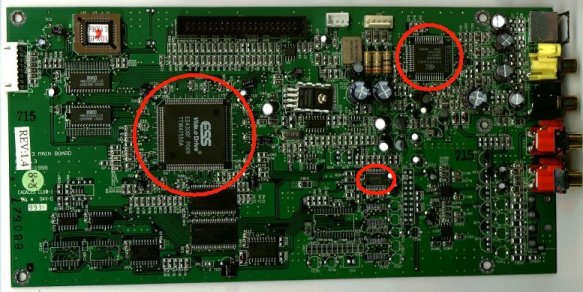
- ESS Tech 4308 (Swan) VideoDrive DVD decoder (Big circle left)
- PCM1716E 24bit Stereo 96kHz sampling DAC (small circle in middle)
- Conexant BT865A Digital to Analog Video Encoder (Small circle right)
A typical Block Diagram of a DVD player looks like this…
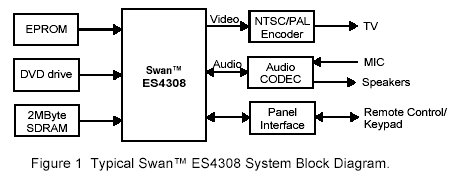
As seen on the picture above, there are 2 chips involved in the decoding process… The ES4308 reads the data from the DVD drive and takes care of the CSS descrambling, video and audio decoding from the stream of the DVD-disc (and some other functions). The ES4308 passes the decoded video as an 8-bit YUV signal to the BT865A. Below an article taken from the BT865A data sheet.
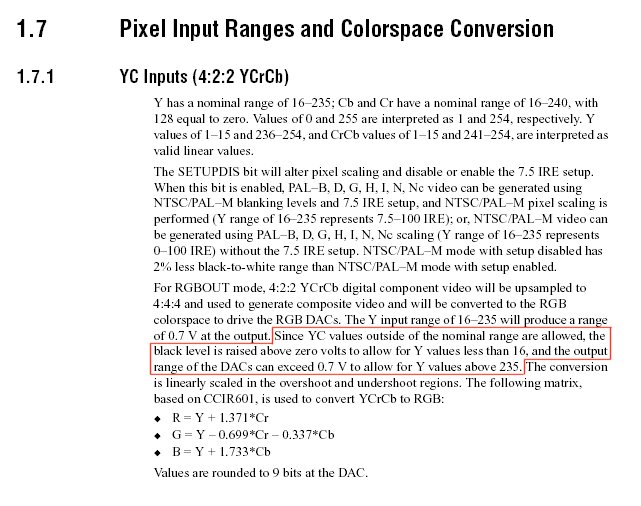
As far as I know (by reading ES4308 and BT865A datasheets) these chips can handle both PAL and NTSC standard and so they’re also installed in DVD player who have been shipped into PAL or NTSC regions.
Take a close look at the article above in the part that I’ve marked red…!!! VALUES OUTSIDE THE NOMINAL RANGE ARE ALLOWED!!! This means that a disc is allowed to hold luminance values of 0-255!!!
This means that the firm/software in the DVD-player should set PAL or NTSC region correctly in order for the BT865A to generate a correct videosignal for PAL or NTSC and NOT the data on the disc!!!
‘HAG
Similar Threads
-
Set "Output filename" As Default Global "File/segment title" In MkvMerge?
By LouieChuckyMerry in forum Video ConversionReplies: 0Last Post: 9th Jul 2011, 02:52 -
Is there a way to revert "convert to YUV" did with RGB2YUV Palett
By Talayero in forum SubtitleReplies: 3Last Post: 29th Sep 2009, 07:57 -
Programming a GUI to Display YUV data in C#
By gfxcat in forum ProgrammingReplies: 8Last Post: 7th Mar 2008, 23:03 -
Fill in missing parts of mpeg with "dummy" data
By nagihcim1 in forum Newbie / General discussionsReplies: 3Last Post: 15th Sep 2007, 01:33




 Quote
Quote