Hello,
I plan on purchasing a standalone unit in the near future. Most likely a panasonic with a Harddrive. Before I do so I just want to make sure that it will be practicle for this application.
Im going to use it a lot as a capture device. Record the program i want , rip it to my computer, do some minor editing and author my own DVD's with menu's and such.
I just want to make sure that this is practicle application???
+ Reply to Thread
Results 1 to 14 of 14
-
-
Yes.
 The only good reason to spend the extra bucks and get a recorder with the hard drive IMO would be for timed recordings like from TV. I bought the Panasonic E50 (no hard drive) and don't miss not having the drive.
The only good reason to spend the extra bucks and get a recorder with the hard drive IMO would be for timed recordings like from TV. I bought the Panasonic E50 (no hard drive) and don't miss not having the drive.
-
Things you will need for this to work well:
1.) A computer with a DVD burner and a DVD-ROM reader that can read DVD-RAM discs. The PANASONIC DVD BURNER II is one of the few DVD burners that can read DVD-RAM discs. You can also buy inexpensive DVD-ROM drives (Toshiba makes one for around $50) that can read DVD-RAM
2.) You will NEED to get a program called MPEG2VCR by WOMBLE MULTIMEDIA as it is the ONLY program that can import and edit DVD-RAM files without screwing up stuff like audio synch, audio format and it doesn't require you to re-encode.
Try to record in the SP speed. This is the 2 hour mode on the PANASONIC machines. You could record in the 1 hour XP mode but that is overkill IMHO. Anything less than SP is usually not that great looking.
Good Luck
- John "FulciLives" Coleman"The eyes are the first thing that you have to destroy ... because they have seen too many bad things" - Lucio Fulci
EXPLORE THE FILMS OF LUCIO FULCI - THE MAESTRO OF GORE
-
"2.) You will NEED to get a program called MPEG2VCR by WOMBLE MULTIMEDIA as it is the ONLY program that can import and edit DVD-RAM files without screwing up stuff like audio synch, audio format and it doesn't require you to re-encode."
I use NeoDVD all the time to edit DVD-Ram files and it never has sync problems, however it does force a re-encode.
BTW will this MPEG2VCR program import VRO files directly or do I have to change the file extention to mpeg to make it work? -
You really don't want to use NeoDVD because it will re-encode and this is no good.Originally Posted by Bob W
MPEG2VCR will import the VRO and allow you to edit it WITHOUT re-encoding the video nor the audio so you can retain the AC-3 audio which is really special since most other VRO solutions will convert the audio to MP2
- John "FulciLives" Coleman"The eyes are the first thing that you have to destroy ... because they have seen too many bad things" - Lucio Fulci
EXPLORE THE FILMS OF LUCIO FULCI - THE MAESTRO OF GORE
-
If you do all your editing first on the Panasonic standalone, you can import the VRO file into Ulead Movie Factory 2 and create menus and chapters without re-encoding. Don't do any editing with MF2 though, or it will re-encode and you will lose all your audio. MF2 will pass thru video with AC-3 audio but will not allow editing.
-
This is true but as I recall each segment (at your edit points) will be a different segment in MF2 and when playing back there will be a slight pause when going from one segment to another.Originally Posted by elkfir
- John "FulciLives" Coleman"The eyes are the first thing that you have to destroy ... because they have seen too many bad things" - Lucio Fulci
EXPLORE THE FILMS OF LUCIO FULCI - THE MAESTRO OF GORE
-
Actually, I wasn't sure so I just experimented and did a "shorten segment" function on my HS2, and edited out a segment in the middle of a short recording, and imported it into MF2 and burned to DVD-RW.
You're right FulciLives, MF2 made two titles out of my edited recording. It played back fairly seamlessly, but that is annoying that MF2 made two titles out of one edited video.
(This isn't normally an issue for me because most of my editing just consists of trimming the beginning or ending from a recording )
)
-
Ok I am following this up until you guys refer to MF2 ??? This may be a dumb ? but what is MF2. I definetely dont want to re-encode and lose my caputured audio. I have a dvd drive on my cpu that reads ram so I am set to go their. Just need to get the womble program..
-
Originally Posted by FulciLives
Okay,
I read alot of stuff here, ask some Q's, and take alot of advice and sometimes it works, sometimes it does not, But this is the best forum for getting advice,
But i must disagree with this, i have transfered many Laserdiscs now and some broadcast & vhs with my panasonic e30, I just copy & paste the .VRO to my HD and rename it to .mpg (Bob W), then i have made my menus, edited and authored using only TMPGEnc DVD Author , i will use TMPGEnc to make 15-30 second videos for background video on the motion menus sometimes,
& i have never had any audio sync problems or any need to re-encode, it alows the ac3 audio from the recorder to pass right through, even when you remove or edit out sections, then burn them back to dvdr and when i play them back you can't tell at all where you edited out parts of video or where the chapter points are, i have yet to experiance any problems with this program or way of backing up to dvdr. -
ALso try searching the board of e50 topics, there are a lot.
"You will NEED to get a program called MPEG2VCR by WOMBLE MULTIMEDIA as it is the ONLY program that can import and edit DVD-RAM files"
Not if you record to dvd-r disks. -
Okay, you lost me there "not if you record to dvd-r discs" ?Originally Posted by handyguy
I have recorded to dvd-r discs also, just transfered them to my HD with DVD Decrypter and opened them in TMPGEnc DVD Author and edit them, the same process, and there was no differance.
With RAM i just copy & paste then change the file ext.
And if you are going to re-authour them & burn them back to dvdr.... why would you want to waste a dvd-r when you can re-use RAM ? -
If you record to dvd-r it looks like this,
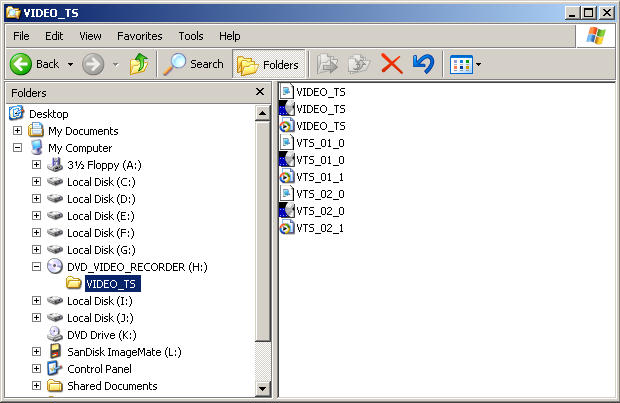
In which case i just rip it to my hard drive,
If you record on dvd-ram it loks like this,
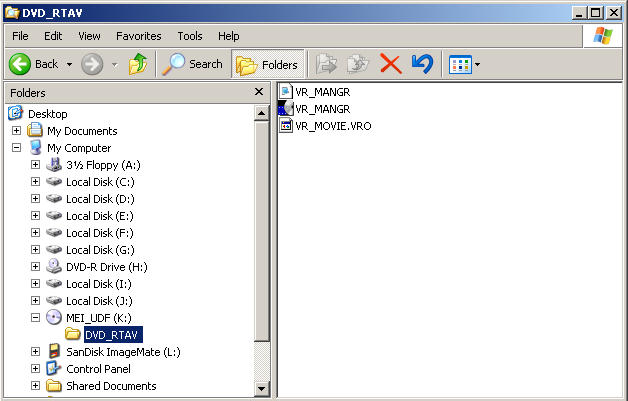
In which case i just copy & paste the VR_MOVIE.VRO to my HD, then change the ext. from .VRO to .mpg, no problem!
& with TMPGEnc DVD Author i can also add both formats to the same project in the same sitting with no problem..... -
K_cin_az,
MF2 is Ulead Movie Factory 2. It imports VRO files very well, but definitely has it's limitations, which I can live with. I suspect that TMPGenc DVD Author is better though, as CHAOS has indicated. I haven't tried it yet because I thought it only worked with Win2000/NT/XP. But if it will work with 98SE and FAT32 then I'm definitely giving it a try.
Similar Threads
-
Capturing video to my PC and a standalone DVD recorder at the same time
By fuzzblaster in forum Capturing and VCRReplies: 4Last Post: 10th Sep 2010, 16:14 -
Standalone DVD recorder to youtube
By duckvids in forum Newbie / General discussionsReplies: 6Last Post: 10th Jul 2009, 18:46 -
standalone 16:9 recorder
By dnyboy in forum DVD & Blu-ray RecordersReplies: 12Last Post: 27th May 2009, 14:37 -
My standalone DVD Recorder is a
By Baldrick in forum PollsReplies: 31Last Post: 12th Nov 2008, 16:21 -
DVD Recorder Standalone
By ebob in forum Authoring (DVD)Replies: 1Last Post: 1st Jun 2007, 12:40





 Quote
Quote