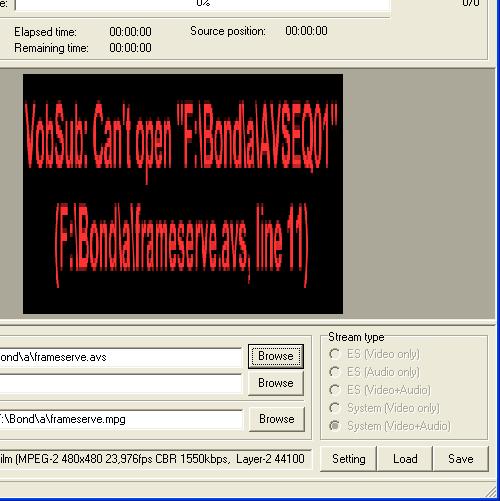Oh yea,
doom9 has forums just for AVISynth
http://forum.doom9.org/
+ Reply to Thread
Results 31 to 50 of 50
-
Ejoc's CVD Page:
DVDDecrypter -> DVD2AVI -> Vobsub -> AVISynth -> TMPGEnc -> VCDEasy
DVD:
DVDShrink -> RecordNow DX
Capture:
VirualDub -> AVISynth -> QuEnc -> ffmpeggui -> TMPGEnc DVD Author -
GG028,
You don't need to convert your .mpa file to .wav. There is an 'mpasource.dll' plugin available which reads it directly. -
This is the Avisynth script I use - works with Vdub and Tmpgenc:-
loadplugin("c:\avisynth scripts\kerneldeint140.dll")
LoadPlugin("c:\program files\avisynth 2.5\plugins\MPEGdecoder.dll")
LoadPlugin("c:\program files\avisynth 2.5\plugins\mpasource.dll")
LoadPlugin("c:\program files\avisynth 2.5\plugins\msharpen.dll")
vid=mpegsource("d:\Capture 1\ati.d2v")
aud=mpasource("d:\capture 1\ati.mpa",true)
audiodub(vid,aud).Crop(0,0,712,574).bicubicresize( 720,576).MSharpen(strength=100).kerneldeint(0) -
Also check out the VideoTools frame server plug-in:
http://www.videotools.net/
Jerry Jones
http://www.jonesgroup.net -
My TMPGEnc will read MPA/MP1/MP2/MP3 just fine. I've done it a bunch of times.
Ejoc's CVD Page:
DVDDecrypter -> DVD2AVI -> Vobsub -> AVISynth -> TMPGEnc -> VCDEasy
DVD:
DVDShrink -> RecordNow DX
Capture:
VirualDub -> AVISynth -> QuEnc -> ffmpeggui -> TMPGEnc DVD Author -
I guess I don't have the right plugin. When I first
got it, It wouldn't read MPEG video either but now it will. -
Thanks for the replies, I appreciate your help. Ok too many options now.... heh I'm gonna try all of them until I get something that actually works here. I'm gonna post the results ASAP.
-
Ok since I'm a noob at Avi Synth, I spent the last 2 days reading and encoding and reading and econding and so on. I've dled lots of plugins and tried almost everything and I guess this is the best code:
Code:LoadPlugin("C:\Arquivos de programas\AviSynth 2.5\plugins\MPEG2Dec3.dll") LoadPlugin("C:\Arquivos de programas\AviSynth 2.5\plugins\mpasource.dll") LoadPlugin("C:\Arquivos de programas\AviSynth 2.5\plugins\VSFilter.dll") MPEG2source("F:\Bond\a\AVSEQ01.d2v") ConvertToRGB32() vobsub("F:\Bond\a\AVSEQ01")
I created the d2v and mpa files with DVD2AVI. I also configured the SubReSync for the sub to fit and synch the move. But there's only one problem now, I dunno how to fix this error. I tried to use that other code [ vobsub("vts_01_0") ] but it doesn't work either. So what's wrong with this line?
-
Dont need to load the mpasource plugin since you're not loading the audio w/ avisynth, but thats not a big deal, doubt it would make any noticeable difference.
Not sure what the error is, but when you call vobsub() the filename you give it should be the same as the .idx/.sub files. So if you have the files Subs.idx and Subs.sub it would be: vobsub("Subs")Ejoc's CVD Page:
DVDDecrypter -> DVD2AVI -> Vobsub -> AVISynth -> TMPGEnc -> VCDEasy
DVD:
DVDShrink -> RecordNow DX
Capture:
VirualDub -> AVISynth -> QuEnc -> ffmpeggui -> TMPGEnc DVD Author -
I tried to post here earlier today but the forums were down or something..
Anyways, I was going to load the mpa audio, but I took that pic b4 doing it.
About the sub, yes it's the same name as the mpeg (AVSEQ01.mpeg).... and it's .srt btw if that makes a difference. And what .idx file r u talking about??? -
With .srt you won't have an idx file. If you're using vobsub for subtitles on a ripped DVD you'll get an idx file.Originally Posted by GG028
For .srt you want to use the textsub filter, not vobsub (textsub is a part of the vobsub package, but a seperate filter). You actually load the VirtualDub filter as a native avisynth plugin, so you'll want to use something like:
Code:LoadPlugin("\path\to\virtualdub\plugins\textsub.vdf") ... textsub("\path\to\subtitle.srt")A man without a woman is like a statue without pigeons. -
Yeah I've already tried that. It says it's not a valid Avi Synth 2.5 script or something like that.
I'm still confused about the .idx file though... what exactly is it? And r u saying that this code doesn't work with .srt subs?
Btw, just to clear things out. Right now my test file is a mpeg2 movie, and all I wanna do is put permanent subs on it. -
textsub.vdr doesnt work on my system either, its an empty file.
I checked around and found one possible solution:
Convert the srt to ssa file and use a different VirtualDub filter.
http://www.divx-digest.com/software/srt2ssa.html
http://www.doom9.org/Soft21/Subtitles/subtitler-2_3.zip
then you could do:
if you download the subtitler filter, this is and avs script to get it the demo to work using AVISynth.Code:LoadVirtualDubPlugin("Subtitler.vdr","subtitler",1) subtitler(1,"F:\Bond\a\AVSEQ01.ssa",0,1)
Let me know how that turns out, since I dont have any .srt around I cant test the srt2ssa. I'll keep my eye open for a working filter for using .srt and AVISynth.Code:LoadVirtualDubPlugin("Subtitler.vdf","subtitler",1) AVISource("gray.avi") ConvertToRGB32() subtitler(1,"demo.ssa",0,1)Ejoc's CVD Page:
DVDDecrypter -> DVD2AVI -> Vobsub -> AVISynth -> TMPGEnc -> VCDEasy
DVD:
DVDShrink -> RecordNow DX
Capture:
VirualDub -> AVISynth -> QuEnc -> ffmpeggui -> TMPGEnc DVD Author -
OMG finally something that actually works! I encoded the test file and it did work. Now I'm gonna encode the whole movie.. it's probably gonna take the whole night to do it but it's worth it. I hope everything goes right, I'll post the results tomorrow!
Thanks A LOT, man!
-
IT DOES WORK!
Thanks again dude, I probably wouldn't make it without your help. =) -
cool
 Ejoc's CVD Page:
Ejoc's CVD Page:
DVDDecrypter -> DVD2AVI -> Vobsub -> AVISynth -> TMPGEnc -> VCDEasy
DVD:
DVDShrink -> RecordNow DX
Capture:
VirualDub -> AVISynth -> QuEnc -> ffmpeggui -> TMPGEnc DVD Author
Similar Threads
-
Can you use frame serving for video conversions?
By johnharlin in forum Video ConversionReplies: 2Last Post: 2nd Mar 2011, 23:39 -
Frame serving
By carlmart in forum Video ConversionReplies: 2Last Post: 2nd Jul 2009, 09:39 -
Extract a frame from .flv file using .Net program
By evolvingwheel in forum EditingReplies: 0Last Post: 18th Jan 2009, 10:10 -
Vdub frame serving to CCE ?, UPDATE ..Fixed the Error
By theewizard in forum Video ConversionReplies: 15Last Post: 1st Feb 2008, 00:24 -
Is there a program that can safely convert variable frame rate videos?
By darkzero297 in forum Video ConversionReplies: 1Last Post: 17th Jul 2007, 21:01




 Quote
Quote