So now i have got my dvd burner NEC ND 1300A. But no software program... So what program should i use?? some say nero 6...? but wich version??
+ Reply to Thread
Results 1 to 30 of 66
-
-
Best burnig program for dvds in my opinion is Record Now Max
Big 3 User.....
PAL User....... -
This person speaks the truth. I'd use Recordnow Max.Originally Posted by Haku
-
Recordnow max for sure...
Nero is fine for CD's, but sucks for burning DVD's."Terminated!" :firing: -
RecordNow Max used to be my top choice for DVD burning software.
But now, I like B's Recorder Gold 5 a lot. Here why: It is extremely stable burning engine. It can burn crappy 4X DVD-R made by Longten successfully. I coudn't do that with RecordNow Max! -
I always use DVD Decrypter (freeware). Once I generate the VIDEO_TS folder I use IMGTools (freeware) to make an ISO image of the folder, then burn with DVD Decrypter. Never had any problems.
-
Have only tried Nero 5.5/6 and DVD Decrypter. All disks play fine on my Pioneer DV-454 but DVD's burnt with Nero will refuse to play on my brothers Cyberhome ADL-528. I know this is one crappy player but the same media burnt with DVD Decrypter works fine...
So i'm also on the lookout for a new program (RecordNow MAX does not support my ND1300A)... -
Have u upgraded the firmware to the newest one ???Originally Posted by Rille
And thanks everyone .
-
Yepp. Also checked updates for RecorcNow MAX. Still reports not compatble burner found when started.Originally Posted by Draven
-
I use Gear pro professional to burn the dvd. Very stable and reliable program...
Keep it Real !! -
Copy to dvd
For me It has performed very well and has not made one coaster in 20 burns.
Barrybear -
CopytoDVD for me too. ALthough strangley it burns at half potential speed for me! ONly burns at 1 speed on my A04 and only burns at 2X on my mates ND1300A. Both using quality Ritek G04 media.
But I'm a patient fellow, and no other recording software will work on my system for some bizarre reason -
My colleagues and I all use the latest version 5 of Nero - no idea about V6 though.
No problems to report with Nero and DVD's...ever ! Nero does NOT suck for us guys ! -
RECORD NOW MAX
Works 100% for me everytime, and i 've never had a DVD-r that it has burnt refuse to play on my 2 Standalone's, unlike NERO.I Have Always Been Here
Toshiba Regza 37Z3030D, Toshiba HD XE1 + EP-10 ( Both Multiregioned), Samsung BD-P1500 Blu Ray. OPPO DV-983H -
Can anyone explain to me how to use Recordnow Max. I downloaded the latest evaluation version from their site last night. I used it to burn a movie and made a coaster instead. I used this guide http://users.pandora.be/rudy.stremersch/recnow.html I am using an NEC ND1300a burner with the latest firmware. My media is Philips DVD+R.
When the disk finished burning it would not play or be recognized in a stand alone player. So I put it back into my pc and instead of treating it like a dvd disk and automatically starting the movie up, Windows XP just treated it like a data disk and opened the disk and showed the Video_TS folder sitting there.
Not sure what I did wrong. When adding files and/or folders in Recordnow Max should I have just highlighted all the files and added them instead of adding the Video_TS folder which they are in.
Please help cause I am tired of making coasters. -
RF7 Here's they way i burn my DVD-rs with Record Now Max....
1. Startup Record Now Max and cancel the wizard window.
2. Goto FILE/DATA JOB/ DATA DISC.
3. Where it says Volume Label, Give your Project a name REMEMBER it will all have to uppercased, so an Example would be....
Volume Label : XFILES_SEASON_2
4. Now go across to the Multisession window right next to volume label and set that to NEW VOLUME.
5. One the main window, right click and choose recording options and make sure it looks like this ......
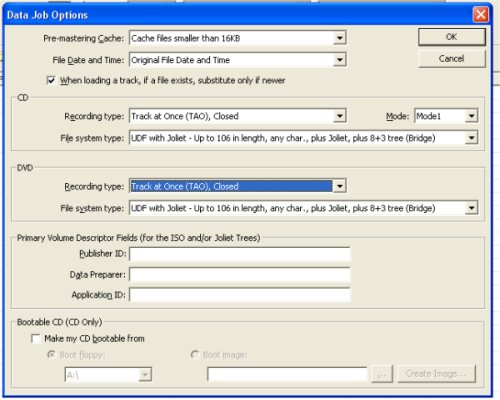
Once done just hit OK to get back to the main window
6. Right click again on the main window and choose the "ADD FILES AND FOLDERS" option and select your VIDEO_TS folder.
7 . Once done just make sure your DVD- writer is selected and hit the RED record button.
I burn my DVD-r's this way everytime using Record Now max and they have all worked.I Have Always Been Here
Toshiba Regza 37Z3030D, Toshiba HD XE1 + EP-10 ( Both Multiregioned), Samsung BD-P1500 Blu Ray. OPPO DV-983H -
I use Decrypter.
I have saw several praise Recordnow Max, so it must be pretty good also. I thought about checking it out but Decrypter works well for me and working is most important so I haven't messed with it. -
I use Nero and Decrypter. I keep reading so much about how great RecordNow Max is. So I tried it and got my first ever coaster within a few minutes.
-
Marvel2020 thanks for your great and informative post. Which version of RecordNow Max are you using? Are you using 4.5?
-
Yep, using version 4.50
I Have Always Been Here
Toshiba Regza 37Z3030D, Toshiba HD XE1 + EP-10 ( Both Multiregioned), Samsung BD-P1500 Blu Ray. OPPO DV-983H -
I am baffled beyond comprehension how so many people can recommend RecordNow Max, or should I say MakeCoasterNOW Max. RecordNow has a terrible interface, cryptic options, bizarre logic, and a terrible TERRIBLE burning engine. It is also missing so may features compared to Nero it is not even funny. I had nothing but bad luck with this program. Nero has the best burning engine there is. It is not perfect and an easy target because so many people use it. It is still the best IMHO. I stay far FAR away from RecordNow.
-
I'm with Michelle. I have used Nero Express with absolutly NO problems burning 10 DVDr's later. I too tried the trial version of RecordNow Max and got a coaster. Don't believe all the negative hype about Nero because not EVERYONE has problems with it. There were some compatibility issues that Ahead has fixed recently with version 5.5.10.7.Originally Posted by Michelle"Can You Dig It!"
-
CopyToDVD is the way to go, no dang bells and whistles. Gets the job done...EVERYTIME. Been there and done that with RecordNowMax, Nero, and Decrypter and CopyToDVD is soooooo simple.
Live Long, Play Hard, Think BIG! -
Huh?Originally Posted by Skynet107

I use RecordNow DX 4.61 and NTI CD Maker 2000,both work perfect for me on my system.
BTW..you should always add a AUDIO_TS folder to your DVD project.Skynet107...are you the anti-"defense"? -
There could be any number of reasons why RecordNow Max didn't work for me (media, system, burner type). The fact is that it didn't. I have nothing against RNMax it just so happens that Nero works for me with my media and my system. Once you find something that works, you tend to stick with itOriginally Posted by Bob W

300 DVDR's that's alot of bootleg...uh backing up. "Can You Dig It!"
"Can You Dig It!" -
Skynet107 wrote...
I am baffled beyond comprehension how so many people can recommend RecordNow Max, or should I say MakeCoasterNOW Max. RecordNow has a terrible interface, cryptic options, bizarre logic, and a terrible TERRIBLE burning engine. It is also missing so may features compared to Nero it is not even funny. I had nothing but bad luck with this program. Nero has the best burning engine there is. It is not perfect and an easy target because so many people use it. It is still the best IMHO. I stay far FAR away from RecordNow.
Like Nero doesn't have a terrible inferface does it ??
And what cryptic recording options are there??? please feel free to point them out.
And a terrible burning interface --- I DON'T THINK SO.
So tell me why Nero has to update itself every ******* couple of weeks if it's such a good Burning software.
Every Coaster i have ever had, has been burnt using Nero, in fact some of them are so bad i can't even Drag the contents of the DVD-r's so that can burn them again using Record Now Max.I Have Always Been Here
Toshiba Regza 37Z3030D, Toshiba HD XE1 + EP-10 ( Both Multiregioned), Samsung BD-P1500 Blu Ray. OPPO DV-983H -
Maybe someone should FINALLY cover the different ways to burn a DVD using Record Now Max. Maybe a Guide?
All I ever get with Record Now max (when doing DVD) is COASTERS. I mean there isnt even any buttons or options that even refer to DVD.
I have NEVER had a coaster using Nero. 5.5.10, NEVER. The Nero interface is MUCH clearer. There is a drop down menu for CD and one for DVD. How much easier do ya need.
Where are the DVD options in RNM? I use RNM all of the time, but not for DVD burning, as I'm done making coasters with it.
Similar Threads
-
which is the best Program for making Youtube 'music' Vids?
By snadge in forum EditingReplies: 1Last Post: 11th May 2011, 13:00 -
Inexpensive easy to use program for making videos
By edbulmer in forum Newbie / General discussionsReplies: 5Last Post: 14th Dec 2009, 18:00 -
A program for JUST making custom DVD video menus?
By gom in forum EditingReplies: 6Last Post: 23rd Oct 2009, 04:05 -
making custom dvds (program)
By tk187 in forum Authoring (DVD)Replies: 9Last Post: 4th Sep 2007, 08:41 -
Good dvdr program?
By chronic777 in forum Authoring (DVD)Replies: 20Last Post: 16th Aug 2007, 09:29




 Quote
Quote