Ok, nearly got it sussed now.
I've got a DivX that is 640 x 272 (2.35:1) that I want to convert to DVD in TMPGEnc. There is 1 setting that is puzzling me, first of all I set the Video Arrange Method to 'Full Screen Keep Aspect Ratio' to give the correct aspect of the DivX. However, what template should I use, DVD or DVD-16:9 ? Is the second setting like an Anamorphic setting? Also do I need to change settings in my DVD Authoring software so that it is 16:9? I have a widescreen TV so would like the best possible resolution / quality etc.
(Yeah I know I could test burn a few but if I can get the advice for free then I will),
TIA
Jukka
+ Reply to Thread
Results 1 to 11 of 11
-
-
look at the following URL: http://dvd-hq.info/Compression.html

-
For Divx source use DVD and set aspect ratio as 1:1(vga), with video arrange method as full screen (keep aspect ratio)
-
Ok some confusion here I think, I know I should set the source aspect ratio to 1:1 VGA, but what should I set the output ratio to 4:3 or 16:9? What difference does it make to the mpeg stream? Or are you saying I should set the output ratio to 1:1, if so I am confused.
TIA
Jukka -
Do you mean under the video tab in settings, is it not locked to 4:3
-
Yep thats the one, and it is locked. However in the project wizard there is a DVD template (4:3 aspect) and a 16:9 DVD template (16:9 aspect!!). Which one should I use, what is the difference?
TIA
Jukka -
My project wizard looks like this
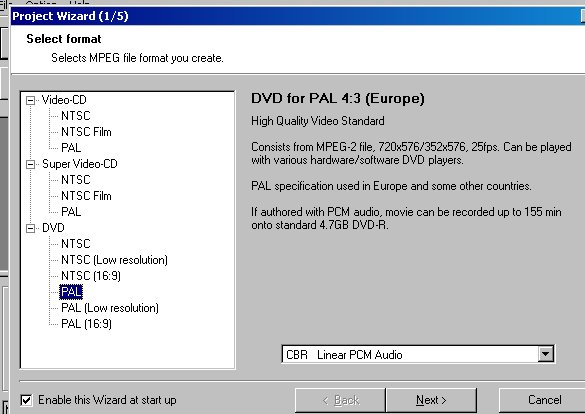
I just select straightforward PAL or NTSC which are 4:3 you will maintain the correct aspect ratio by selecting full screen (keep aspect ratio) in the video arrange method. -
Ok, we're on the same page now.
Son't suppose you know what the DVD (16:9) Template does then?
Thanks
Jukka -
I believe you would use that when encoding from a ripped 16:9 DVD, rather than a widescreen divx.
-
I always use the 16:9 DVD template, which gives me the correct ratio on my widesreen TV. If I use the 4:3 template I find that the borders are too big, and I have to do a 16:9 zoom setting on my TV :/
-
Explain exactly how you do it (Settings), since that is what the original poster was asking for.Originally Posted by sagalout---------------------------------------------
*&@*&&#
Similar Threads
-
Settings TMPGEnc to FFMpeg
By Nologic in forum Video ConversionReplies: 0Last Post: 5th Apr 2012, 22:15 -
TMPGEnc Settings?
By chronic777 in forum Video ConversionReplies: 3Last Post: 27th Jul 2009, 09:14 -
Help with TMPGEnc 4.0 XPress Settings
By mister_to_you in forum Video ConversionReplies: 0Last Post: 20th Jun 2008, 09:01 -
TMPGEnc DVD settings
By Bully9 in forum Authoring (DVD)Replies: 3Last Post: 12th Mar 2008, 08:22 -
Doubt about TMPGEnc Plus' settings
By alvabass in forum Video ConversionReplies: 1Last Post: 13th Jun 2007, 11:52




 Quote
Quote