Create Award Winning slideshows using MemoriesOnTV and TMpgEnc
Tools required: MemoriesOnTV, TMpegEnc
This guide shows how to use the elegant Ken Burns and other transition effects of MemoriesOnTV, and the excellent Mpeg encoding quality of TMpegEnc to easily create a high quality slideshow.
1. Start MemoriesOnTV.
2. Import your pictures, video clips and music files into your albums.
3. In the "Effects" panel, select the picture and transition effects for the entire slideshow, or leave it in the default "Random" settings.
4. You may also customize each transition effect (if available) by clicking on the "Customize Effect" button.
Specifically, you may include/exclude transitions for the "Random" setting.
5. To customize the Ken Burns Effect (panning/zooming) for individual pictures, doubleclick on it to bring up the Picture Customization window.
6. Click on the "Crop/Pan" button, and then select "Panning". Here, you can set and position the starting and ending rectangles for panning.
7. To set the encoder to TMpgEnc, click on the "Burn" button to bring up the "Burn" panel. Next, click on the "Advance Settings" button to bring up the "Video Advance Settings" window.
8. Here, you can set the Mpeg encoder that you want to use for encoding your slideshow.
We want to use TMpgEnc encoder for now. Under "MPEG Encoder", select "TMpgEnc Encoder", and click on the "Set" button to set the path to TMpgEnc.exe that is installed on your system. Leave the rest of the settings as they are and click "Ok".
9. Last of all, pop in a suitable media (CD-R/RW, DVD+-R/RW) and click "Start". MemoriesOnTV will frame serve to a TMpgEnc instance for encoding the video.
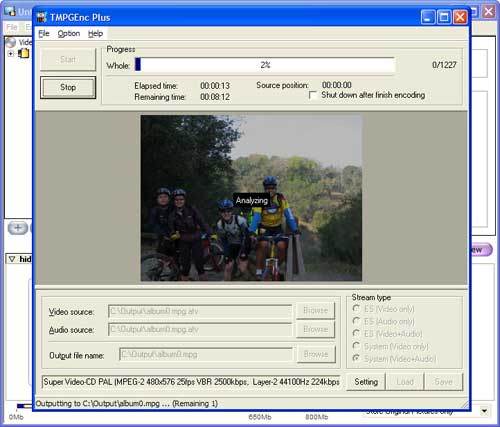
+ Reply to Thread
Results 1 to 30 of 34
-
-
Good guide for a good piece of software. I have one question. How do you adjust Tmpgen encoder settings (e.g. bit rate, 2-pass, etc)? Once I hit the start button, it begins encoding without any chance to make encoder changes. Thanks for any info you might have.
wwaag -
 I've tried about every type of slideshow software and this is the best quality to date. I am happy with most features(I wish the was an automatic way to randomize photos). I takes a while to encode but the quality is definitely worth the wait.
I've tried about every type of slideshow software and this is the best quality to date. I am happy with most features(I wish the was an automatic way to randomize photos). I takes a while to encode but the quality is definitely worth the wait.
-
Hi,
wwaag, currently, there isn't a way to customize the TMpgEnc settings. We will look into ways of allowing that.
nomads, can you elaborate a little bit on the randomized photos? We will see what we can do.
Regards,
PictureToTV -
PictureToTv
One feature that would be very, very useful and save a lot of time would be to have an "instant preview" especially when a Ken Burns effect has been applied. I've found that I usually apply a custom "motion" to most photos and you really don't know what it looks like until a preview. With a large number of photos, it becomes very time consuming. I've tried to simply do a 10 photo album so that the preview times aren't so long. Anyway, the ability to do an instant preview would be an immeasurable help. E.g. when you right click on an icon, have an instant preview as an option. Enough said.
Nomad
I've had the same problem. What I do is to use a program called Renamer (It's freeware that you can download on ZDnet). It permits you to randomly assign file name numbers--e.g. in the filename photo001, it would randomly assign the three digits. Works great and does what you want.
wwaag -
I downloaded the trial version of the software and burned a VCD. It was pretty cool, but average quality. I then tried to burn a DVD and I was required to use their encoder rather than TMPGenc. The results, although it took forever to encode was nothing short of amazing! My question is this:
Do I have to use their proprietary encoder to do SVCD or DVD or is it possible to use TMPGenc. It appears that you have to purchase their encoder to do MPEG 2.
Also, is it normal for the encoding process to take more than an hour. Thanks. -
Hi Hojobey,
You are still able to use TMpgEnc to encode the DVD videos. The name Mpeg2 Plugin is misleading for advance users, as it contains more than just the encoder. There are other code in there to do the authoring and burning of DVDs, so the plugin is still needed to create DVDs.
The encoding process creates the Mpeg2 streams from the pictures and video clips, hence is rather time consuming. It will take hours for longer projects.
Regards,
-PictureToTV -
By randomize I mean randomly mixing the photos. For example, I recently took about 150 photos on vacation and I find a slide show that randomly mixes the photos rather than places them in chronological ordrs(the way they came out of the camera) is more interesting. This is a feature available on ProShow Gold. I can do this manually but it is time consuming. I hope this helps. By the way I will check into the Renamer product. Thanks
-
Hi nomads,
Thanks for the input. We will look into adding that for a future update. -
This is quoted from Memories on TV's webpage:
"For videos with existing sound track, you can control the volume of the background and foreground music independently."
There are two sliding bars for sound mixing, one in background music, one shows up after double-clicking a video file. I slided the mixing to 100% for the video, I still heard the background music. If I didn't want background music for the video by adjusting the mixing in background music, I ended up having no background music for all other photos. I think that this is an overlooked bug.
Since the creator of MoTV reads this forum, I am asking other questions.
1) Is there any plan to add voice narration for individual photo, like Ulead DVD PictureShow 2 does?
2) Is there any plan to add beta adjustment like NeroVision Express does?
3) Is there any plan to add background color for portrait photos?
Regards.
xyz -
Hi xyz,
We will be looking into fixing the sound mixing issue for the video clips.
With regards to the other suggestions, we will add those into our list of users' suggested features and prioritize accordingly. We'd like to add all of them if resource permits. Do keep the suggestions coming! We want to make the most useful software for as many users as possible. -
i have been using picturetotv for sometime, and its brilliant, i did my friends wedding and took 140 digital pics and came home and created a vcd with menus etc before he got the proffesional pics back, and was well impressed
-
I have this kind of problem with memoriesontv:
when I make few albums and add videoclips from my canon ixus v3, first album works fine but videos in other albums are without sound. When I look the project in preview, all works but burned cd don't work in my standalone-player. Thanx. -
Hey JackB,
This is a known issue that was resolved since version 2.0.3. Version 2.0.4 is the latest, which you can access from our download page:
http://www.picturetotv.com/download.htm
Folks, it's easier if you e-mail support queries directly to:
info at picturetotv dot com
We do read this forum occassionally, but you'll get much faster response if you contact us directly. -
So I downloaded the latest ver 2.0.4 but it did not work either. Even the first album has no sound. There is music in the menupage, but videos has no sound. What can i do?
(sent the mail to info but get no answer
-
Hai there guys & Dolls,
great features in this prog.....though I have some problems with it...
Problem 1:
When I drag more than 20 movies in a layout with more than 20 folders the program hicks up.....very slow jumping from folder to folder or even the layout buttons......
Problem 2:
The mpg movies I use are all fullscreen visable in windows mediaplayer...
after creating the BIN file and burning in different ways I still get some of them in a boxed vieuw on the tele.....not fullscreen that is....
Do I have to decode the files first before using in memories on TV 2.03 and 2.0.4 (tried both)....
What prog to use to encode/decode and what settings?
Anyone having the same problems....please help how to solve
Regards to the memories team for the overall nice prog.. -
I can make VCD slideshows in Ulead Pictureshow 2 with still pictures at a PAL resolution of 704x576 pixels if I don't use any transition effects.
Is this also an option with memories on TV or will I get VCD resolution 352x288 on my pictures? I really like full resolution slideshows (without transition effects) on VCD. Can TMPGEnc encode the pictures as full resolution still pictures (i.e. not as video clips) with background music?Ronny -
Picture totv
I followed the guide. The only problem was i could not get it to encode at dvd res no matter what i tried even with tmpeg. Can you make the guide as to what i should be choosing to make a dvd video rather.
thanks -
JackB,
Do send us another email at info@picturetotv.com again if you are still getting the audio problem.
FatboyEd,
Send us an email at info@picturetotv.com too with more details about the full screen problem.
ronnylov,
Unfortunately, as stipulated by the VCD specification, it isn't possible to have a motion mpeg at 704X576 resolution. That resolution is only possible with mpeg stills, and you will lose the transitions. Currently, MemoriesOnTV does not yet have the option to generate mpeg stills for the slideshow.
Mrsash,
Currently, there isn't a way to customize TMpgEnc. We are looking into that for a future update.
Regards,
picturetotv.com -
I think using mpeg stills (without transitions of cource) instead of mpeg video on the VCD slideshow would be a great option because the picture quality is so much higher on the still pictures at full resolution.
Ronny -
Using the app a few weeks now. Very impressed. I would like to see a few things changed on the next release.
It would be nice to be able to have another background color other than black for the shows.
There needs to be an easier way to edit the disk menu templates. A nice editing tool to at least let you resize the frames. Having to use notepad and an image editor is too much.
It would be nice to start preview playing at the beginning of a track instead of the album.
Now here is the really big one that I need to have. It would be great to right click on an image in the application and have it open the default image editor for the assoicated extention. I could then do a quick edit on an image. -
Another feature I would like to see implemented in the future release is ability to automatically add the date picture was taken to each photo in the slideshow. This feature is available in ProShow.
PhArAoHWinners never quit, quitters never win. Those who never win and never quit are idiots. -
Until PictureToTV comes back with a new version here is a workaround to customize your tmpgenc settings.
Follow the guide above, but in step 8 when you select the path for tmpgenc.exe point to a different application, e.g. c:\windows\system32\notepad.exe.
After hitting Start in step 9 you will see notepad coming up with an error message. That's ok, however, DO NOT close notepad now.
Start tmpgenc and press CTRL+B to bring up the batch encode window. If there are already jobs waiting make sure they are either in status finished (via right mouse click) or delete them.
Press the Add button and select the .tbe file from the output directory you have selected in MemoriesOnTV. Double-click the newly added job in the batch list and change any settings you want.
Once you are done with the settings press OK in the Settings window and then Run in the batch encode window. Wait until the encoding is completed and only then close notepad as this will tell MemoriesOnTV to proceed with the next album or the authoring of your VCD/SVCD/DVD.
Repeat this procedure for each album.
Some of the points to note,
- some tmpgenc settings are locked, just press the text label (e.g 'Stream Type:') to unlock
- if you increase the bitrate you have to deal with disc size prediction yourself
- MemoriesOnTV will frameserve video resized to target resolution, e.g. 352x288 for PAL VCD
- MemoriesOnTV will frameserve audio only in VCD and SVCD mode
Now you can go for XVCD, XSVCD etc. change audio bit/sample rate for (S)VCDs, apply tmpgenc's color corrections, letterbox your video to cater for TV overscan... you name it.
With the same trick you can also use the authoring capabilities of the software to add nice menus to your home video clips. Just create one album per clip and add a suitable picture which will appear as thumbnail in the menu. Press Start, ignore notepad, and now place your video clips into the output folder and rename them album0.mpg..albumX.mpg. It will create the disc image for you once you close notepad
$$$ -
$$$
Great post. Tried it and it works great.
Any ideas on how you might go about frameserving directly to other video codecs, e.g. DV? At present, I load the output m2v file into Vdub and then convert to DV, which results in loss of quality, although your workaround with Tmpgenc will definitely improve the process.
Thanks in advance.
wwaag -
wwaag, for that you use aviutil (get it from doom9, there is also a post how to change from Japanese to English). It can read the .atv signpost file MOTV creates.
For DV you should switch to DVD mode in MOTV to get full resolution. Press Start, run aviutil and open the .atv file from the MOTV output directory. Under File you choose Save AVI. On the following Save As window there is a Video Codec button, click it, choose your DV codec and save your AVI file.
If you need the sound you will have to repeat the procedure in (S)VCD mode but you choose Save WAV under aviutil's File menu.
$$$ -
$$$
Thanks so much. Works great. Can't express how much I appreciate the info. I've been struggling with this problem for months now to no avail. I convert to DV so I can integrate the slideshow output with video in Premiere. Changing Tmpgenc settings and direct conversion to DV have overcome the 2 major issues I've had with MOT. Again thanks.
wwaag -
I also downloaded the trial version and created a slideshow burned on a DVD.
It's a nice piece of software but the quality of some pictures is really bad.
Original picture:

Output from MOTV:
(encoded with TMPGEnc)

Anyone having the same problem....please help how to solve. -
I have a question about MemoriesOnTV. I tried th create a dvd slideshow of my photos. Everything is working fine, until it start creating the video image. An error msg from winxp will showed up at 18%, saying it crashed because of dvdlib.dll file. I tried it with less albums like 2 or 3, and it worked fine. I'm creating a dvd with 10-12 albums.
-
Hi $$$, used your method/trick and it produced excellent DVD. I just can't get the same method/trick to produce excellent SVCD. What is the settings in TMPGENC Plus to use?
Has anyone got any success with $$$'s method/trick for SVCD?Software:
Adobe Premiere Pro - capture stills & motion, edit, render
Adobe Photoshop 7.0 - edit stills
TMPGenc Plus 2.5 - encoding, splitting mpeg
VCDEasy 1.1.5 - stills to mpeg, interactive menu, SVCD cue/bin
MOTV 2.10
Nero 5.5.8.2 - burn image -
Hi duet,
sorry I am not a frequent reader here..
You can get the standard SVCD settings from the tmpgenc SVCD templates. But of course you should switch MOTV to SVCD mode. What exactly is your problem, why can't you get SVCDs to work?
$$$
Similar Threads
-
What tv award show do you watch?
By johns0 in forum PollsReplies: 6Last Post: 26th Feb 2012, 23:56 -
DVD Slideshows
By Heyjoojoo in forum EditingReplies: 1Last Post: 4th Jul 2010, 02:38 -
Blu-ray is no longer Fony's key to winning the format war
By NICEBUD in forum Newbie / General discussionsReplies: 39Last Post: 18th Jul 2008, 20:27 -
Considering blue poo is supposed be winning whats going on?
By NICEBUD in forum Latest Video NewsReplies: 7Last Post: 2nd Feb 2008, 07:27 -
ISOBuster nominated for 2007 Epsilon Award
By lordsmurf in forum Latest Video NewsReplies: 7Last Post: 4th Oct 2007, 00:31




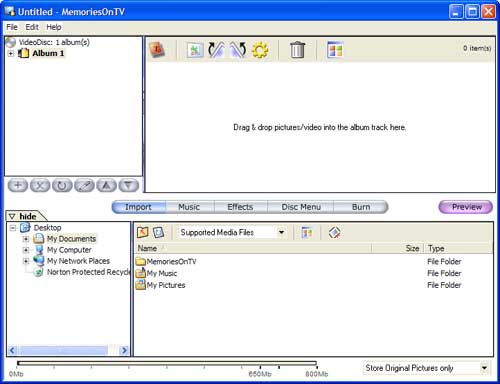
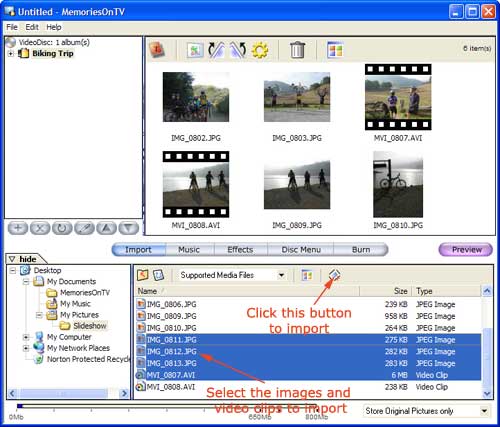
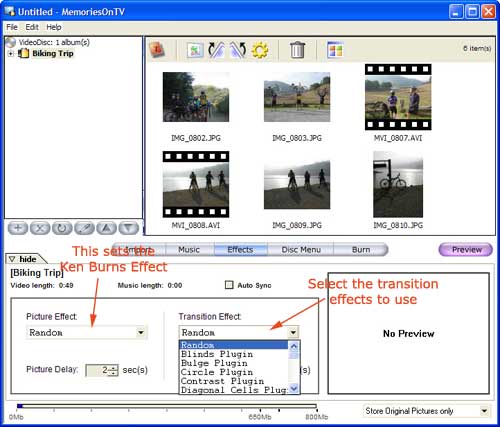
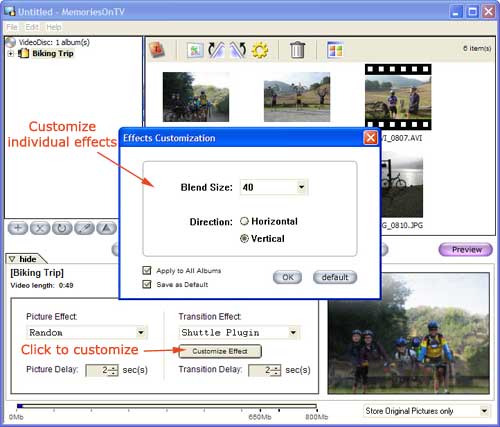
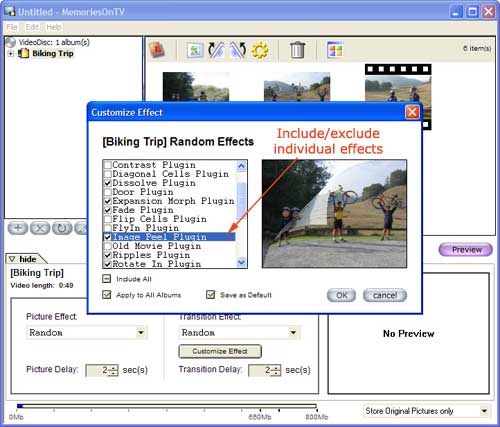
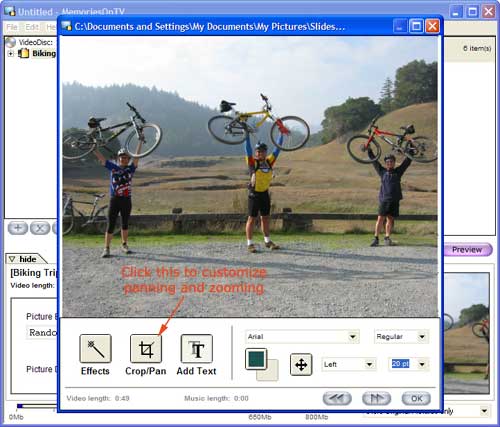
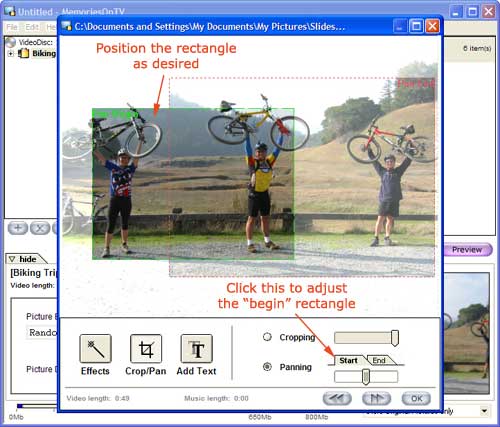
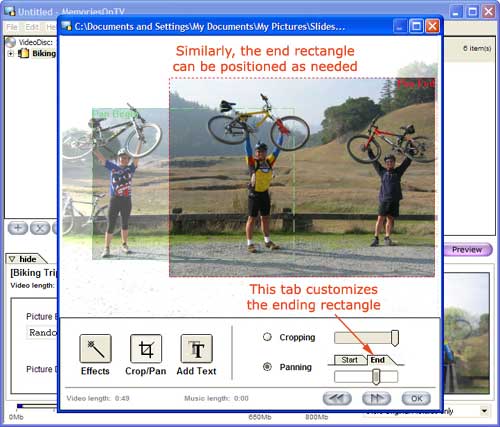
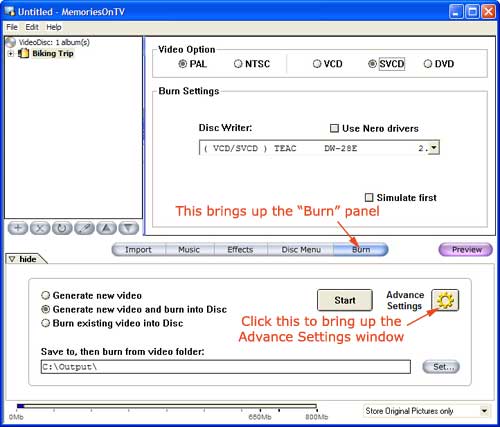
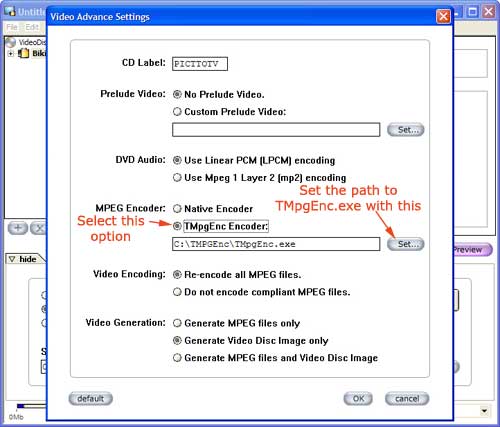
 Quote
Quote

