I am using a Winfast TV2000XP to capture home movies from a VCR and have an MPEGII file over 9 gigs that I need to shrink down to be able to fit on a DVD, and add menus/chapters too.
I used MovieFactory 2 SE and it gave me a "cannot create file" error. So I tried TMPGEnc DVD author and added the file to a new project and got the following errors:
"The Video Resolution 640x480 cannot be used for a standard DVD"
"The Video Framerate 29.97 FPS cannot be used with the resolution 640x480"
Is there any program I can run this file through to make it be able to be DVD compliant and also be able to fit on a DVD?
Any help is appreciated. Thanks.
+ Reply to Thread
Results 1 to 10 of 10
-
-
first of all, I would suggest you capture at either 720x480 or 352x480 - both of them dvd standard sizes.
barring that, you can load them up into most mpeg encoders, and reencode to a dvd-compliant file. you may see a quality hit because of the reencode.
how long are these home movies? if this is 2 hours of tape, and you are ending up with 9Gb, you need to check your capture software and see what bitrate it is using - that's pretty large, you can probably get decent quality and more dvd-friendly filesizes by lowering the bitrate (most commercial dvd's average a bitrate of 4,000, whereas some mpeg-2 capture programs default to 8,000).- housepig
----------------
Housepig Records
out now:
Various Artists "Six Doors"
Unicorn "Playing With Light" -
Thanks for your help. Actually the length of the video is almost 4 hours. Can you suggest any free, easy to use, MPEG encoders?
Thanks. -
the only free one I know about is BBMpeg (check the Tools section).Can you suggest any free, easy to use, MPEG encoders?
I use TMPGenc, it's a good deal (it's only around $50 or $60, I think), and although it's slower than some of the other encoders I tried, the quality is great.
but if you are capturing direct to mpeg-2, you should be able to change the bitrate and lower it so you can fit your movie on dvd... although fitting 4 hours on one disc, your quality isn't going to be the greatest - can you split your material across two discs? Two hours on a disc will look fine.- housepig
----------------
Housepig Records
out now:
Various Artists "Six Doors"
Unicorn "Playing With Light" -
Will the free version of TMPGEnc work? Right now I am walking through the wizard and it says "Makes file size 129.97% of disc capacity" It still won't fit on the DVD. I know the quality will take a hit, maybe even a large one, but I still want it on one DVD. Will the BBMpeg program be able to convert a MPEG II file down to like 4.7 gb? Maybe even leave a little room for a menu? Going to try to download it now.
-
BBMpeg is pretty much going to take AGES to search frame by frame when I load it into it. It just says: "Searching for actual last video frame" and counts down frame by frame for almost 400,000 frames. TMPGEnc doesn't seem to want to compress it enough to fit on one DVD. There's got to be some program out there to do this...

-
The free version of TMPGENc will work for MPEG2 for 30 days, then you'll have to purchase it to keep the MPEG-2 functionality.
Assuming that you've either recaptured at 720x480, or you will convert down to 352x480, the issue you are having about size is because the bitrate you've selected is not small enough. Look in the TOOLS section of this website for bitrate calculators. I like the Java one on this website. Fill in all the information it asks for and you'll get a bitrate that should allow for your file to fit on a DVD. -
Did you try to manually set it to where it says 100 % by going to the down arrow and depressing with the mouse (see pic) ? It won't allow you to go under 200000 k/bits per second."Makes file size 129.97% of disc capacity"
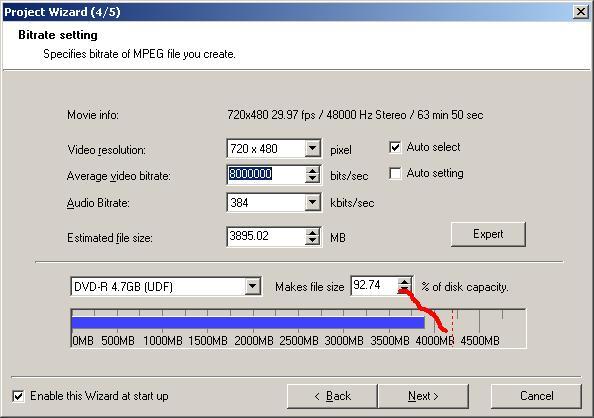
-
If you want, you could also lower your audio bitrate down from 384 to maybe 224 and give your self more bits for the video since you are really low. It may help
Similar Threads
-
want to capture directly to ffdshow mpeg-1 or mpeg-2 for dvd
By wolfdogg in forum Capturing and VCRReplies: 10Last Post: 10th Jan 2012, 08:23 -
DVD to an edited MPEG-2 file with MPEG audio: Trouble/please help
By Canon GL-2 Guy in forum Newbie / General discussionsReplies: 21Last Post: 9th Aug 2011, 09:52 -
MPEG II to MPEG (DVD): Transcode or reencode?
By Jeroen1000 in forum Video ConversionReplies: 8Last Post: 12th Feb 2009, 18:44 -
MPEG-1 to MPEG-2 to DVD Advantages/Disadvantages?
By louv68 in forum Video ConversionReplies: 4Last Post: 7th Jul 2007, 17:51




 Quote
Quote