Folks,
I extracted the supported MID codes from the new V2.17 firmware for the Optorite drive, even though the new firmware is not recommended for a DD0203 as it was supposed to be for DD0201 and was posted wrong.
Anyway here is the media list.
cheers
nicw
author DVDInfoPro
PVC001001
TDKG02000000
MXL RG01
MCC 00RG200
TYG01
TTG01
PVCR001002
MXL RG02
MCC 01RG20
RITEKG03
CMC MAG.
CMC MAG. AF1
CMC MAG. CF1
FUJIFILM02
MEI 00V001
SONY
RITEKG04
TAIYOYUDEN
CMC00RG200
SKC Co.,Ltd.
MCI4XG01
GSC001
OPTODISCK001
GSC001
PRODISCG02
PRINCO
RICOHJPNR00
YUDEN000T01
MCC 001
RICOHJPNR01
MCC 002
TDK 001
MAXELL 001
RITEK R01
PRODISC R01
CMC MAG R01
CMC MAG F01
RITEK R02
PRODISC R02
SONY D01
YUDEN000T01
MCC 00RW11N9
MCC 01RW11n9
RITEKW01
JVC_VictorW7
PVCW00V00245
TDK502sakuM3
SONY000000U9
RITEK000V11A
ProdiscDVDRW
PRINCO
PRINCO
MCC A01
RICOHJPNW01
TDK t01
RITEK 001
PHILIPS 010
CMC MAG W01
PRODISC W01
SENTINELW01
PHILIPS 0410
MKM A020
INFODISCA011
Try StreamFab Downloader and download from Netflix, Amazon, Youtube! Or Try DVDFab and copy Blu-rays! or rip iTunes movies!
+ Reply to Thread
Results 1 to 14 of 14
Thread
-
nicw
-
 Hello, nicw.
Hello, nicw.
You are the man. Thanks for your work. I flashed v2.17, but I could not find any information about the supporting. Optorite should posted the information on their web.
Some people say the new firmware has a problem. Do you know any more information about this firmware?
Before trying new media(cheap one), I would like to make sure this frimware is OK.
Thanks again.
Best wish.


-
Multiscan,
I am passing on a message from NicW re your question on firmware:
"The 2.17 firmware on the site is labelled for DD0203 which is a mistake its actually for the DD0201, and while they are somewhat interchangable it is not recommended that it be flashed into a DD0203 according to Optorite."
Regards
Studebarc 8) -
Thanks StudeBarc,
And thanks for my lazyness. I haven't flash my drive yet.
You save big time.
Thanks again.


-
Folks,
Relax about the 2.17 firmware, futher tests by me so far have shown it seems to be ok and its a dual format firmware. I don't think it had been tested across both the DD0203 and DD0201 burners when I received my email from Optorite.
I am trying to find more info but at the moment all seems ok so relax.
I also found some quite reasonably priced CD-R media that seem to work flawless with HD-BURN and so show up as certified in my program.
The discs in question are MAXELL CD-R80XL-S 700MB.
I also found a bug today when reading a burned HD-BURN disc, the info it gives under Media Info is incorrect in my dvdinfopro program and I have corrected it. Watch out for V0.59 later today with this fix.
cheers
nicw
www.dvdinfopro.comnicw -
I flashed to 2.17 then wondered why it disappeared a few days later from Optorite's website.

Funny thing is, my DVD+RW performance is much better since this flashing. I don't have any freeze-ups, something I was having on every 3rd or 4th disc I was writing. Go figure. -
Just recieved and installed my new DD0203 today - it came with 2.17 preinstalled
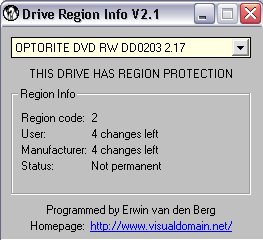
if the device functions ok I wont downgrade but if it causes problems i of course will attempt to
cheers
marko
(ps email not avail for now) -
NicW,
I don't know how you can say relax when so many people have had issues with this Firmware including myself. I don't know what your testing but when I was using Firmware 2.17, when my Optorite would have issues like Power Calibration Error, or have trouble reading a CD-R burned on another burner, it would reset my computer. Then when my computer would go to reboot, it would not recognize my drive and XP Pro would never load.
Luckily I got to flash back to 2.16 and have not had any issues since. But a lot of people were not lucky. They have drives that are useless. It is all over the place. So I don't think by telling people to relax is the right thing to do. There is an issue there and Optorite knows it becaused they pulled 2.17 off the site! It is always very wierd that they won't answer Emails. I have sent them Emails in the past and always got an answer within the week, but on this subject it is going on two weeks with no reply. Something is wrong! I have yet to hear from anyone on all the forums I visit say that they got a reply on this issue.
So I am saying DON'T RELAX! Do not use Firmware 2.17 until we get something official from Optorite telling us what the hell happen!
If 2.17 is working for you, good luck, it worked for me for awhile too until I figured out it was just causing more issues! -
P1Tom
Glad you were able to flash back to 2.16. I was not able to make it work for me with the windows flash. Did you use the DOS Flash. My drive seems to be working ok but I have other issues like mouse slowing down and graphics not updating properly. -
For Optoprite users,
I have had far greater success getting some technical help from the makers of the unit at
http://www.accesstek.com.tw/
I have had a heck of a time find DVD creation software that will work with it. Lots of problems when buring DVDs.
Jon -
Fair comment, I was trying to alleviate the growing hysteria about this. I have confirmed that given a good flash, that firmware seems to work fine on both DD0203 and DD0201 burners. I suggested they pull it until the problem is confirmed.Originally Posted by P1Tom
DD0203 are now shipping with this binary firmware so I dont think its a firmware issue specifically but a problem wth the 'flasher' and some systems. For some reason the flash seems to be getting corrupted or windows is stepping in seeing the drive has disappeared.
Don't forget it was I who warned of this possible issue on day one of the firmwares release and recommended not to use it.
Maybe "relax" was a bit strong, but I had started to get floods of mails from users thinking I was support for Optorite and asking me what to do, when 99% of them were not experiencing problems and or had upgraded fine, and I perceived some hysteria developing.
Point taken though.
cheers
nicw
www.dvdinfopro.comnicw -
Dap - I was able to flash back with the Windows Flash without any problems.
nicw - Yes, it was you who gave all of us the heads up and made the big picture on the situation a whole lot clearer. (Thanks for that!) I didn't realize people were using you as Optorite support... I guess they felt they needed to talk to someone who would listen since the Real Optorite support seems to have vanished on all of us.
I do feel bad for people who now have useless drives after doing the flash. I know I will not be quick to flash anymore on new realeases until I see how it works for everyone else..
Keeps us updated on any other findings nicw... -
Coool list cheers

nicw - congrats on an excelent proggie !
question though (might be a stupid one but here ya go anyway)
What do the following mean
(disc sold as x2 but only records at x1)
Available Write Descriptor CLV 1.0x 1385KBps
Write Strategy Speed 2.0x 2770KBps
(disc sold as x4 and works at x4)
Available Write Descriptor CLV 1.0x 1385KBps
Available Write Descriptor CLV 2.0x 2770KBps
Available Write Descriptor CLV 4.0x 5540KBps
Write Strategy Speed 4.0x 5540KBps
So I take it that the 'Available Write Descriptor' determins write speed (told ya - stupid question?!?)
But what's the 'Write Strategy Speed' thingy ?
BTW - I saw a mention of Firmware 2.18 ! someware this morning (can't find it now though)
EDIT - oops Just found the help file (RTFM) still confused though! -
i have the 2.18 Beta firmware for 0203 but im too cautious to try it as i dont want to fry my new writer
PM me for it.
PS - was told to use old flash program that came with 2.16 as 218 prog has been trouble.
Similar Threads
-
current list of premium grade water-resistant media?
By spiffy in forum MediaReplies: 1Last Post: 23rd Jul 2010, 09:31 -
Need help with list of High Definition 1080p Media Player
By crazydrve in forum Newbie / General discussionsReplies: 9Last Post: 8th Nov 2009, 18:57 -
LG HT552TH - OP code list - description or oryginal
By escobar5 in forum DVD & Blu-ray PlayersReplies: 1Last Post: 8th Feb 2008, 09:20 -
Same media code, wildly different reviews
By richapple in forum MediaReplies: 5Last Post: 1st Feb 2008, 00:25 -
region-free code/firmware for DENON 1740
By abraxox in forum DVD & Blu-ray PlayersReplies: 1Last Post: 26th Nov 2007, 15:05




 Quote
Quote