############### New MPEG File ###############
File: C:\....Stuff\.DVD_Images_and_Source\.Sources\AVSEQ 01.mpg
Horizontal Res: 352
Audio SampleRate: 44100
******** Demultipexing original mpg file
******** Resampling audio from 44.1 KHz to 48 KHz
Skipping....
Skipped -2 zeroes at start of file
mpgtx: AT EOF - please stop me!
mmm, this file does not start with a pack, offset: -2
use the desperate_mode switch as the first option -X to search for a header in the whole file!
if you want to force the operation. May yield to an endless loop if no valid header is found!
Does not even begin with a 00 00 01 xx sequence!
C:\....Stuff\.DVD_Images_and_Source\.Sources\AVSEQ 01_DVD.mpa is not a valid mpeg file
******** Multipexing elementry streams
C:\....Stuff\.DVD_Images_and_Source\.Sources\AVSEQ 01_DVD.mpg is not a valid mpeg file
||||||||||||||||||||||||| PROCESSING ABORTED |||||||||||||||||||||||||
maby someone can tell me why .. and how ill can fix that prob...
thx
heino
+ Reply to Thread
Results 1 to 11 of 11
-
guest0815Guest
-
has it been ripped from a SVCD disk or image or just copied? Looks to me a though you have a mpg with a RIFF header not a "true" mpeg.
To solve: rip with the original disk/image using svcd2dvd or similar or use vcdeasy/vcdgear et al to convert your file to a true mpg. (it is actually a .dat file)SVCD2DVD v2.5, AVI/MPEG/HDTV/AviSynth/h264->DVD, PAL->NTSC conversion.
VOB2MPG PRO, Extract mpegs from your DVDs - with you in control! -
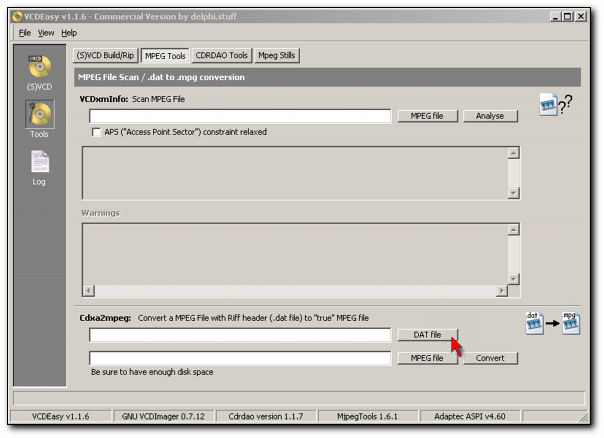 SVCD2DVD v2.5, AVI/MPEG/HDTV/AviSynth/h264->DVD, PAL->NTSC conversion.
SVCD2DVD v2.5, AVI/MPEG/HDTV/AviSynth/h264->DVD, PAL->NTSC conversion.
VOB2MPG PRO, Extract mpegs from your DVDs - with you in control! -
h.a.drakeGuest
First of all my congratulations to ChrissyBoy for the quick and easy possibilty to receive svcd2dvd 1.5. I donated yesterday and 5 minutes later I was able to start with the installation. Fine work (for this part).

But now the problem:
I wanted to create a DVD (Author DVD Folders, no burn) out of 10 episodes (all VCD-mpg, some PAL, some NTSC, all created out of avi's with Tmpgenc). For 3 of those files I already had resampled the sound from 44,1 to 48 KHz with svcd2dvdmpg (the freeware) two days ago. I thought, svcd2dvd 1.5 would recognize which files it has to resample and which not.
Here are my different attempts chronologically:
1.) The demuxxing, resampling and remuxxing of the first 5 files (originally 44,1 KHz ) went on without troubles. But after demuxxing and starting resampling the 6th file (originally 48 KHz ), there appeared exactly the same "PROCESSING ABORTED "-message as the one that guest0815 has posted here.
2.) So I tried the same with the option "skip re-sample step" but nevertheless the program started to demux and resample and stopped with that "PROCESSING ABORTED "-message as it reached the first 48 KHz -file.
3.) Next I tried a folder with only 48 KHz -files, first without the option "skip re-sample step", then with it. Result: "PROCESSING ABORTED "-message.
4.) Then I tried it with only 44,1 KHz -files and everthing worked fine.
5.) Curiously as I am I tried the "only 44,1 KHz "-variant with "skip re-sample step" enabled and ..surprise.. this time it skipped (although it first wrote "Resampling audio from 44,1 KHz to 48 KHz" and after that "Skipping").
So my guess is the problem is that the program first starts to resample and then decides to skip. But wouldn't it be better to do it the other way round? Because in that case there would not be the problem with the 48 KHz files (besides the fact that it shouldn't try to resample at all when the "skip"-option is enabled).
Since I have a lot of files that are already 48 KHz it would save me a lot of time if I could work with them instead of re-resampling them (which could maybe not function either).
Hope I described the problem understandably enough and didn't bore you too much.
thx in advance -
If audio is @ 48Khz it will be skipped automatically. However SVCD2DVD still needs to demux & mux (therefore the only skipped step is the resampling).
An PROCESS ABORTED msg can appear for many reasons and without seeing your log file (svcd2dvdlog.txt) i can't say for certain what the issue is in your own case. It wouls be interesting to see whether it is at the an analysis step, demux or mux. Interestingly you can have a compliant mpeg file but when you de mux the video stream can cause problems...
so can you email my your log file
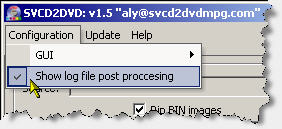 SVCD2DVD v2.5, AVI/MPEG/HDTV/AviSynth/h264->DVD, PAL->NTSC conversion.
SVCD2DVD v2.5, AVI/MPEG/HDTV/AviSynth/h264->DVD, PAL->NTSC conversion.
VOB2MPG PRO, Extract mpegs from your DVDs - with you in control! -
GuestOriginally Posted by ChrissyBoy
Will do so as soon as I come home from office (and hopefully my kids will give me a ten-minute time-out).
P.S.: By the way, after I posted here yesterday, I tried process 9 files that gave me nothing but trouble until now. I recorded them myself some weeks ago from TV with resolution 352x288, bitrate 2150 (non-VCD 2.0 compliant) and audio @ 48KHZ. None of the authoring software I used till now could make a DVD out of them.
But your wonderful program did them in a rush. It skipped the resampling like you said except for one file which mysterously was recognized with resolution = 0 and audio = 0. But without a problem it demuxxed, resampled and remuxxed that one. -
 SVCD2DVD v2.5, AVI/MPEG/HDTV/AviSynth/h264->DVD, PAL->NTSC conversion.
SVCD2DVD v2.5, AVI/MPEG/HDTV/AviSynth/h264->DVD, PAL->NTSC conversion.
VOB2MPG PRO, Extract mpegs from your DVDs - with you in control!
Similar Threads
-
x264 log file
By txporter in forum Newbie / General discussionsReplies: 1Last Post: 9th Feb 2010, 16:40 -
ffmpeg log file is empty...
By sunburnt in forum LinuxReplies: 0Last Post: 24th Nov 2009, 19:39 -
vlc - where does it write it's log file?
By minidv2dvd in forum ComputerReplies: 2Last Post: 31st Jul 2009, 11:48 -
SOLVED - need a little help in evaluating log file (ffMpegX)
By psil in forum MacReplies: 1Last Post: 13th May 2009, 09:39 -
FAVC log file
By marioval in forum Authoring (DVD)Replies: 3Last Post: 31st Jan 2008, 07:17


 Quote
Quote
