To satisfy that burning question, why can't SVCD2DVD burn my DVDR once its finished authoring it? I've been investigating various options. Instead of reinventing the wheel I've decided to use an existing software application, CopyToDVD. CopyToDVD has a SDK which I can harness and so now SVCD2DVD v1.5 can burn your DVDR once it has done the authoring.
If you have CopyToDVD already you need do nothing to take advantage of this. Just configure your CopyToDVD settings as normal & SVCD2DVD will use them (auto format, Max speed etc). Check the burn checkbox and away you go.
If you don't have CopyToDVD then you can either download a demo or purchase it from here
See www.svcd2dvdmpg.com for further details.
+ Reply to Thread
Results 1 to 2 of 2
-
SVCD2DVD v2.5, AVI/MPEG/HDTV/AviSynth/h264->DVD, PAL->NTSC conversion.
VOB2MPG PRO, Extract mpegs from your DVDs - with you in control! -
OMG.
Wonders never cease. I've already got CoptToDVD and so this is a brilliant addition to SVCD2DVD. Had i not already got it I'd try it out!
GREAT. I just set it up b4 I go to work & now i come back to a DVD to watch with mi girlfriend!
 Smoking.....
Smoking.....
Similar Threads
-
BD Rebuilder 4:3 To 16:9 Option?
By wulf109 in forum Blu-ray RippingReplies: 1Last Post: 22nd Nov 2011, 20:42 -
Streamclip has no 16:9 option?
By jmacky in forum MacReplies: 3Last Post: 6th Mar 2011, 18:41 -
New option YouTube? 3d?!
By zovx in forum Latest Video NewsReplies: 7Last Post: 1st Feb 2010, 04:23 -
What do these option do and what to fill in these?
By tendra in forum Video ConversionReplies: 0Last Post: 30th Oct 2009, 22:17 -
The Best Option???
By Dom_Sisko in forum Video ConversionReplies: 9Last Post: 15th Mar 2008, 01:56




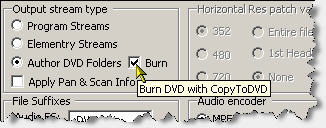
 Quote
Quote