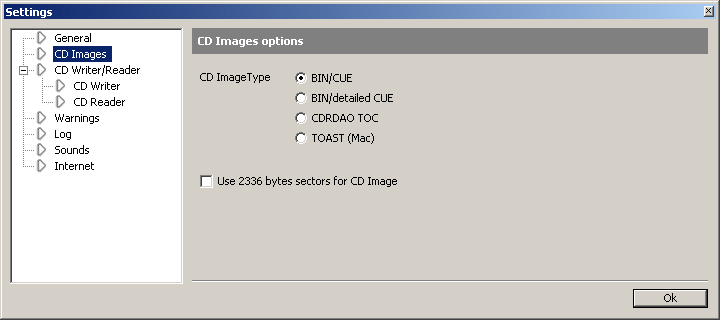Using VCDEasy 1.1.5.2, I tried the "Create a BIN CD Image" option in CDRDAO Tools to make an image of an SVCD.
It created a BIN image OK, but instead of a CUE file I got a TOC instead. Is there an option somewhere I've missed to say I want a CUE file? Neither Nero nor Fireburner support burning an image from a TOC.
I know you can use CDRWin or Alcohol 120 to create a BIN/CUE image, but I don't have either of these programs.
Is there something that can convert a TOC to a CUE? They are both only text files, after all...
Results 1 to 10 of 10
-
-
Michael Tam
w: Morsels of Evidence
-
No, it's definitely not a CUE file:
The original CUE looked like this:Code:CD_ROM_XA // Track 1 TRACK MODE2_RAW NO COPY DATAFILE "C:/videocd.bin" 00:06:00 // length in bytes: 1058400 // Track 2 TRACK MODE2_RAW NO COPY DATAFILE "C:/videocd.bin" #1058400 70:56:06 // length in bytes: 750772512 // Track 3 TRACK MODE2_RAW NO COPY DATAFILE "C:/videocd.bin" #751830912 00:07:45 // length in bytes: 1340640
So, all I have to do is learn how to use VCDImager, and type the relevant instructions at a command prompt?Code:FILE "C:\videocd.bin" BINARY TRACK 01 MODE2/2352 INDEX 01 00:00:00 TRACK 02 MODE2/2352 INDEX 00 00:04:00 INDEX 01 00:06:00 TRACK 03 MODE2/2352 INDEX 00 71:00:06 INDEX 01 71:02:06
-
Nope, that looks like a TOC image...
Curious... Are you sure that you set VCDEasy to create a CUE/BIN image?
In any case, if you used VCDEasy to make your XML file, you can use VCDXBUILD (part of VCDImager) to actually build the CUE/BIN image. I would suggest that you forgoe the command prompt and just use VCDImager Tools GUI (a GUI to VCDImager). It's easier...
Regards.Michael Tam
w: Morsels of Evidence
-
Side track a little bit, why you need cue/bin images/files? Why not simply use VCDEasy burning your SVCD direct. When I use VCDEasy, I care less for these files and settings, my target is an acceptable quality SVCD from VCDEasy!
Sam Ontario
-
Because VCDEasy doesn't actually burn anything...

VCDEasy uses VCDImager to first create an image (either CUE/BIN or TOC) and then uses CDRDAO to burn the image.
CDRDAO doesn't work with some burners (for example, it will not work with any external burners) and if that is the case, you will need to create the image first and use another program to burn.
Miles, have you tried the "detailed" CUE/BIN option? This is actually VCDImager's standard CUE/BIN image output. The "non-detailed" output is where VCDEasy edits out the additional subindices after VCDImager has created the image. Perhaps there is a bug in your version/installation of VCDEasy.
Regards.Michael Tam
w: Morsels of Evidence
-
Found it! A little file called toc2cue.exe in the C:\Program Files\VCDEasy\CDRDAO directory.
Virtualis, sorry I wasn't clear enough, but I understand now - VCDEasy does not use VCDImager for making an image from a disc already burned, CDRDAO handles that part of the program, and will always give a TOC.
The CD image options in settings is only for the VCDImager part.
Similar Threads
-
cue and bin files
By natty in forum Newbie / General discussionsReplies: 2Last Post: 21st Jun 2011, 16:25 -
Having trouble with .bin/.cue files
By UncleBose in forum Software PlayingReplies: 8Last Post: 12th Jan 2008, 07:06 -
cue,bin converting to dvd?
By zziem in forum Newbie / General discussionsReplies: 5Last Post: 7th Aug 2007, 11:36 -
What files/settings do I need for bin/cue
By Choppa in forum Authoring (VCD/SVCD)Replies: 9Last Post: 23rd Jun 2007, 22:29 -
How to merge 2 cue/bin to one DVD
By motleycool in forum Newbie / General discussionsReplies: 5Last Post: 7th Jun 2007, 22:26