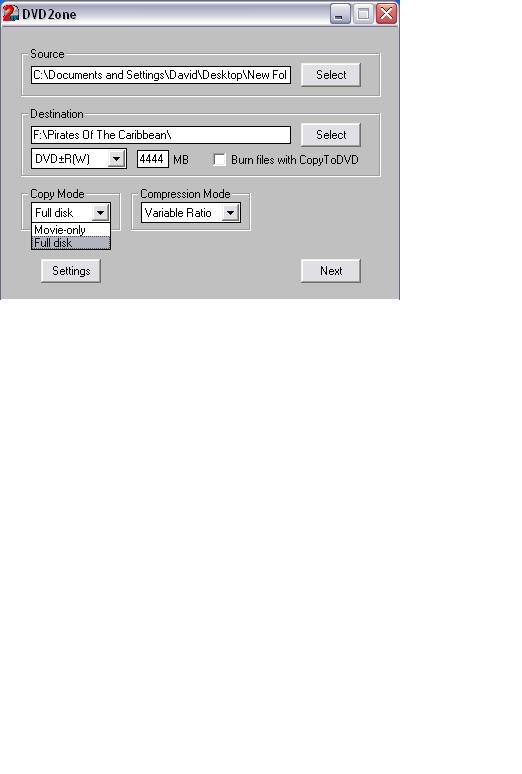I have a movie that i want to backup the main movie itself is 3.7GB only
all the other extras are 2GB!!
can i remove the extras?
can i just rip the dvd to my hdd and than delete the extras and run ifoedit to fix or something...?
+ Reply to Thread
Results 1 to 11 of 11
-
-
DVD2ONE or DVD Shrink will do this for you very easily, and they are freeware.
<- <- <- <- <- Look over here, in the tools section. -
Mmmmm. As you are new we can forgive. Everything you needed to know just requires you to look a little

Go here for the Laymans easy method to answer your question
http://www.dvdshrink.info/re-author.php -
If you just rip the main movie using say smartripper. you can then just make a new ifo file using ifoedit and then use dvd2one to compress the movie. No extras involved.
-
All,
thank you for the reply but i think i dident write my request that way you can undestand!
situation: A DVD movie 6.8GB
Mobie only!! = 3.7GB
Extras = 2.3GB
Menu = 230MB
I want to rip the extras
no re-encoding or transcoding the movie!
keeping the original menu!
now...can i just rip the main movie and run/create a new ifo?
or leave it like that...? -
Ahhh DVD2ONE isn't free.Originally Posted by Kool_Aid
@wizzy,
Use DVDShrink and in Preferences select custom and enter 9,999 MB in the box,that way it won't transcode.Open DVD>right-click on menus and select Copy>hit Reauthor>Paste in new window>drag main movie from main window to second window>backup. -
When you start DVDShrink, it will tell you it will compress the movie as well as the extras. If you remove the extras, then the original automatic settings will leave the movie compressed and extra space.
Once you remove the extras and free space, you can modify the settings for the main movie allowing it to retain it's original size.
Try the beta version 3. Despite some comments to the contrary, I've found it to be very stable and when the extra deep analysis is done, the image quality is excellent.The more I learn, the more I come to realize how little it is I know. -
There are a 1001 ways to do this. The easiest IMHO is with
1) IFOEdit, this will generate a new VIDEO_TS folder with just the main movie, desired audio tracks and desired subtitle tracks (you pick which streams you want to save). IFOEdit is free:
http://www.doom9.org/mpg/ifoedit-menustripping.htm
2) DVD Shrink can do this with it's re-author function. You just set compression to 'none' it does the same job as IFOEdit, and is also freeware but you get a nicer user interface.
3) DVD2One, NOT freeware but will also re-author the main movie only with no compression. Actually I'm not sure if it's a re-authoring or a direct stream copy (which like ripping results in no actually quaility lost).
Again I would just use IFOEdit, is free and it's actually very easy.
Similar Threads
-
Adding stripped extras to a DVD
By zdzdz in forum Authoring (DVD)Replies: 6Last Post: 20th Sep 2008, 04:38 -
How do you burn a playable DVD with an Extras Folder?
By something random in forum Newbie / General discussionsReplies: 6Last Post: 2nd Aug 2008, 10:24 -
Stripping DVD extras, while retaining menu
By Hurre in forum DVD RippingReplies: 3Last Post: 19th Feb 2008, 10:14 -
keeping the menus, removing the extras
By Belfour in forum Authoring (DVD)Replies: 5Last Post: 23rd Jul 2007, 09:27 -
DVD edit w/ subtitles and extras
By joelson in forum DVD RippingReplies: 1Last Post: 21st Jul 2007, 14:23




 Quote
Quote