I have several mp3 lectures (all vocal), and the volume goes up and down too much through the track.
I presume the person speaking is not keeping the same distance from the microphone.
How can i normalize the track so that it is a more consistant volume throughout?
+ Reply to Thread
Results 1 to 2 of 2
-
-
hi dodge_the,
I think you can do this with soundforge - using normalise.
There are two options - peak level, or average RMS
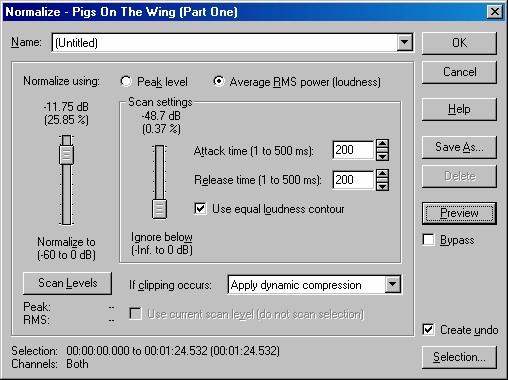
I'm no expert on the settings, but I think you can set it to 'apply dynamic compression' and get the level a bit more even across the track.
cheers,
mcdruid.
P.S. you could also try mp3gain - which boasts that it normalises mp3's without the need for re-encoding, and claims to use some clever algorithms for the normalisation that affect how loud the track sounds, rather than just the peak levels - but I doubt it would do as good a job as soundforge; it's free though, and soundforge is expensive.
Similar Threads
-
need to equalize volume of a single track made by appending 3 track
By perfection in forum AudioReplies: 2Last Post: 23rd May 2011, 03:57 -
Get audio track from DVD Extra instead of film sound track in VIDEO TS
By Josephine in forum Newbie / General discussionsReplies: 4Last Post: 2nd Aug 2010, 13:25 -
How to select audio track opening multi-track container in avisynth?
By lovyagin in forum Video ConversionReplies: 7Last Post: 23rd Sep 2009, 13:16 -
Batch Dynamic Range Compressing and Normalising audio for video files?
By dahouse in forum AudioReplies: 4Last Post: 15th May 2008, 17:30 -
Normalising Volume in WMVs
By zenzen1 in forum Video ConversionReplies: 1Last Post: 11th Jul 2007, 08:50




 Quote
Quote